Instagram removes IGTV from their app! Know how to upload long videos on Instagram feed here..

Big News For All Instagrammers!!
IGTV is gone! Say bye-bye to IGTV.. And hello to the new video format of Instagram.
Instagram merges IGTV with Feed videos to make the platform a clear destination for videos.
Want to learn more about this? Keep reading!
Or you can also watch this video https://youtu.be/Q0_M20A9Djs
What is IGTV? Why was the IGTV icon removed from Instagram?
Back in June 2018, Instagram introduced a feature to watch long-form vertical videos and integrated that feature in the main app which was known as IGTV. Earlier, the IGTV icon was found just next to the direct message arrow which is at the top right corner of the main app.
But it was found that people weren’t clicking on that IGTV button- they were discovering the videos in some other ways.
Hence, just within 18 months since its launch, Instagram removed the orange IGTV button from its main app. But still, IGTV content continued to be visible in people’s feeds and through an IGTV button on the Explore page.
Instagram New Update

Even after removing the IGTV orange button from the Instagram homepage, it was found that this feature was still not able to bring the desired success- rather it was overshadowed by short videos and photos.
Now, Facebook-owned platform Instagram has decided to shut down the IGTV feature and merge this feature with Instagram Feed videos, which is called Instagram Video.
Instagram makes it even simpler for audiences to create and discover videos on Instagram by introducing a new video tab on your profiles.
This function will bring short videos and IGTV into a unified network.
To support this change, Instagram is introducing several new features for Instagram Video:
- A new Video tab on Profile
- Trimming
- Ability to upload video captions
- People and location tagging
- 60-second Feed Previews*
NOTE: Previews will be limited to 15 seconds for In-stream Video Ads
Can you still upload long videos on Instagram?
Just like you, there are many Instagrammers who are confused about this new update.
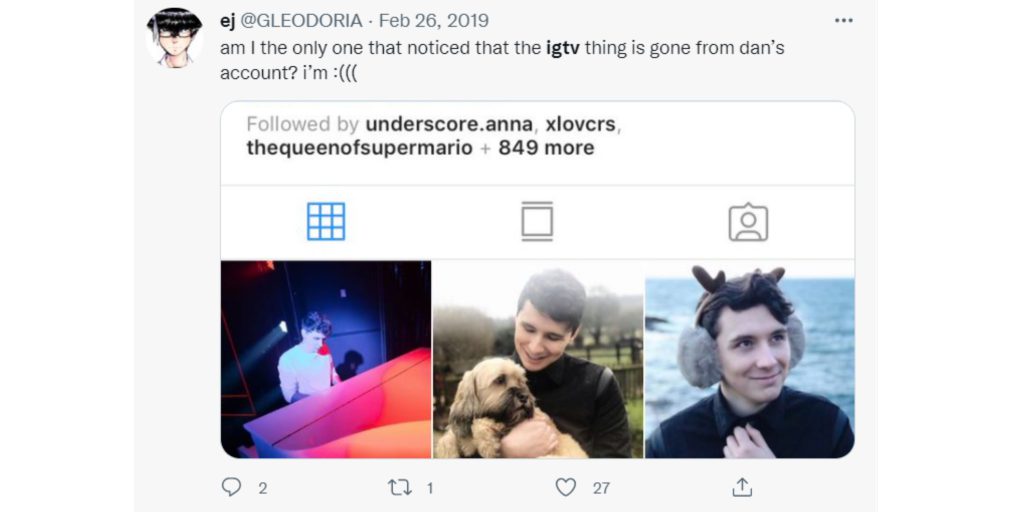
The answer is- Yes!
You can still upload videos that are more than 60 seconds on Instagram. But now, no more uploading videos on IGTV. You can upload videos directly on your Instagram Feed.
How?
Here are the steps to follow!
1) Open the Instagram app and click on the “Plus� button at the top right corner of the screen.
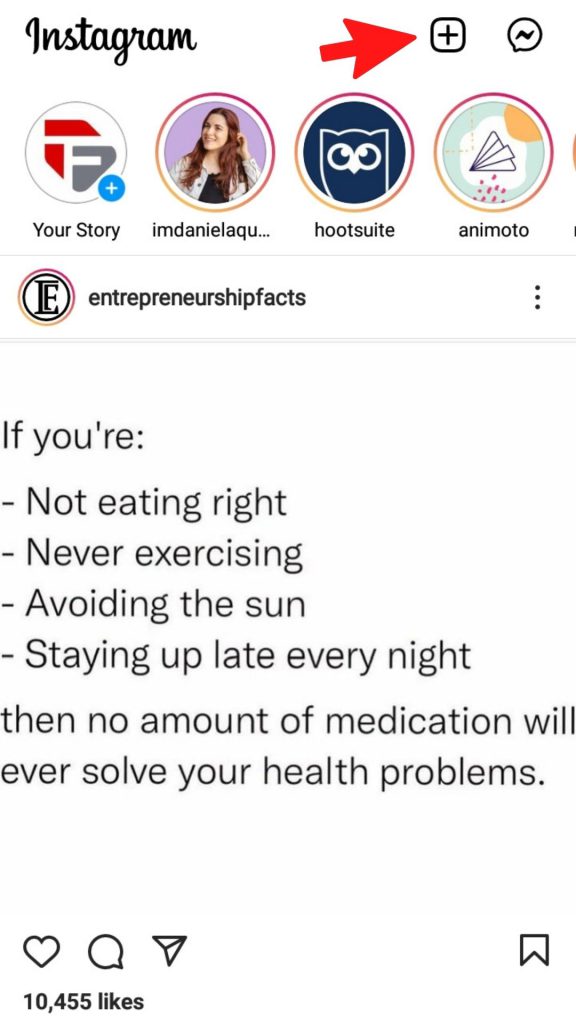
2) Choose the video you would like to upload and click on the arrow at the top right corner of the screen.
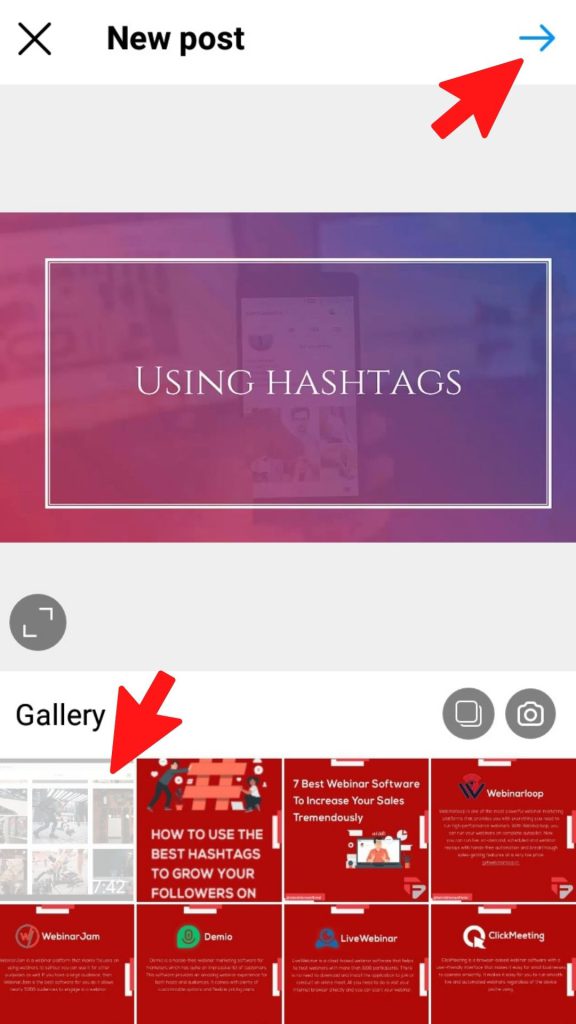
3) If you want to trim the video, click on trim and trim it accordingly. Then click on “Next�
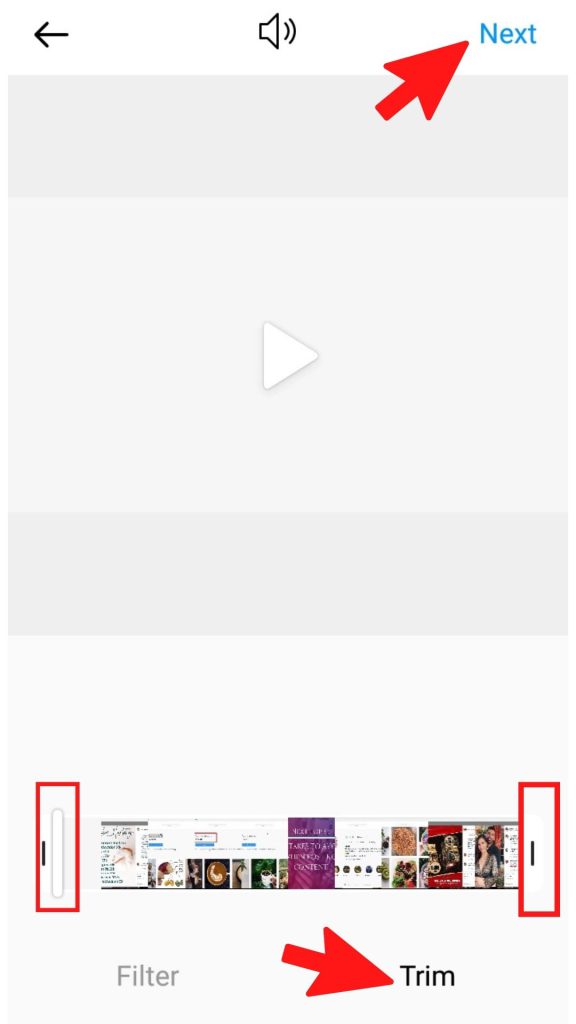
4) You can also add a cover picture by clicking on the “Cover� option.
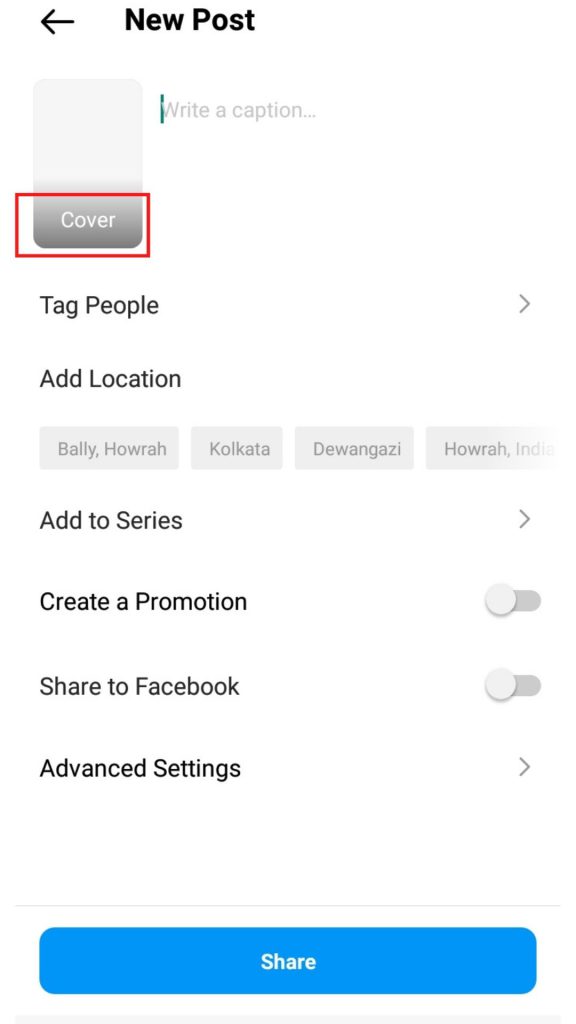
5) Click on “Add From Gallery�.
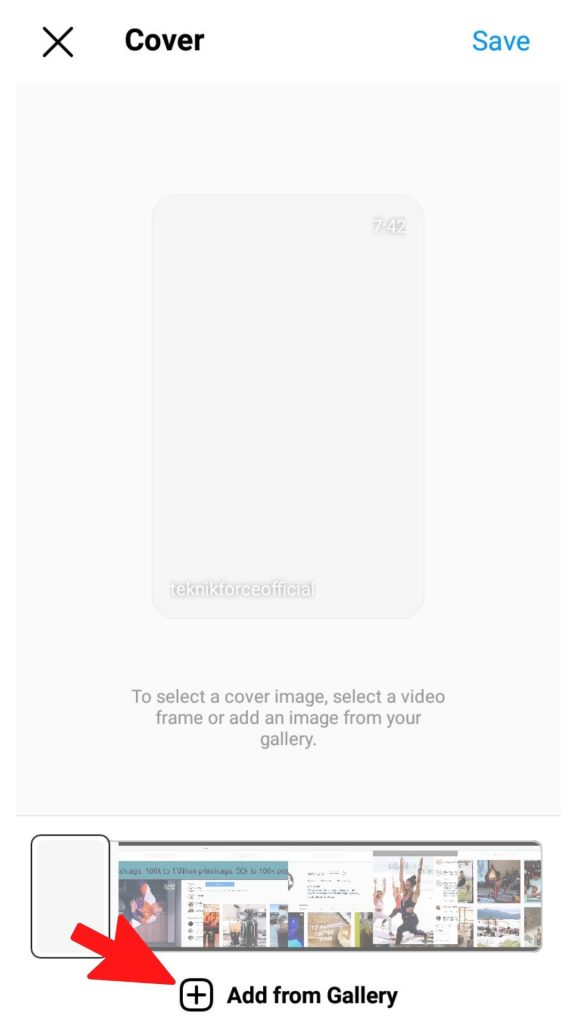
6) Choose the picture you want to use as a thumbnail.
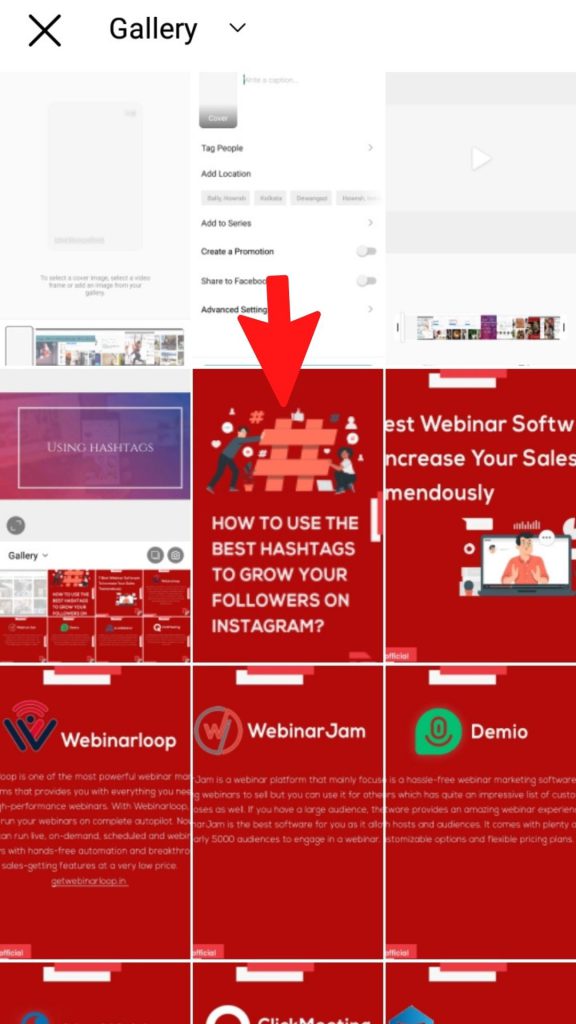
7) Click on Save.
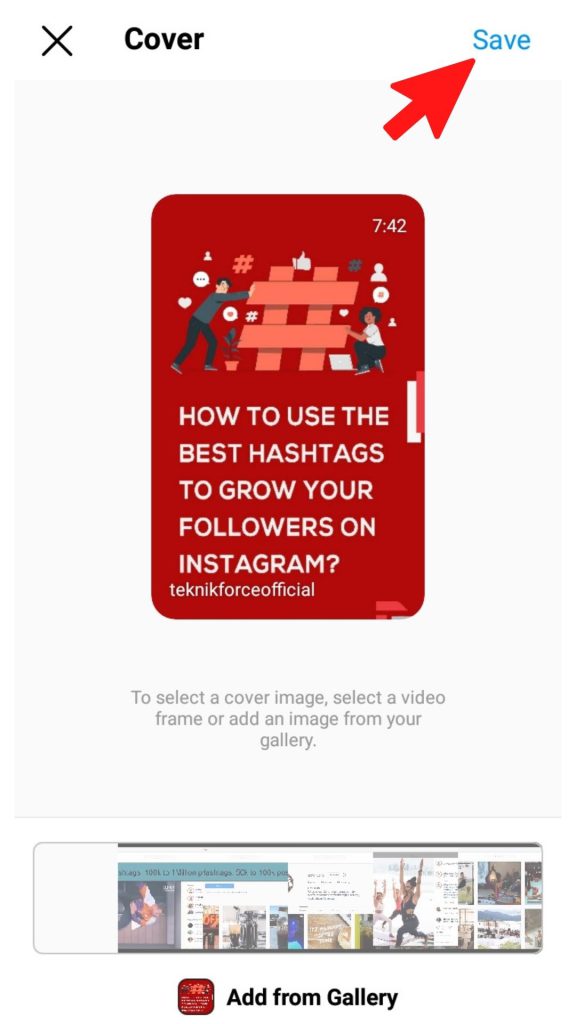
8) Write a Caption for your video and click on Share. Your video will be uploaded to your Instagram account.
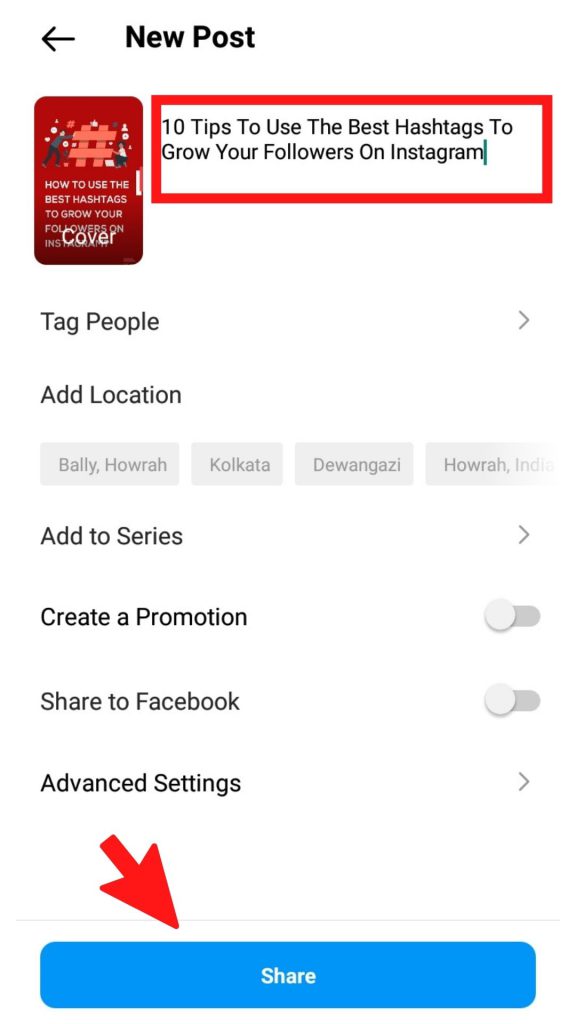
Where To Find The Long Videos Now?
Wondering where to find long videos from on Instagram? How can your audience find your videos on Instagram?
That’s easy!
Go to the profile of the person whose videos you want to watch and click on the video button.
The list of videos will appear on your screen. Choose the desired video and watch it!
Will Your Previous IGTV videos Disappear From Instagram?
No! None of your previously uploaded videos will disappear. All your IGTV videos will appear on your Instagram profile now as Instagram videos.
The best thing about this new update is that you will be able to view all long videos on Instagram Feed itself and there is no need to jump to IGTV anymore. No more watching a preview of 60 seconds on the Instagram Feed, watch the full video there without any problem.
Isn’t that great?
If you’re a content creator, this is a great opportunity for you to make all your followers watch the whole video without any disruption.
Big News For All Instagrammers!!
IGTV is gone! Say bye bye to IGTV.. And hello to the new video format of Instagram.
Instagram merges IGTV with Feed videos to make the platform a clear destination for videos.
Want to learn more about this? Keep reading!
Or you can also watch this video- https://youtu.be/Q0_M20A9Djs


