How To Use The New Text-to-Speech & Voice Effect Features In Instagram Reels (New Feature Update)

Have you heard about the new Instagram feature update?
Eager to use that feature to make your Instagram Reels stand out from the competition?
Let's dig deeper into the features & learn how to use them on your Reels.
On Thursday, Nov 11, 2021, Meta-owned Instagram rolls out two new features that are similar to the features of the popular TikTok app.
The two features are the new text-to-speech and the voice effect feature in Instagram Reels. These features are especially for the Reels Creators to make their Reels more creative and stand out from the huge competition.
Now let's understand each feature in detail.
Text-To-Speech Feature

Are you not in an environment to record your own voice in your Reels video?
No worries!
Instagram has a solution for you! The new text to speech feature is ready to take the pressure off your shoulders & record perfect audio for you.
The latest text to speech feature on Instagram allows all the creators to use an artificial or computerized voice to read the content that appears on the video.
The best thing about this feature is that it allows you to add narration without even using your own voice.
You can use this feature to get creative, add fun, and humor to grab more audience to your Reels.
Also, this feature is quite popular among TikTok creators as it is a widely used accessibility feature that allows blind people or people with low vision to hear the voice & understand the text written.
Steps to use the Text To Speech feature on Instagram Reels
1. Open the Instagram app & click on the Reels camera.
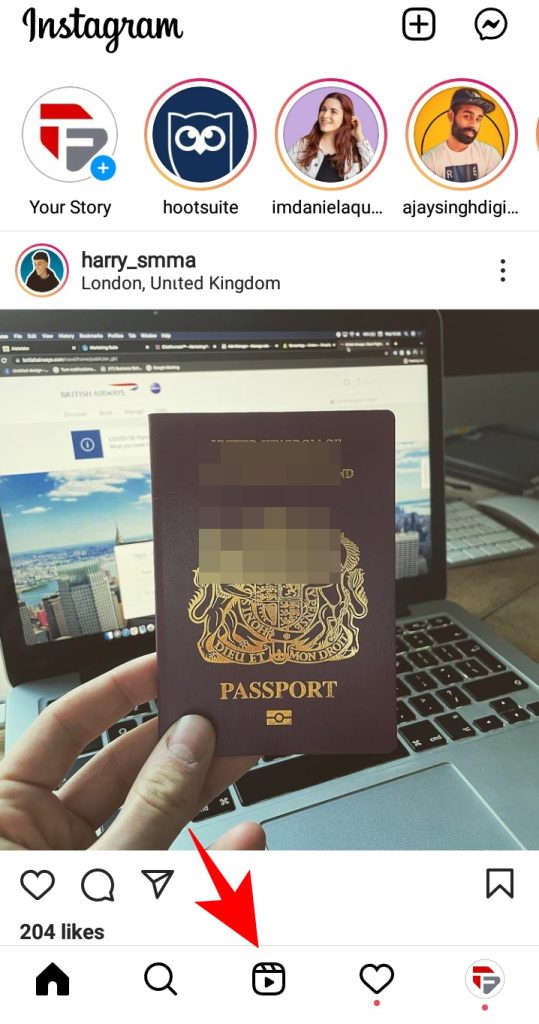
2. Record your video or you can also use your gallery to upload a video.
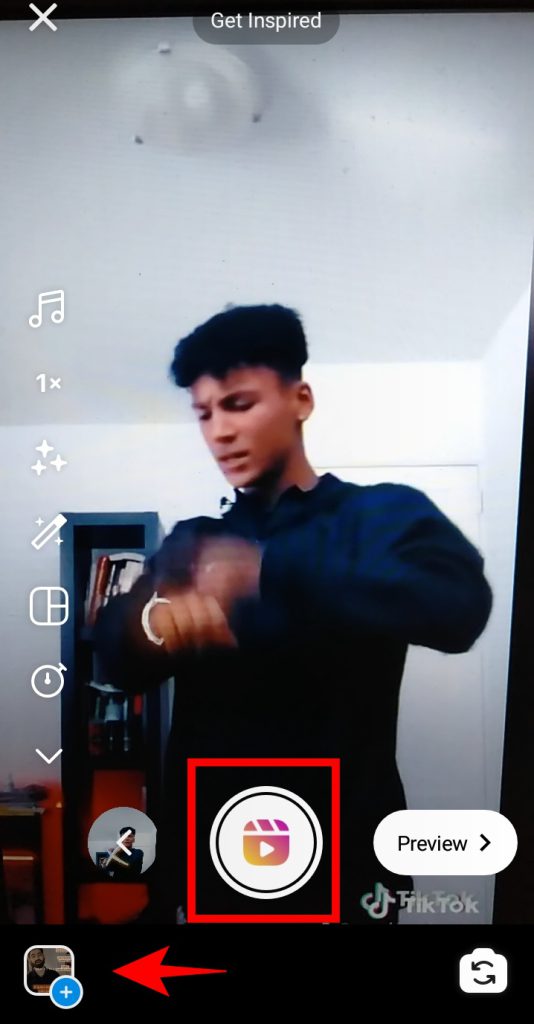
3. Click on the "Preview" option.
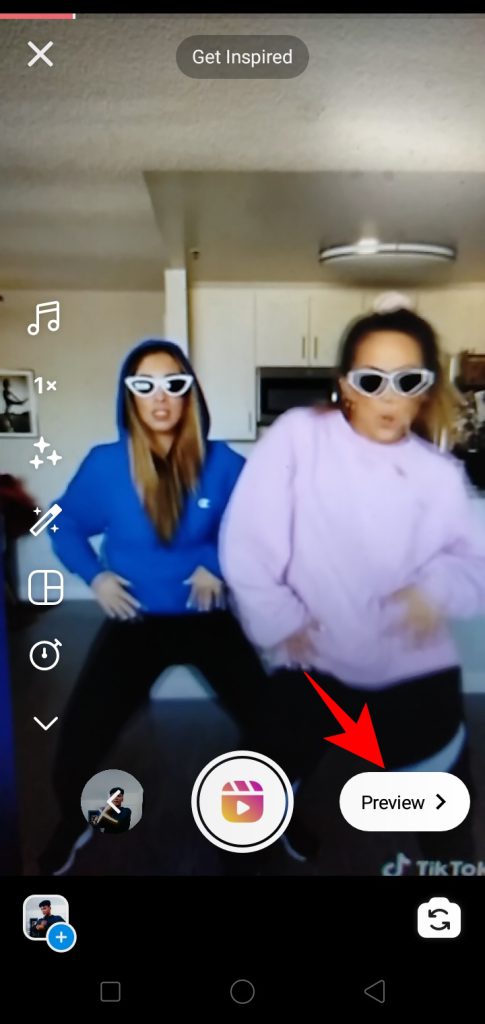
4. Use the text tool to add text to the video.

5. Tap on the text bubble & select the “Text To Speech� option.
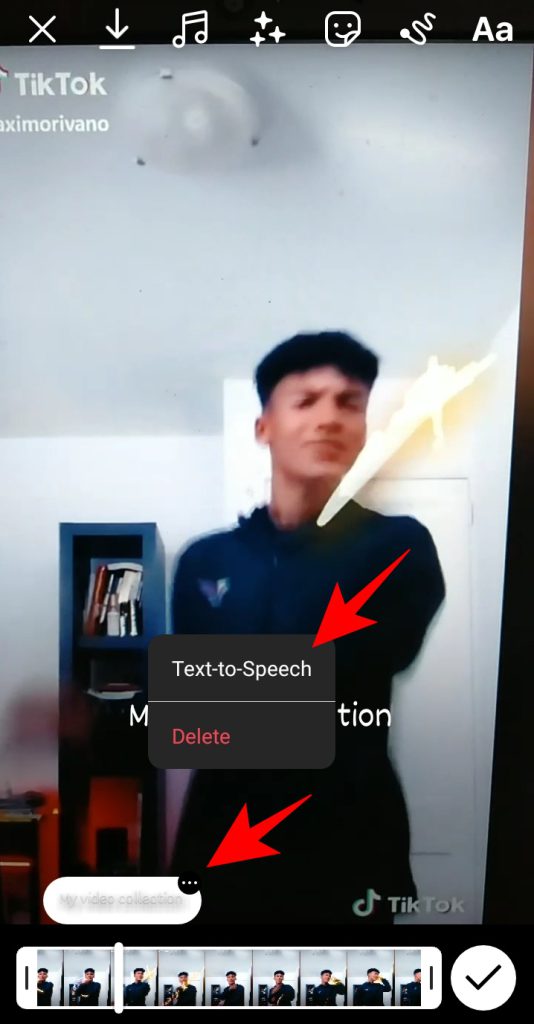
6. There are two different types of voice available. One is the voice of a female and one of a male. Select any of the two voice options you want and click on "Done".
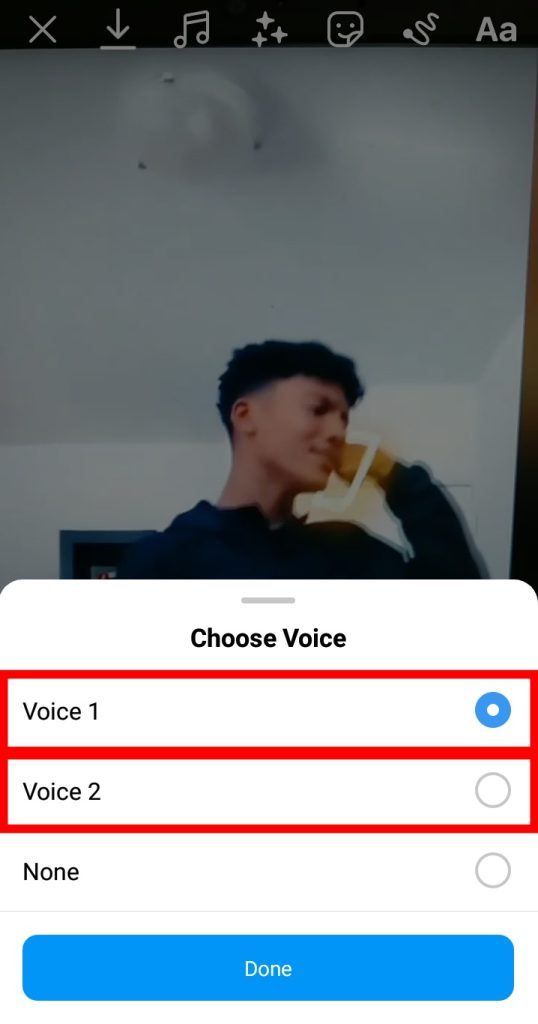
7. Select the time duration by moving the white bars and click on the "tick" sign.

8. Write a nice caption & post your Reels.
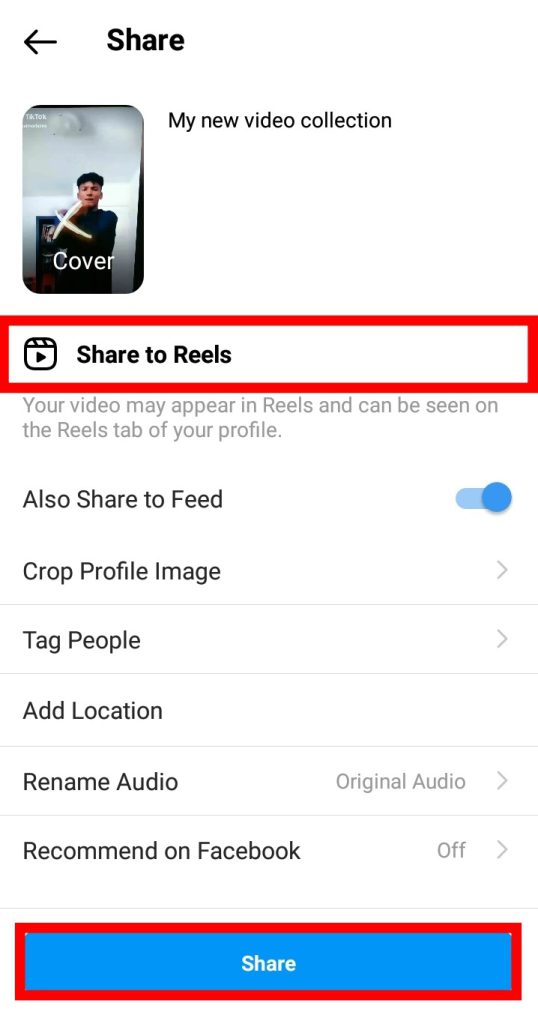
Voice Effects Feature

You finally recorded your own voice in a video but the playback is making you cringe?
To cover up this issue, Instagram made an earnest attempt to help you speak directly with your followers in a better way.
The voice effect feature helped the creator to communicate with their followers in a more playful way.
The voice effects feature on Instagram lets you modify the audio or voice-over in a Reel before publishing it. You can even test them out in the preview mode before tapping on done.
Steps to use the Voice effect feature on Instagram Reels
1. Open the Instagram app & go to the Reels camera.
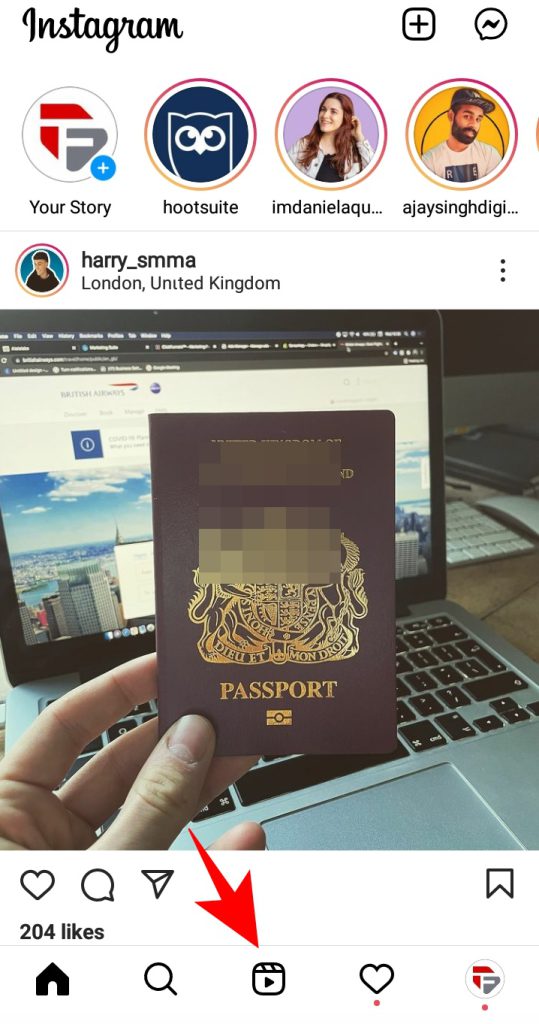
2. Record a reel or upload it from your gallery.
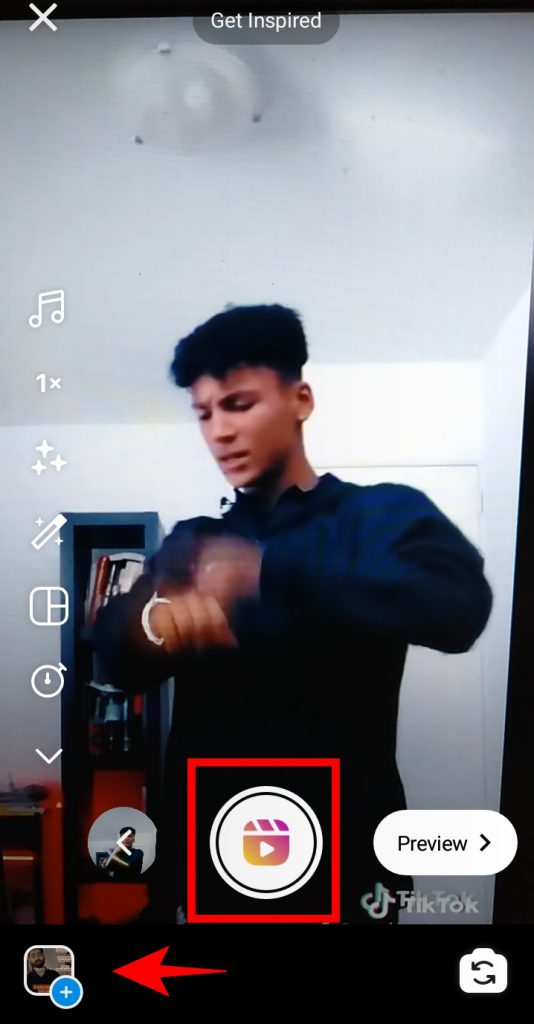
3. Tap on the Music note to open the audio mixer.

4. Tap on the three dots and then tap on ''Add Effects''.
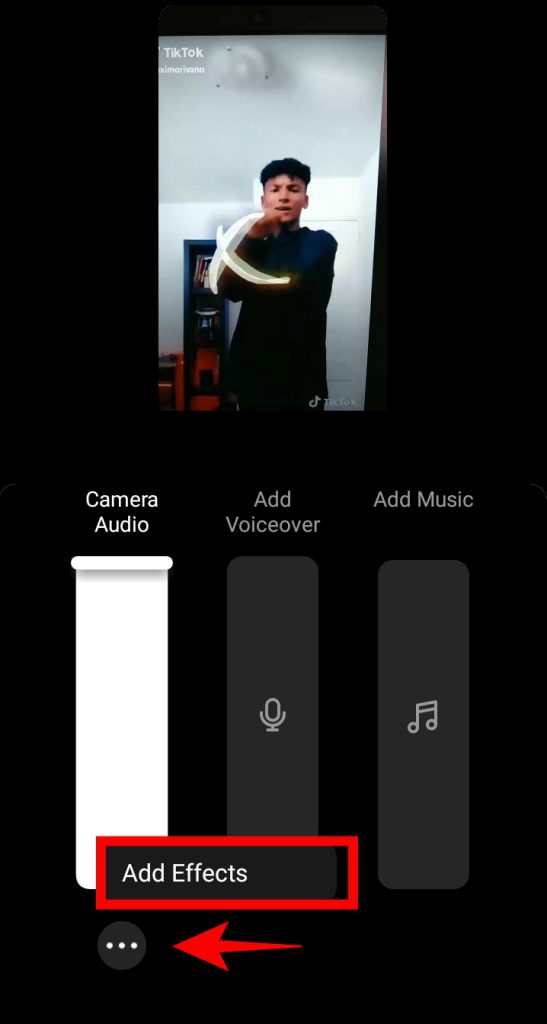
5. Select the voice effect to modify the audio in your voice-over or your reel and tap on "Done"
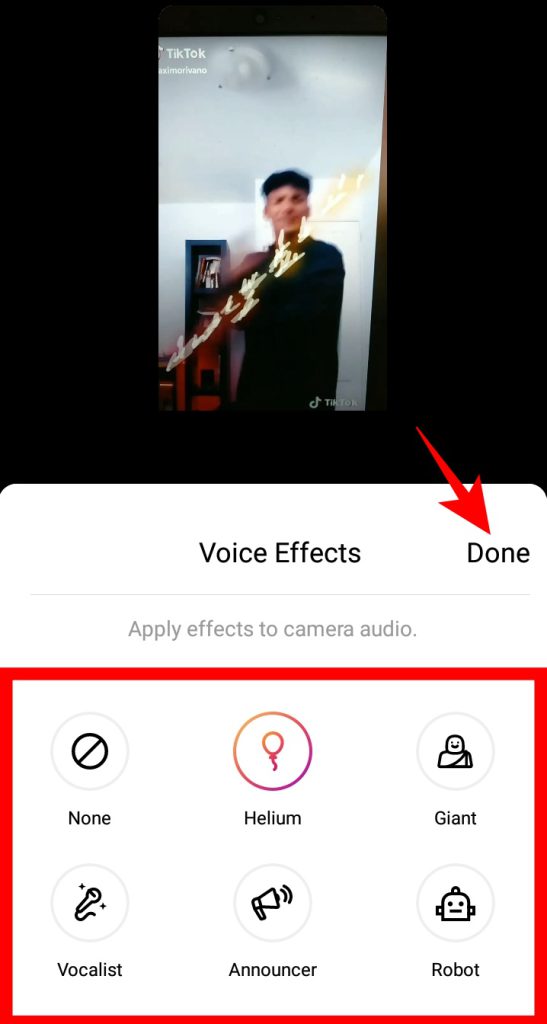
6. If you want to add Voice over, tap on the "Voice Over" option.
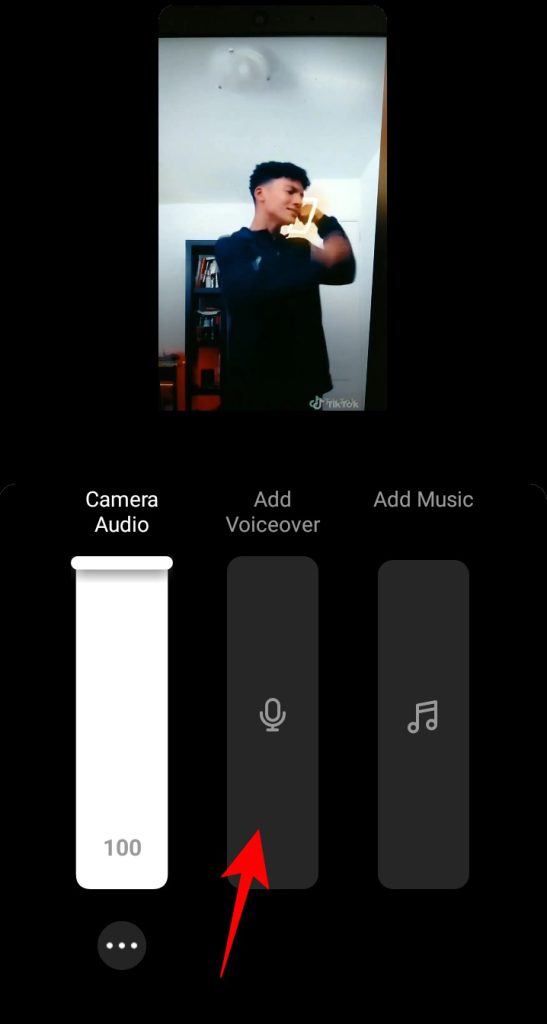
7. Record your audio by pressing the red button and when you're done, tap on the "Done" button.
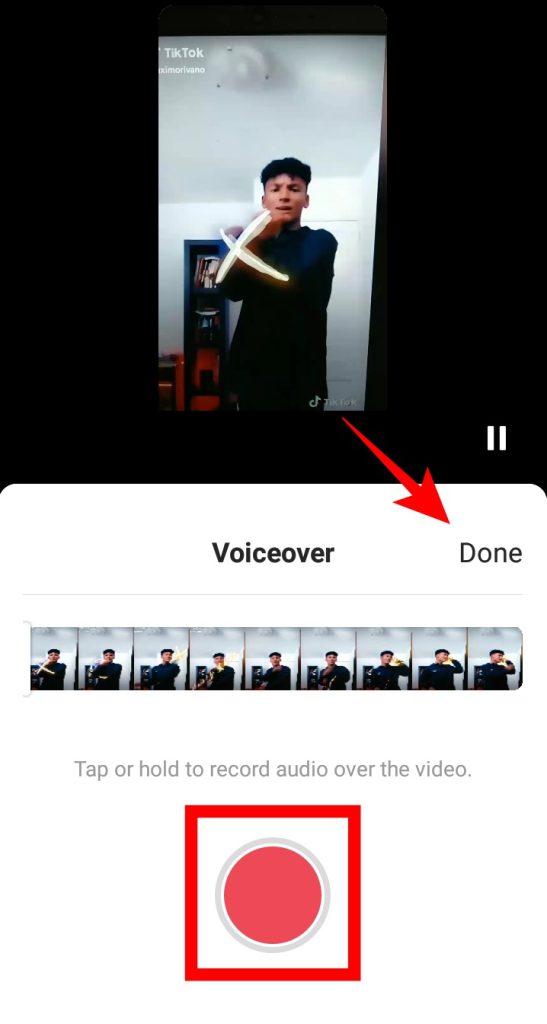
8. If you want to add music to your video, tap on the "Add Music" option.
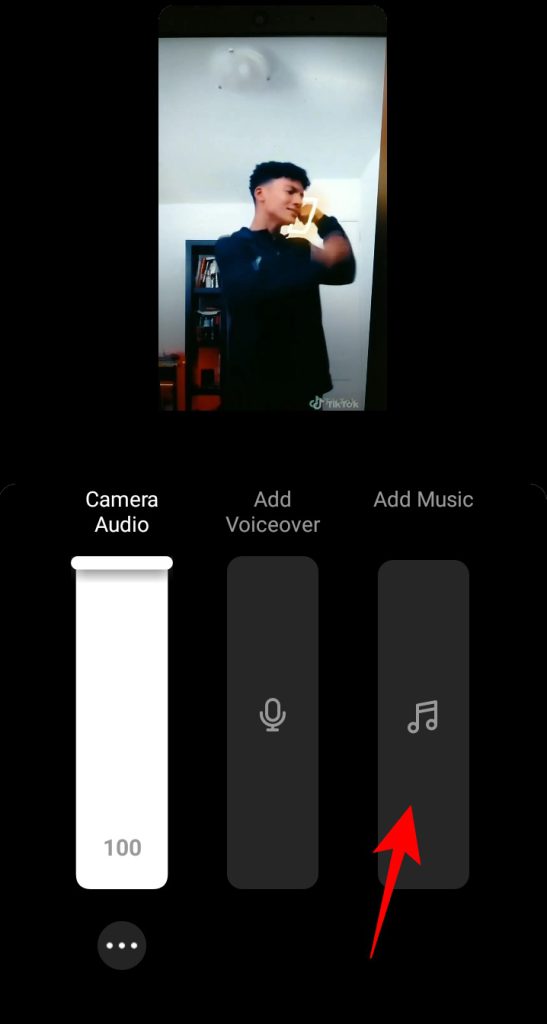
9. Select the music you want to add to your video and tap on "Done".
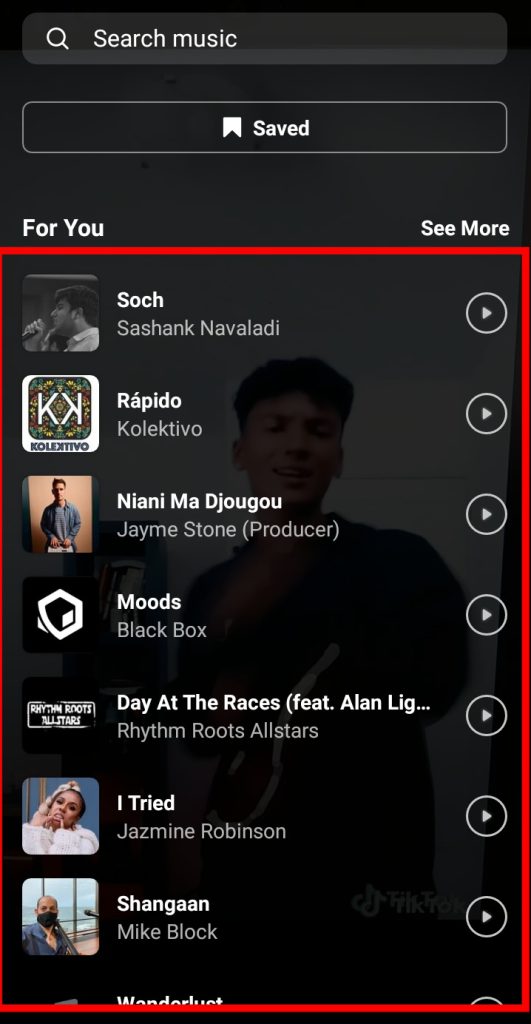
So, are you ready to use the text-to-speech and voice effect feature?
Make your videos stand out with these amazing features.

