How to create an Instagram profile and how to set it up

Having over 500 million of daily active users, presently Instagram is one of the most popular social media platforms. Many businesses have taken to Instagram to increase their sales and revenue and to market their products. It is estimated that by 2020, almost 75% of US businesses shall be on Instagram. Well, the popularity of the social media app is growing exponentially. In order to increase your reach online, you must have a properly crafted Instagram profile that attracts followers as soon as they view your profile. The way your profile looks determines whether the visitors on your profile would take a look at your products/services or leave.
To set up a business on Instagram, having an account on this platform is required. Don’t have an account? Well, If you are among those few who don’t have an account on Instagram yet, this article will help you learn about various ways to create an account step by step, tips to create a good Instagram handle and much more.
Let’s get you started…
Ways To Create An Instagram Account
Basically, there can be two ways in which businesses create an Instagram account. They are:
- Using Instagram Mobile App
- Using Instagram Web App
We shall cover both ways and describe to you the advantages of a mobile app over a web app.
Creating an Instagram Account Using Instagram Mobile App
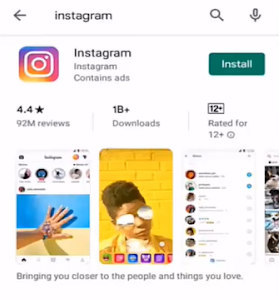
Step 1: Download the Instagram Mobile App on your phone.
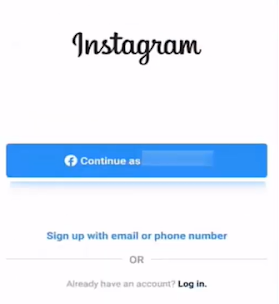
Step 2: Open the Instagram Mobile App. You can either
- Log In using your Facebook account by clicking on Continue as option, or
- You can Sign up with your phone number.
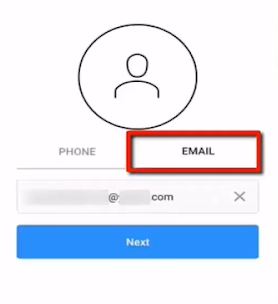
Step 3: Here let us Sign Up with email. Enter your valid email address and then click on the Next button.
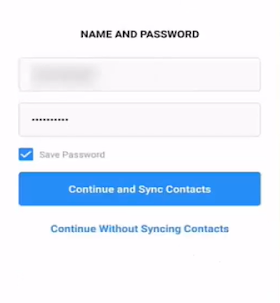
Step 4: You shall then be prompted to enter your name and password. After entering the details, you have two option :
- Continue and Sync Contacts
- Continue Without Syncing
Using the Sync feature, you can see the Instagram profile of people who are in your phone’s list. You have an option to add them on Instagram as well. You can choose your selected contacts or you can choose to follow all of your contacts on Instagram. When you sync your contacts, your contact list is periodically synced with Instagram so that you do not miss any new contact that you add
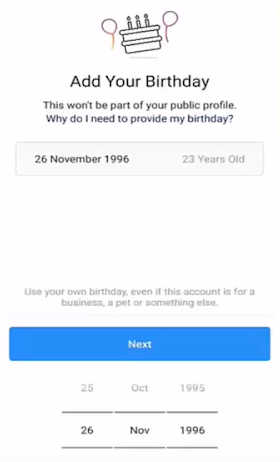
Step 5: Add your birthday and click next.
Note that if you have connected your Instagram account with your Facebook account, then you can edit it later by directly making changes on the Facebook account. However, if you haven’t added your Facebook page to Instagram, then you can directly edit your Instagram profile. Your date of birth is private information and Instagram does not share it with other users. Keep in mind that once you add your birthday to the Instagram profile, it cannot be removed.
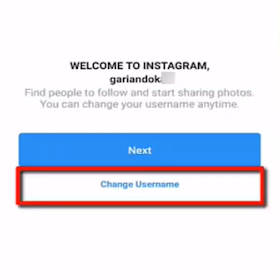
Step 6: On the next screen, you’ll see that Instagram has automatically generated a username for you.
Click on Next if you accept the username that Instagram has generated for you. You can always change your username later.
Click on Change Username if you don’t like the username Instagram has made for you.
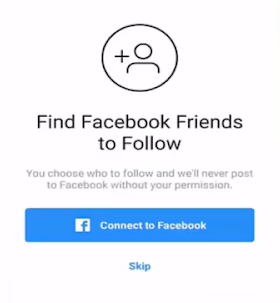
Step 7: You can Connect to Facebook to find your Facebook friends on Instagram or simply skip.
Click on Skip if you do not want to connect your Facebook account to your Instagram page.
For a personal account, connecting your Facebook page doesn’t seem to make much difference. However, if you intend to use your Instagram account for business, you must add your Facebook page.
Connecting Facebook with Instagram allows you to create ads on Facebook and then use it on Instagram. By doing so, you will be able to use a lot of business tools that aren’t available for a personal account.
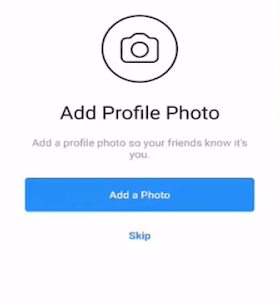
Step 8: Next you will be asked to add a profile picture. This picture is visible to all. Your profile picture plays a major role in helping your followers/visitors identify your profile. In our later lessons, we’ll show you how to optimize your profile picture to increase your business reach on Instagram.
You can Skip if you don’t have any profile picture right now.
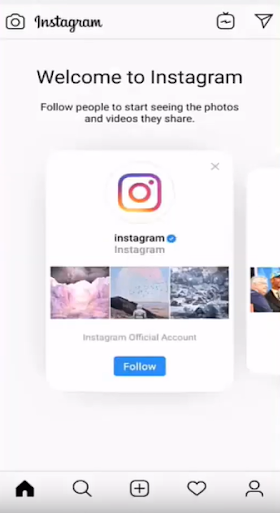
Step 9: Find People.
On the first view of Instagram, you will see the home button that shows you feed, search button to look for various profiles, add button allows you to post photos and videos or you can also view and edit your profile. Instagram will make suggestions of profiles that you might want to follow. Browse the accounts and follow them as per your choices.
After following all the above-mentioned steps, we have successfully created an Instagram account on Instagram Mobile App. You can now browse through the feed to view the posts of various people and businesses. You’ll notice that all the posts you see are only from the accounts you have chosen to follow.
Click on the Follow button if you want to follow someone. Click on the X button if you do not like the suggestion or if it’s irrelevant to your business.
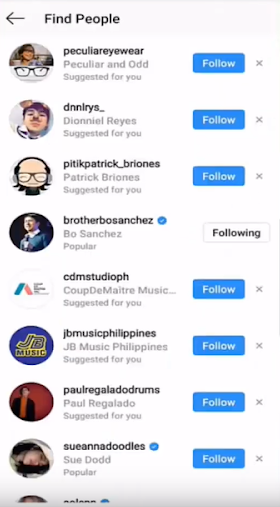
Creating An Instagram Account Using The Instagram Web App
Creating an account on Instagram Web App follows almost the same steps as that are needed to create an account on Instagram Mobile App. Let’s quickly learn to create account on web app.
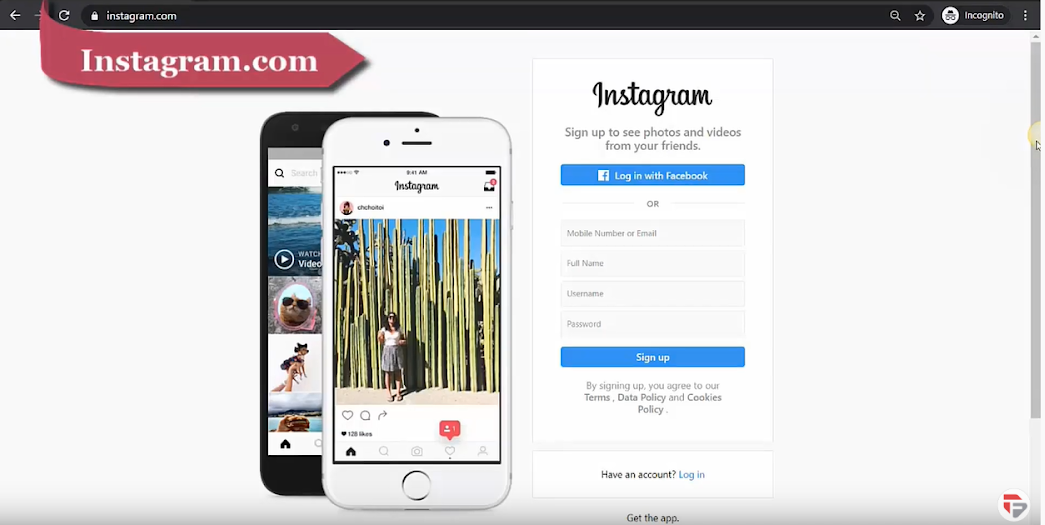
Step 1: Visit the website www.instagram.com. Just similar to the mobile app, you have the option of Log in with Facebook or Sign Up.
The process is the same as that of a mobile app.
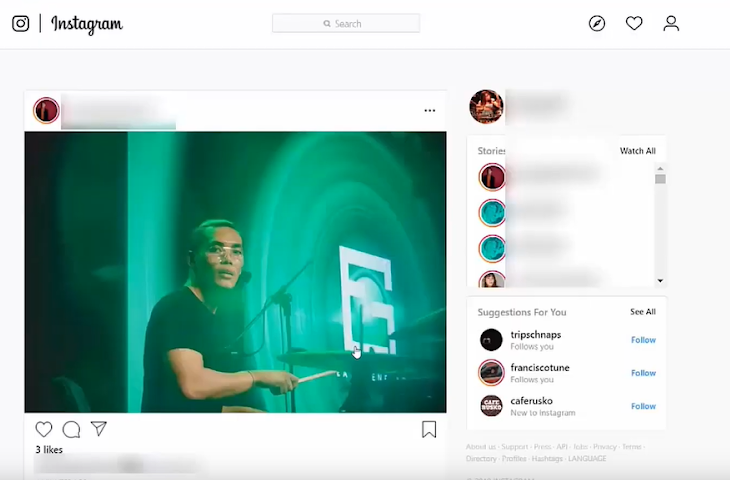
Step 2: You’ll see the web view of your newly created Instagram account.
You must know that on Instagram web app, you cannot post photos/ videos. Also, the feature of sending direct messages is not there on web app.
Now that you have learned how to set up an Instagram account on both the Instagram mobile app and Web App, let us proceed to learn how to use your profile for your business.
How To Use Instagram Profile For Your Business
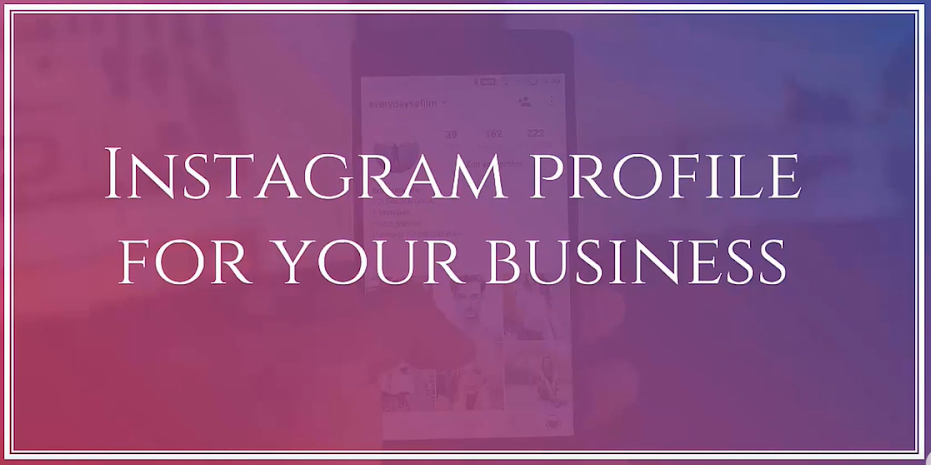
Choosing The Best Instagram Handle Or Username
Recall that while creating an Instagram account, a username was automatically generated for you. A user can change their username later if they desire.
Having the right Instagram username is very necessary as it gives the visitor an idea of your business/services. The username must be relevant, catchy and give an idea to the visitor about your business.
Here’s how to change your username. Click on the icon on the top right corner. You will be redirected to a new page.
Click on Edit Profile.
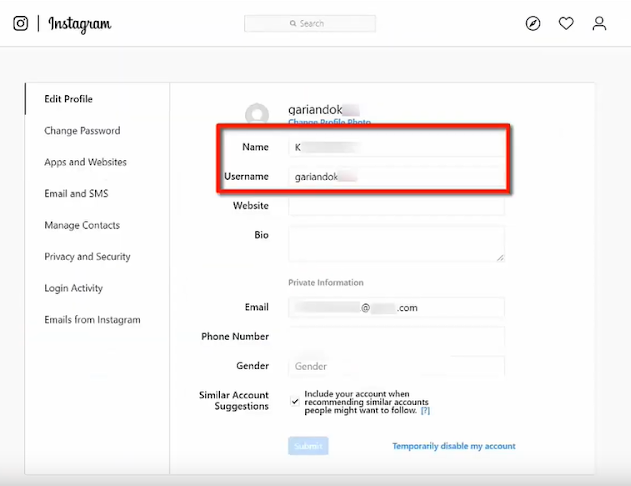
Under Name and Username Text-box, you can choose whatever name you want and your username as well. They must be relevant to your business.
Tips To Choose The Best Handle For Your Business
Finding the right username can be a tedious task sometimes. As difficult as it may seem, it is one of the primary tasks to choose the right username. Your username reflects the message that you are trying to convey through your Instagram profile and if you get it right, it becomes one of the major drivers of your growth on your Instagram profile.
If you are sceptical about choosing the right username, do not worry. We list out to you a few simple tips that you use to find the right username for your business.
Follow these tips:
1. Create a handle that is easy to say and remember
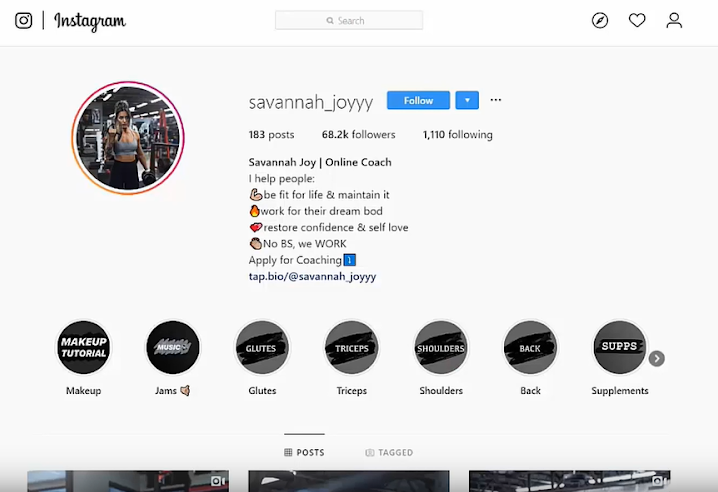
Having an Instagram handle that is relevant to your business is a must. Your Instagram handle must give an idea of your business instantly. Otherwise, it will be hard for your customers to recall if you have multiple names that are not related to each other. It won’t be easier to find you on Instagram either. If your username has multiple words, then try using an underscore to separate the words. Remember that your username is your identity on Instagram. Make it unique and attractive.
Your username must tell the context of your profile. For instance, in the profile mentioned below, the username sales_made_simple gives the visitor an idea that this account must be relevant to the people looking for sales services. When your username gets this easier to be comprehended by your visitors, the followers who are looking for such services will immediately follow your account and look into your profile for the services you need.
Look into the example again, you see that the username sales_made_simple is complemented by the info mentioned in the bio that says Helping you increase your sales.
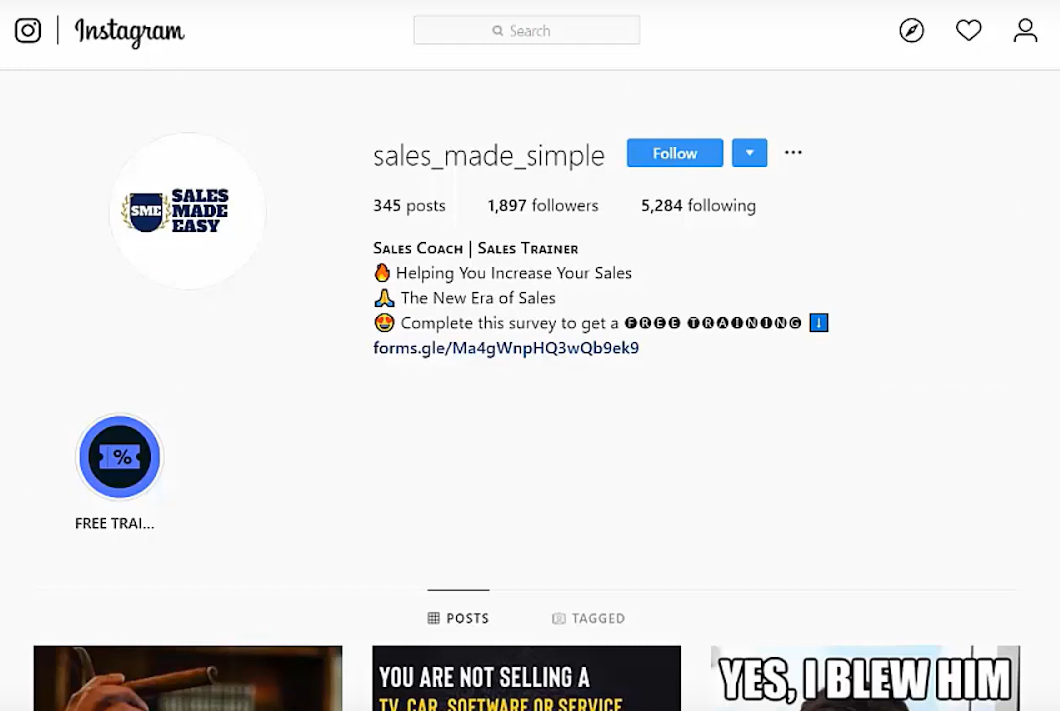
2. Keep it short
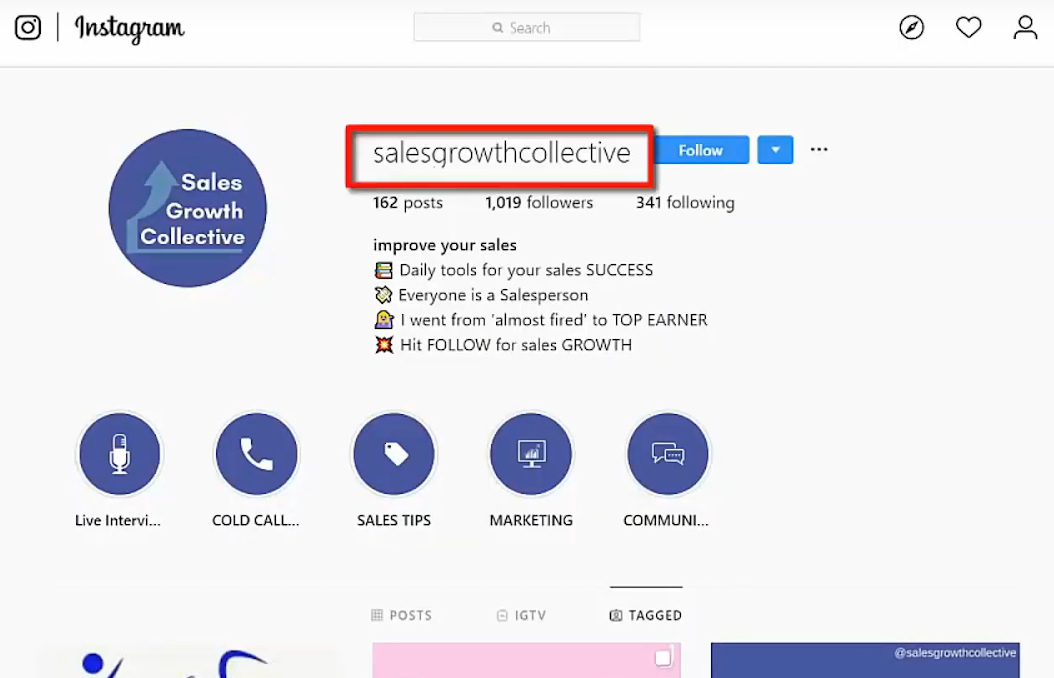
The easier your username is to type, the faster it will make for your followers to effortlessly mention your username on Instagram while searching or tagging your account. Make use of simple words that are common in daily life and would be easier to remember.
In the example given alongside, the username salesgrowthcollective immediately gives the objective of business i.e. to improve the sales. Notice how the username is easy to remember and also type. This username is made up of three simple words: sales, growth and collective all of which are really easy to remember and the meaning that your username conves can be easily understood by your visitors/followers.
3. Use the same Instagram handle with all your social media accounts
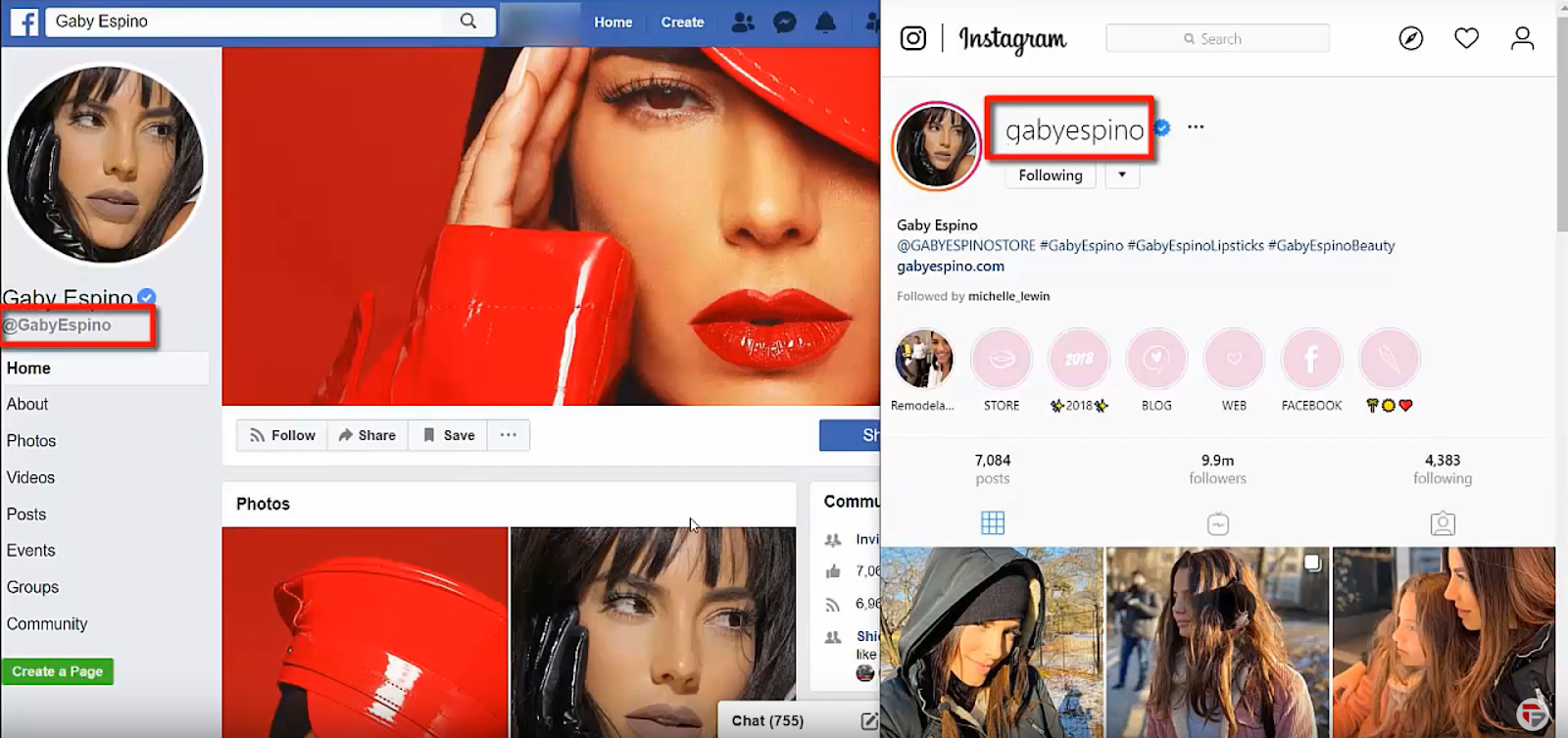
Uniformity in username across all social media accounts is something that can make a major contribution to your customers in not forgetting your business. When there are different usernames for your different accounts, it gets confusing for the followers/customers to remember your handle and thus have difficulty finding your account on different social networks.
When you have the same username across all accounts, followers/visitors can use the same username to search across different social media accounts. This makes it easy for your followers to look for you at different platforms.
If your followers/visitors have to look for your accounts on different platforms that have different usernames they might actually get irritated and you stand the risk of losing a potential customer.
4. Use your brand
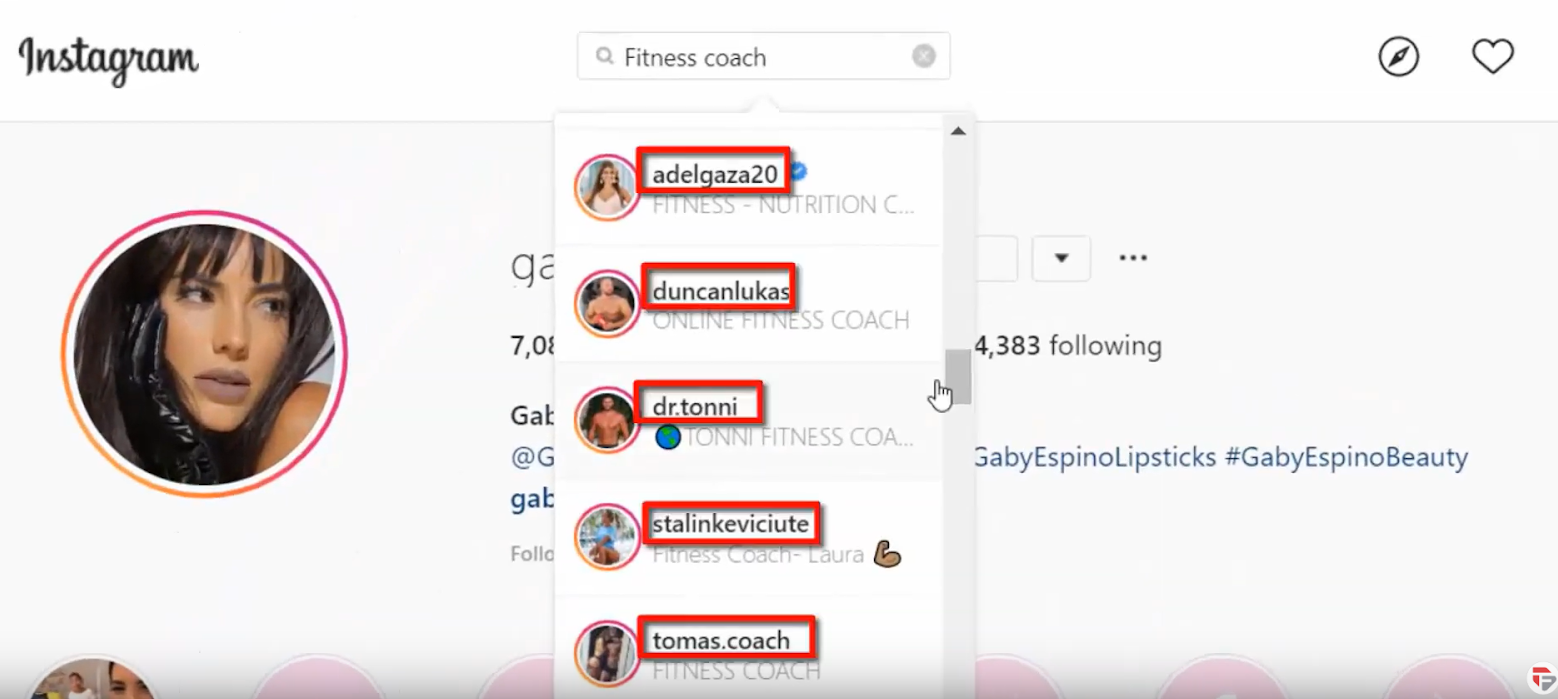
Instagram handle is a unique identifier that differentiates you from other Instagram users. No one can use your handle for their account once you choose your Instagram handle. Creating a good username will make your business known and then you must justify it by creating good quality content for your Instagram followers to view. Your Instagram handle should be professional. First you must create your brand and then by using your brand constantly on your Instagram profile, it will make it easier for you to create your brand awareness.
In the above example, you see that the celebrity has chosen the handle the same as that of her name supported by her service.
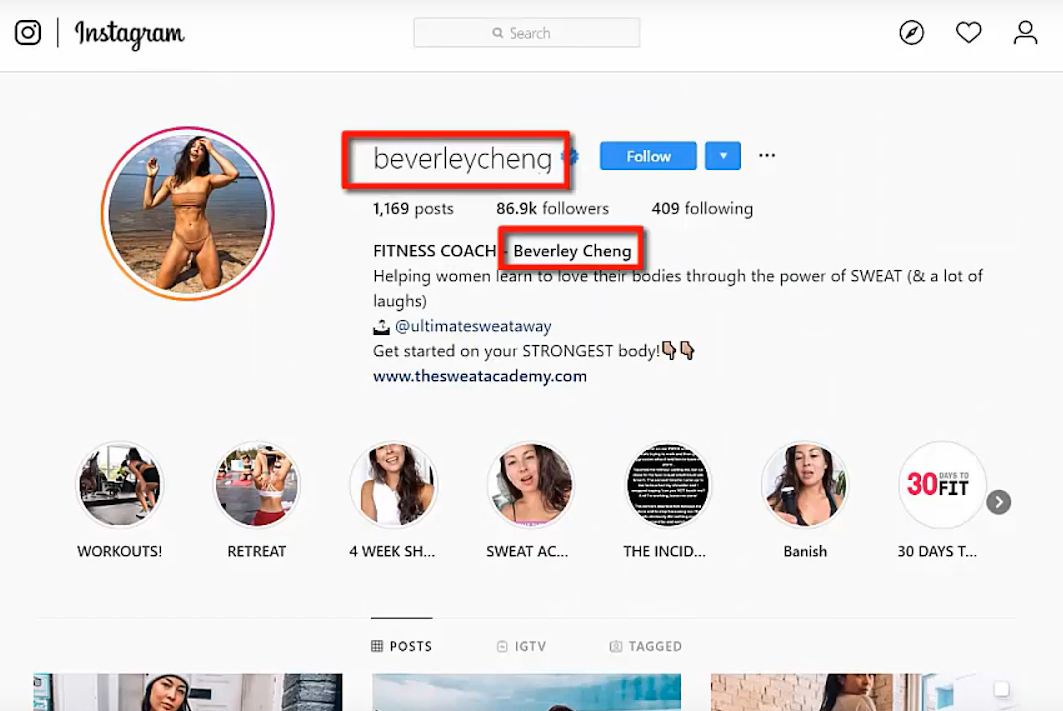
Conclusion
Hope this brief lesson on how to make Instagram accounts using different ways and how to choose the right username for your profile has motivated you to start your business on Instagram. In the next few chapters, we will take you through a marketer’s journey through Instagram. We shall describe how to optimize your profile picture. Helping you discover how you can use Instagram to grow your business online.
Chapter 3 : Optimize Your Instagram Profile For Maximum Followers See More