Optimize Your Instagram Profile For Maximum Followers
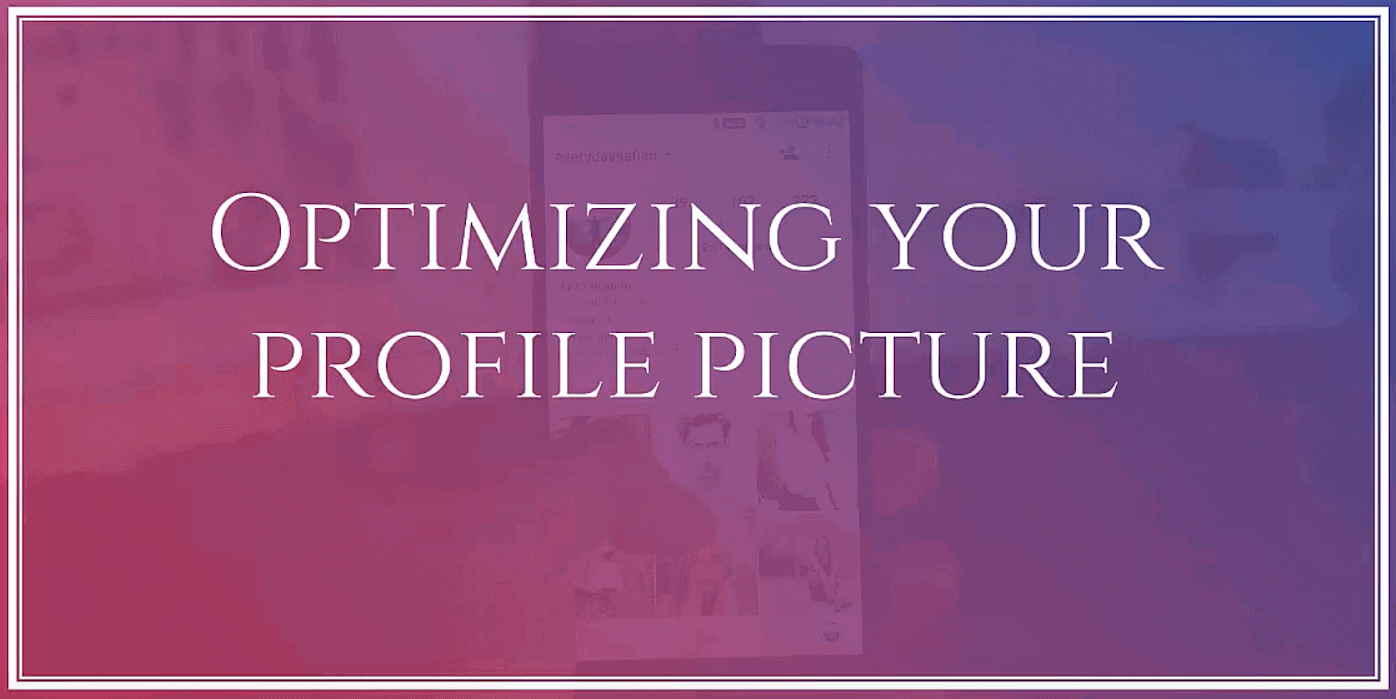
In the previous chapters, you’ve learned to successfully create an account on Instagram and use the right username/handle for your business. The next step is to make your profile creative and captivating. But how do you make your Instagram profile more attractive? Well, one of the first things that your followers/visitors observe when they click on your profile is your Profile Picture. To beautifully showcase your Instagram and impress your followers, having a great profile picture is a prerequisite.
Here are some tips that you might want to follow to optimize your profile picture. Let’s get you started...
1. Uploading High Quality Images
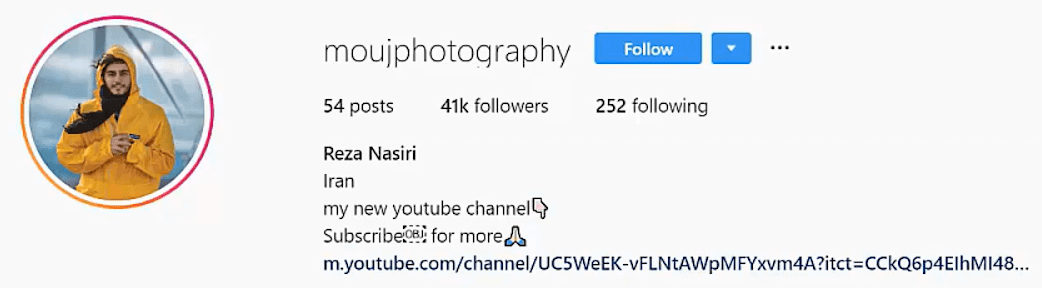
It’s a fact well known that the image quality of your posts/profile picture affects your branding.As we all know that Instagram is a visual-based platform, having a high-quality image as your profile picture goes without saying
Some guidelines for the same:
- Take the time to choose your profile picture.
- Make sure the photo is of highest quality so that it doesn’t get pixelated.
- Since this will become your brand as you grow your followers, choosing a right profile picture becomes of prime importance.
Here are some examples:-

2. Exceed the recommended profile picture size to upload
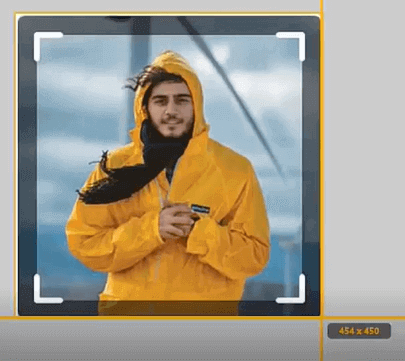
The recommended size for Instagram Mobile App is 110x110 pixels. These dimensions are larger for Instagram Web App.
It is generally advisable to upload images with dimensions that are larger than the dimensions recommended for the Instagram mobile app. It is always preferred to upload images having dimensions 180x180 pixels or more. This will make your profile picture look more defined in the Instagram mobile app and the web app as well.
3. Match the profile picture with your brand
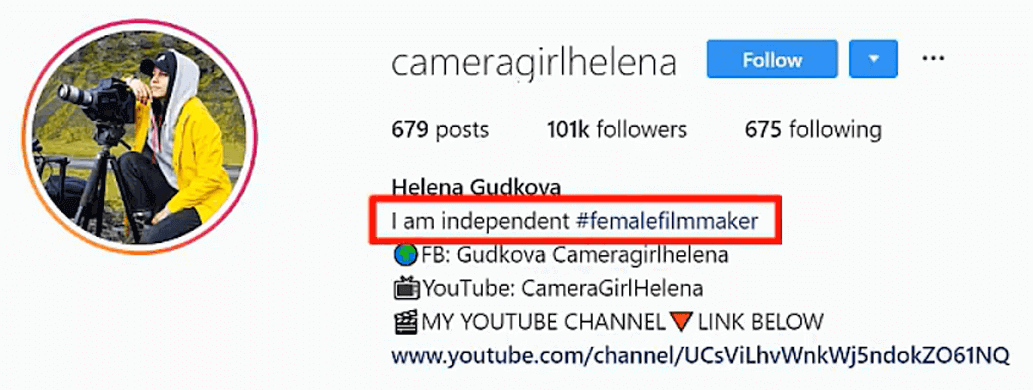
Your followers must be able to recognize your brand when they see your profile picture. Your business logo is a good photo that can be used as a profile picture. If you're a freelancer, you can upload your own photos that show what types of services you offer.
In the above example, the person has put a profile picture of her using a camera which immediately sends out an idea that the person could be a filmmaker.
4. Keep the same profile photo on different social media accounts
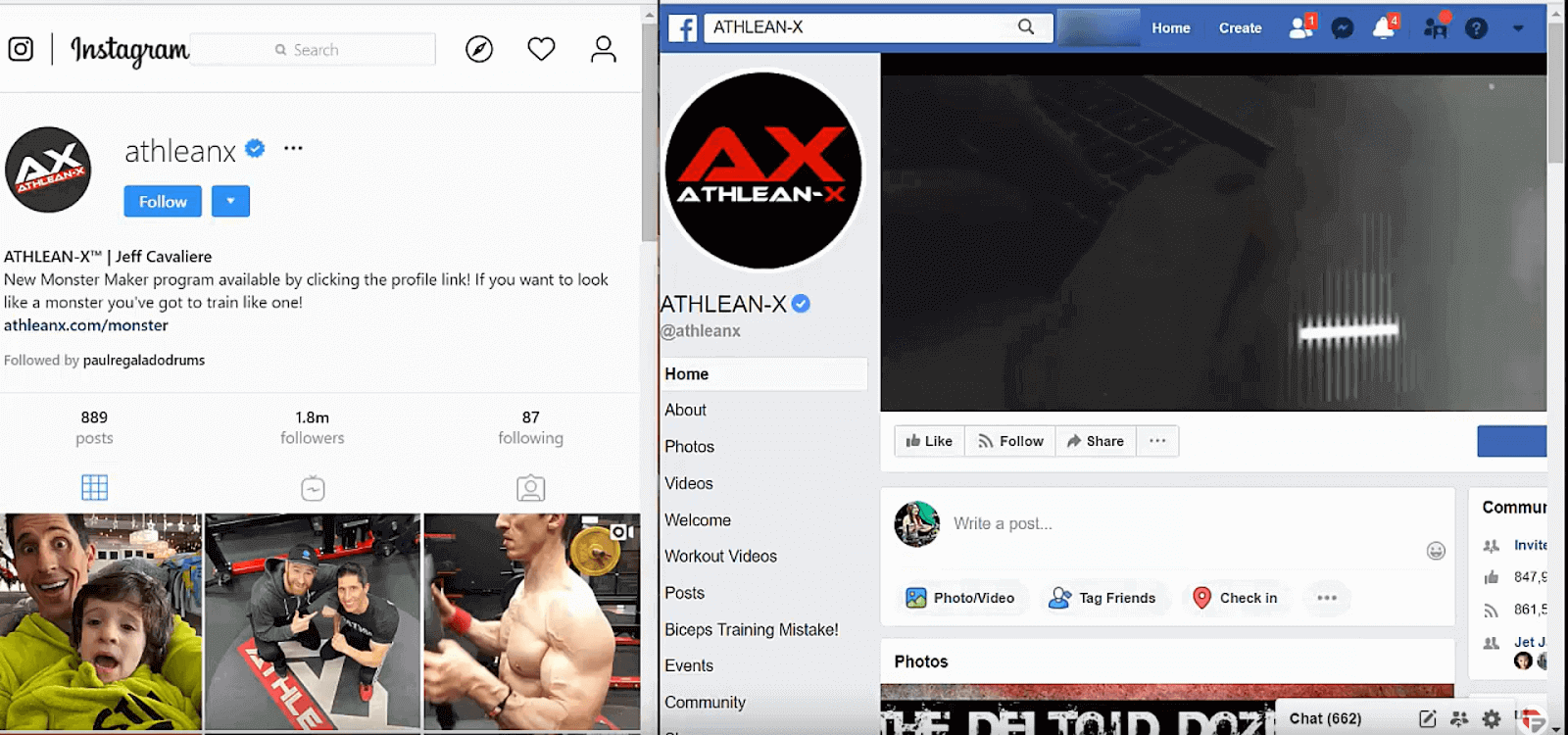
Keep the same profile photo across different social media platforms. This makes it easy for your followers to recognize your brand on the platform that they might be using. This consistency removes any ambiguity that the visitors might have in their minds regarding the genuine nature of the account and keeps the consistency as well.
In the above example, the business uses the same username on Instagram as well as on Facebook.
Now that you have learned how to optimize your profile picture, let’s proceed to the next topic on creating your Instagram bio.
Crafting Your Instagram Bio
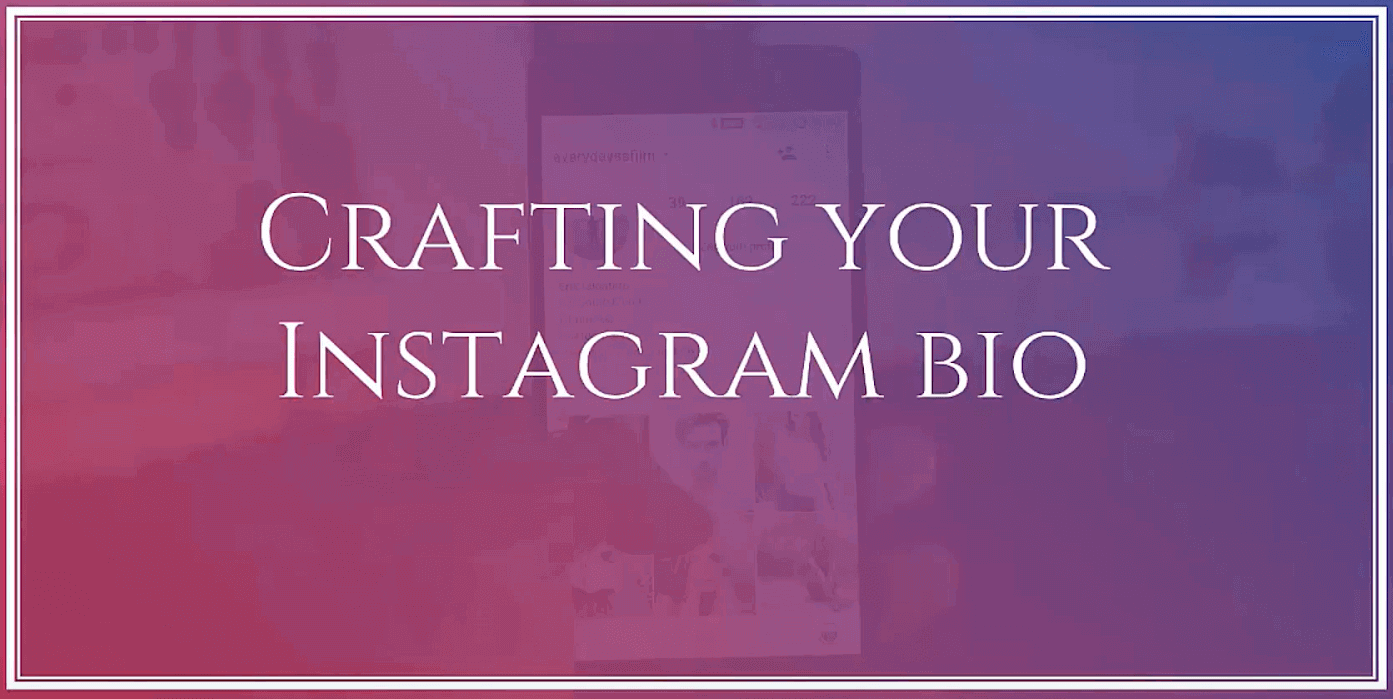
Instagram bio is all about a brief description of your work. Your Instagram bio must grab the attention of the visitor. A good bio should explain everything about your business or services that you offer so that you attract the right followers and audiences that are related to the business category. Just by glancing at your bio, the visitor must be able to find out about your services.
In order to make a good impression, having a good bio is a must.
Instagram offers 150 characters to write a bio. Make sure that you use keywords and phrases that describe your business.
As simple as it may sound to create a good bio, it really needs to be creative and thought over. We list out a few tips to help you make your Instagram bio look perfect. Let’s find out how to write a bio that’s informative yet puts everything in a nutshell…
1. Be Creative
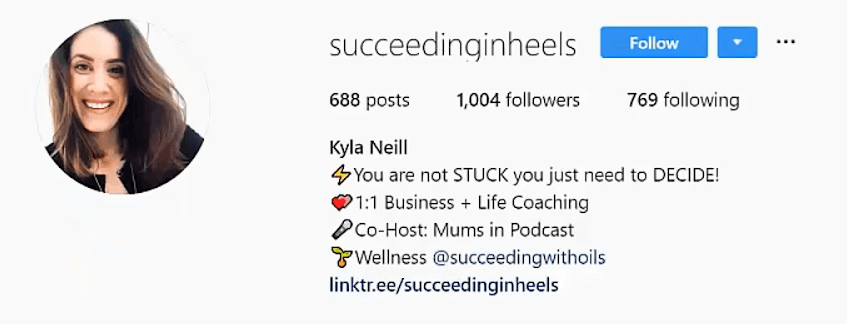
Creating a long paragraph bio looks dull, boring and is an easy way to distract your followers from viewing your profile to know about your services. Add some personality to your bio. It could be a simple motivational quote that could make people smile and feel positive.
2. Use Emojis
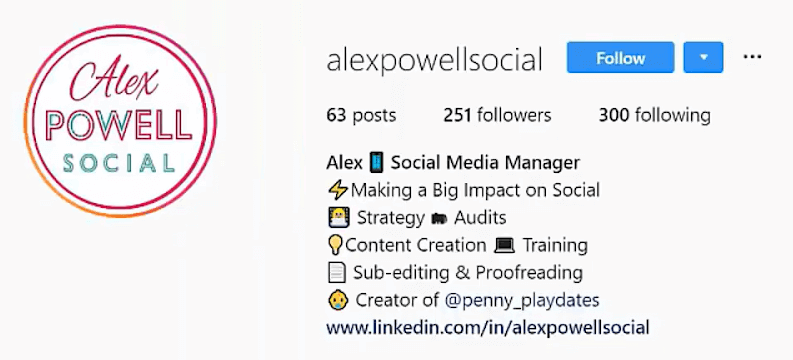
Using the right emoji in the bio will set the mood of your profile as fun, easy to reach out to, and will make your followers want to engage with your business. Remember not to overdo it. Keep the use of emojis to a minimum. A creative way to use emojis is to put them as bullets that match the phrases written after it. Emojis bring life to your content and will make your followers actually want to read your bio.
3. Use Keywords
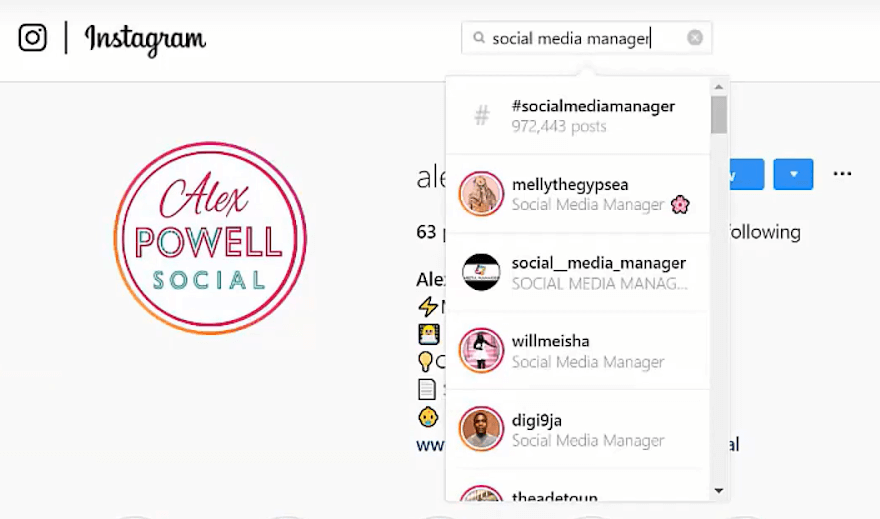
Determine the keywords that people search for related to your business. The keywords should be relevant to the business, simple, and easy to search for. Try to include these keywords in your bio. Doing so will make your profile appear in searches when those particular keywords are searched by someone on Instagram.
4. Use More Spacings And Line Breaks

People have a short attention span these days. It’s getting harder to make people read monotonous sentences in bio. So in order to tackle this, create your bio with chunks of relevant information that would help your visitors easily understand what you want to explain to them. Use phrases that tell the services or your business category. Use lesser, but meaningful words that the visitors might want to read it in a small time and grab a quick grasp of your services/business.
5. Add A Short Quote
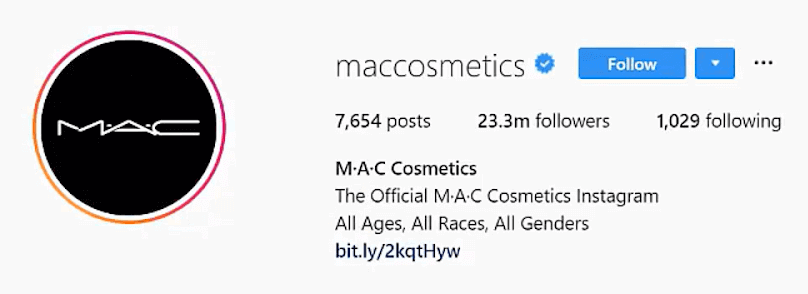
Adding a short quote or a tagline about your business that’ll reflect you as an individual or as a brand will make your followers want to interact with your profile.
In the above example, you may see that the business has used a tagline: All Ages. All Races. All Genders. The tagline immediately gives a message that the products can be universally used by anyone regardless of gender or age.
6. Add Your Brand’s Hashtag
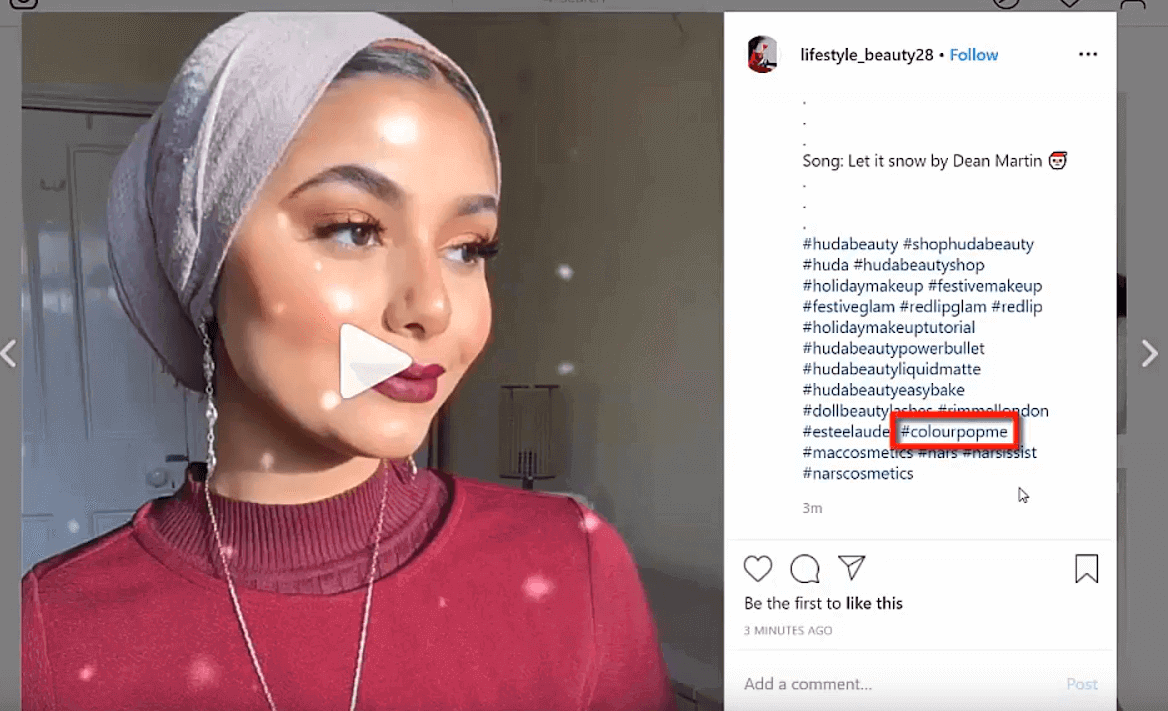
Include hashtags that are unique for your brand. Doing this will make it easier to tag your profile as the followers post content and captions your brand’s hashtag. When Instagram users post their content using your brand’s hashtag, it will be searchable for everyone. It’ll help create brand awareness and increase the reach. As a brand’s hashtag owner, you can easily find the posts that you can feature on your profile.
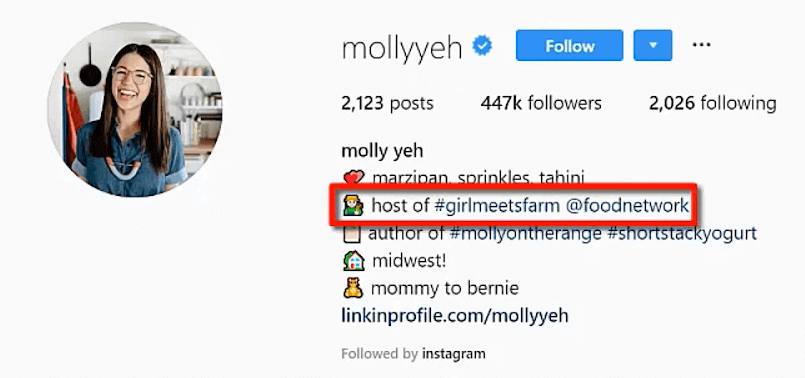
Having Multiple Instagram Accounts
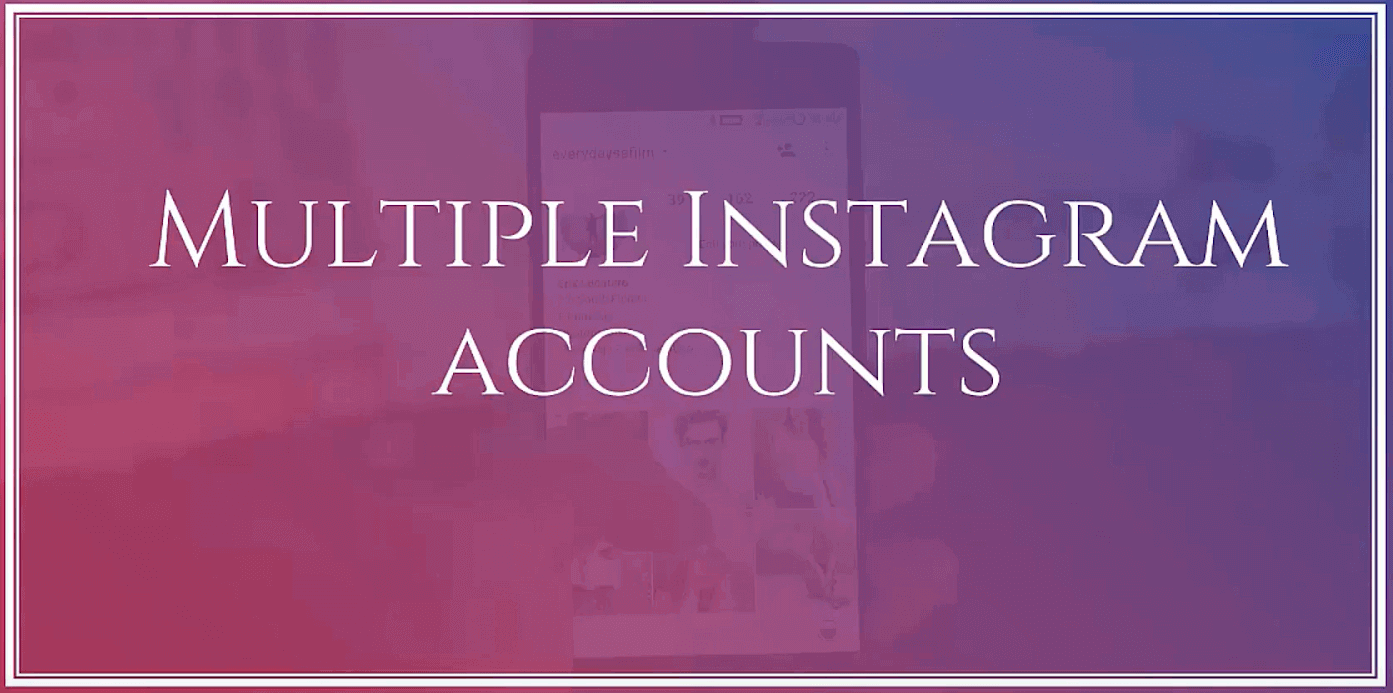
Before learning about how to create multiple accounts let us first understand why we need multiple accounts?
We need multiple Instagram accounts for following reasons:
- You may want to separate your personal account from your Business or work Profile.
- You may have multiple business accounts with different target markets and audiences. So every post you make might be different on each instagram account.
Having business accounts gives you access to Instagram ads which are not available for personal accounts. There are multiple business tools that businesses can use in order to grow and increase reach which is only available if you have switched to a business account. You can add up to 5 Instagram accounts and switch them into one-another without logging out. But this feature is only available in mobile apps.
Let’s learn how to create multiple accounts :
Step 1: Go to your profile by clicking on the button in the bottom right corner.
Step 2: Click icon in the top right corner.
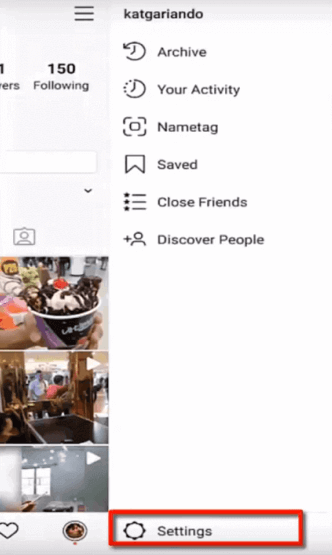
Step 3: Click on the Settings option. A new menu shall open.
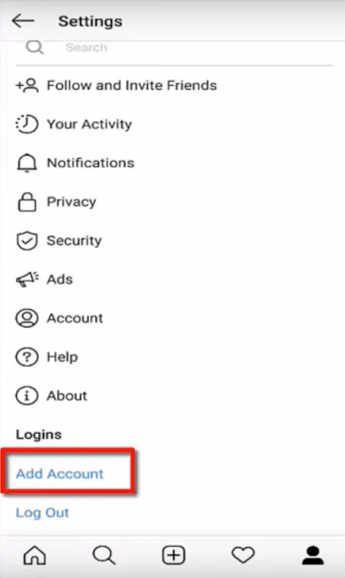
Step 4: You will see that there is a menu Logins.
Logins is where you can add multiple Instagram accounts. Click on Add Accounts.
Step 5: On the next page, you’ll see that there is an option to Sign Up for a new account or Log In to your existing account or to your Facebook account.
Here let’s add an account we have on Facebook.
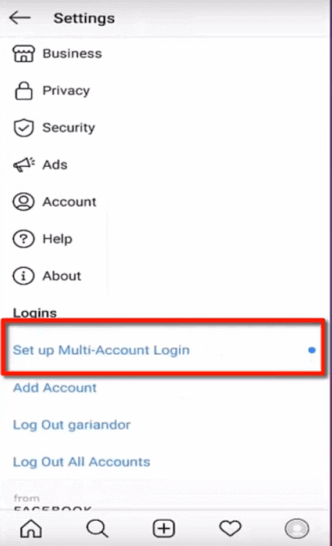
Step 6: After logging in, we go back to the Settings menu, let’s click on Set-up Multi Account Login menu.
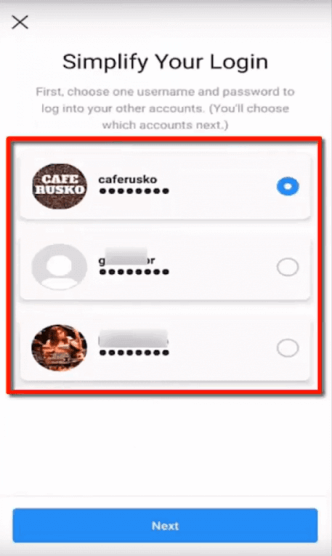
Step 7: On the next screen you need to choose a username and password of an account which you will use to log in to other accounts as well.
Select one of the accounts and click Next.
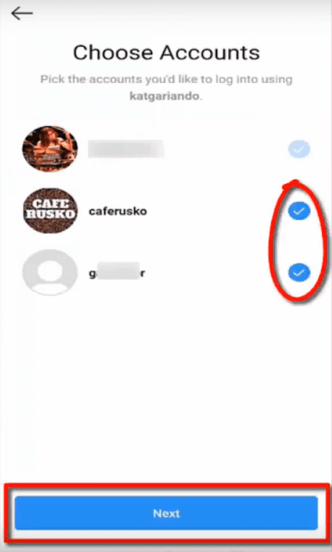
Step 8: On the next screen you will see a list of your accounts. From here you can choose any account that you want to log in to using the account that you chose in the last step.You can choose one account or all. Notice that the account that you already chose in the last step cannot be selected for obvious reasons.
Congratulations! You can now login to your other accounts using the first account that you chose.
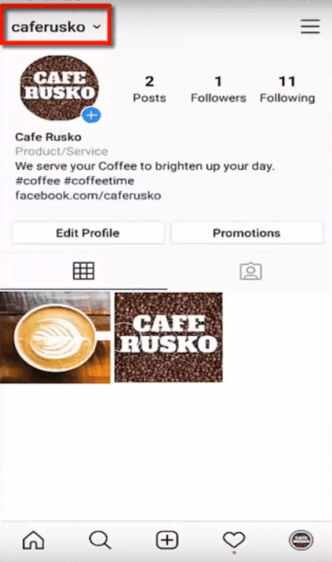
If you want to log in to your different accounts, click on the profile button on the bottom right corner.
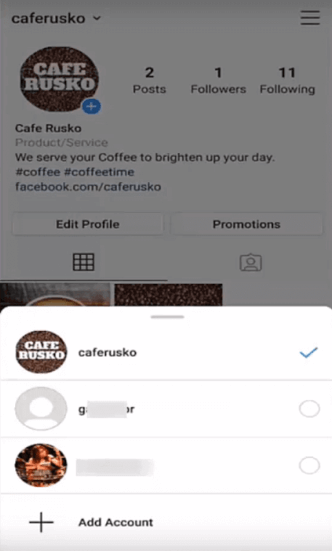
Click on the profile name. You will see a pop-up menu showing a list of accounts that you added earlier.
Select the profile that you want to log in to. On clicking, you will switch to the account that you selected. You will then be able to browse the feed of the account that you selected.
Getting Inspiration From Other Marketers
Let us look at a few profiles and understand why some profiles appeal to the visitors while some other profiles look dull and unattractive.
Example 1 :
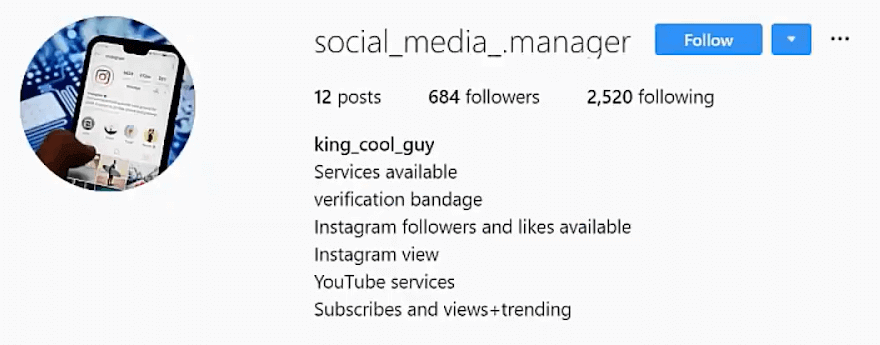
In the above example, the business has mentioned the list of services that they offer. However at a glance this is not appealing to the visitor. The visitor might not want to read this bio as it looks dull and boring. They could have added emojis as bullets to make the profile bio look appealing.
Example 2 :
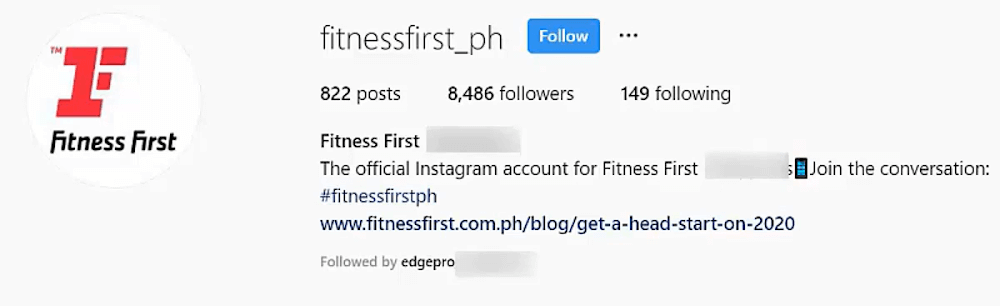
This is an example of an instagram profile for a fitness center. In their bio, they have also properly mentioned their services and a call to action urging them to use their brand hashtag #fitnessfirstph and a link below on how to stay fit. We see that they have also used the brand logo as their profile picture which is a good way to showcase your profile.
However, there is a drawback in this. If we zoom in on the logo, we see that the logo is not of high quality and get pixelated. This compromises the aesthetics of the profile as a whole though everything else is perfect in the bio.
Example 3 :
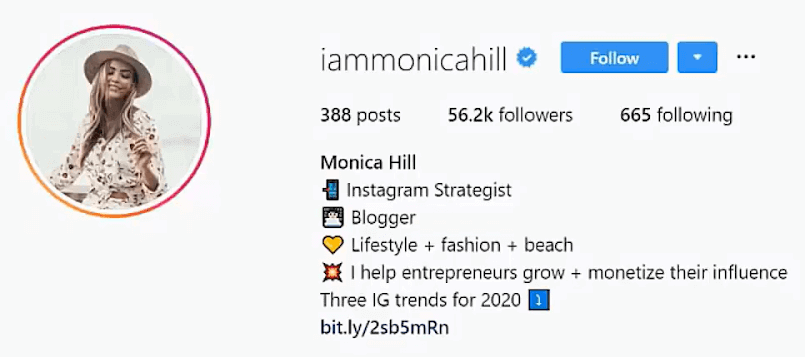
When we zoom in on the profile picture, we see that the profile picture uploaded is of high quality and it does not get pixelated. At a glance, her bio is also very easily readable. The bio is creatively crafted and the business has also added emojis as bullets which add personality to the bio. Her emojis are related and describe the keywords as well.
This is an example of a perfect Instagram profile.
Conclusion
Hope this brief introduction to Instagram handles has motivated you. In the next few chapters, we will take you through a marketer’s journey through Instagram. Helping you discover how you can use Instagram to grow your business online.
Chapter 4: How To Setup Your Business On Instagram See More