Using Instagram Stories To Grow Your Instagram
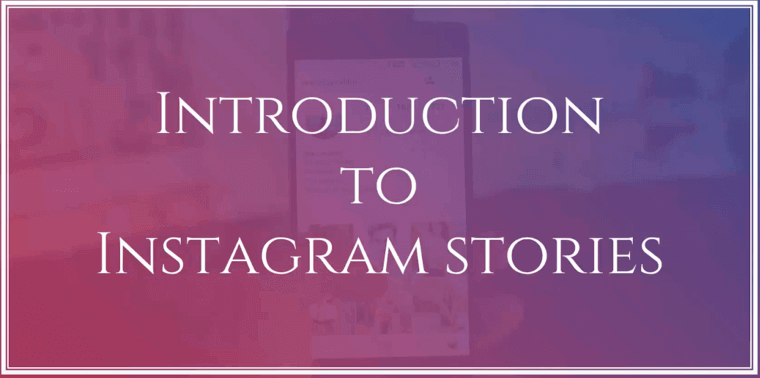
In our previous lesson, we had talked about how to get the best hashtags for your profile and grow your followers. Now that you have learned how to plan your content, upload the photos/videos, get the right hashtags, it's time for you to start using Instagram Stories which by the way is the most creative way to engage with your followers.
If you desire to build a robust list of followers and escalate your engagement on Instagram, then you need to go the Instagram stories way. Millions of Instagram users are using Instagram to grow the numbers of their followers daily. Why not you?
Over 500 million users across the globe everyday tune into Instagram Stories to entertain themselves. So why not you too tap into this market to grow your Instagram followers by posting regularly to grow your business presence and sales.
Besides Instagram Stories being free, it is an easy and effective way to keep your followers involved, engaged, and interact with your brand. But are you aware that stories can enhance how you get more followers daily? No wonder many businesses are embracing Instagram Stories to increase their sales revenue and market their products. Therefore this social media app popularity is exploding.
Just to let you know how big this Instagram Story feature is, we bring to you some statistics and insights. Every third most-viewed story on Instagram belongs to a business. 50% of the business on Instagram posts at least a story in a month. 55% of influencers use Instagram stories for sponsored campaigns. All these facts and stats emphasize the importance and relevance of Instagram stories in the market.
By now you must be having a lot of questions on your mind. What exactly are Instagram stories? How can they be posted? How can you use them to build your business?
Understanding Instagram stories couldn't get less easy with the help of this article and the video. Continue reading to learn everything about Instagram stories.
Introduction To Instagram Stories

Instagram stories are customized photos and videos available to be viewed for 24 hours. After 24 hours, your stories would be deleted. So, you can upload another set of stories and they will be available for another 24 hours before they are taken down. Because Instagram Stories feature is easy, simple, and free to use, it stands as the faster way to grow the visibility of your brand to over 500 million viewers across the world. Grab this opportunity and watch your followers increase every day.
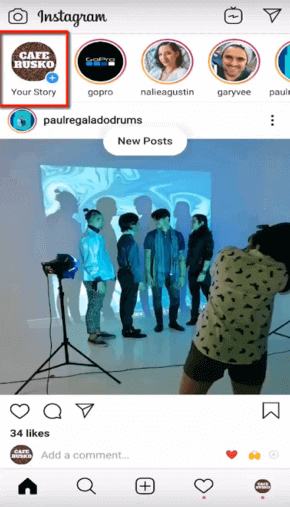
Step 1: Open your Instagram mobile app. Click on Your Story icon on the top left corner.
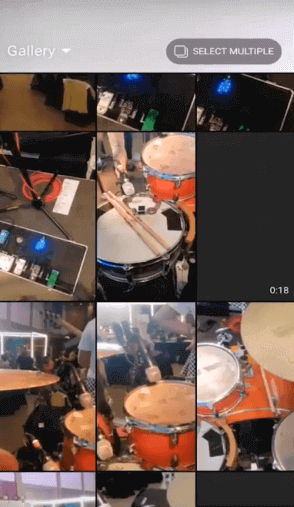
Step 2: Choose a photo/video from your gallery that you want to upload.

Step 3: You can add various features to enhance your story. These features make stories more attractive to your visitor. They are available in the top section. Creatively use these features to make your posts more appealing. Remember that the more interesting your stories are, the more followers you will generate.

 This icon allows you to add effects to your stories. In the lower section,
there are several effects. Select any effect and it would be visible on your
screen. You can have a preview and then add them to your story.
This icon allows you to add effects to your stories. In the lower section,
there are several effects. Select any effect and it would be visible on your
screen. You can have a preview and then add them to your story.
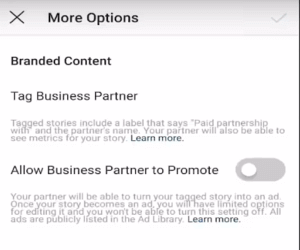
 This icon allows you to add a business partner. When someone adds a business
partner, a label is visible that says 'Paid partnership with'
This icon allows you to add a business partner. When someone adds a business
partner, a label is visible that says 'Paid partnership with'
 This icon allows you to download your story on your mobile storage.
This icon allows you to download your story on your mobile storage.

 This sticker icon allows you to choose and add stickers to your story. You can add
your location. Adding your location will make it easy for other people at the same
location to find and view your story. This will help you to build more and more followers
around your location. You can also tag other people in the story, add hashtags, add
GIFs, and even more.
This sticker icon allows you to choose and add stickers to your story. You can add
your location. Adding your location will make it easy for other people at the same
location to find and view your story. This will help you to build more and more followers
around your location. You can also tag other people in the story, add hashtags, add
GIFs, and even more.
You can still do more to improve the outlook of your story, enhance its visibility, and attract more viewership. For instance, you can use the highlighted icon to input drawings into your story.

 This icon allows you to make a drawing on your stories. You may want to represent some
of your thoughts or facts with drawings, just click on this icon. It allows you to create
images, figures or objects that best represent your story. More importantly, you can
delete or edit your drawings.
This icon allows you to make a drawing on your stories. You may want to represent some
of your thoughts or facts with drawings, just click on this icon. It allows you to create
images, figures or objects that best represent your story. More importantly, you can
delete or edit your drawings.

 This icon allows you to write anything into your Instagram stories. With this icon,
you can customize the font size and other characters of your writing. You can also
choose a resizable text and drag it to where you want it to be placed. You can add
hashtags to your story, these hashtags will be clickable.
This icon allows you to write anything into your Instagram stories. With this icon,
you can customize the font size and other characters of your writing. You can also
choose a resizable text and drag it to where you want it to be placed. You can add
hashtags to your story, these hashtags will be clickable.
After adding all the required effects in your story, click Send To.
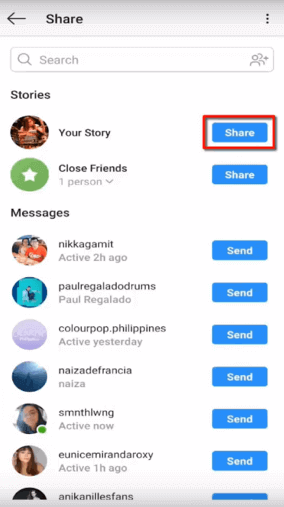
Step 4: Click on Share to share it with all your followers. You can choose Close Friends if you want to share with a limited number of people. You can add/remove people from your close friends lists.

In the highlighted section, you can view other people's stories. Click on the profile icon of the person and you will be able to view the story that they have posted. If there are multiple stories posted, simply tap on the right side to view the next story and tap on the left side to view the previous story. If you want to pause the video, simply tap and hold the screen.
Instagram Highlights
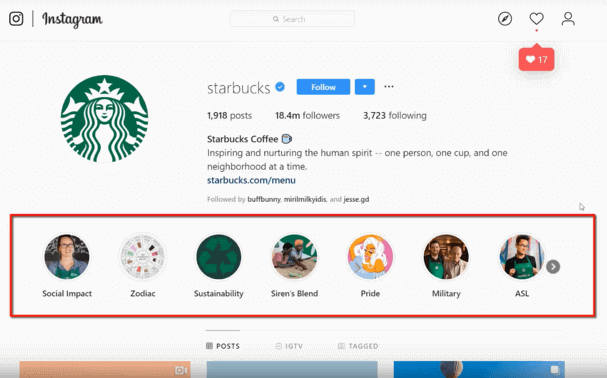
If you check on Instagram profile, you can see a section that contains a collection of stories already organized into highlights. Each of these highlights contains the stories you'd uploaded before and adding it to highlights will make these stories available in your profile forever and not only for just 24 hours.
Instagram Highlights is a useful feature as it allows you to showcase your stories which will be available for anybody to view at any time on your profile, thus keeping your selected past stories intact. They will remain safe in your profile for anyone who wants to view your profile to know about your past engagements.
How Instagram Stories Can Benefit Your Brand
Do you know that there are several ways the Instagram Stories can benefit your business? You deserve to know more about the benefits. By making use of Instagram stories, there are several ways you can take to move your business up the ladder.
Let's take a look at some of them.
1. Increase brand awareness
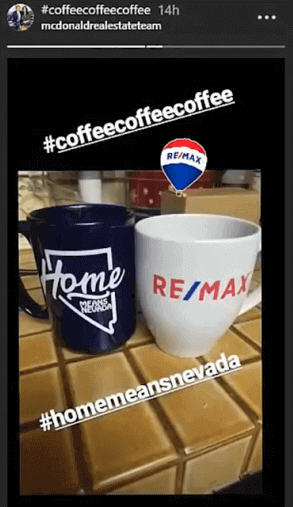
Instagram Stories increase your brand awareness. You can include hashtags in your stories if you want to gain more followers. More people can discover your stories, learn about your brand, and have the option to become one of your followers if they are impressed by the content of your stories and your brand. When people search for hashtags and yours come up as one of the keyword searches, your Instagram Stories with that hashtag will appear at the top of the feeds. This makes your stories discoverable by more people on Instagram. When someone clicks on the hashtag, they are redirected to your profile.
2. Increase engagement
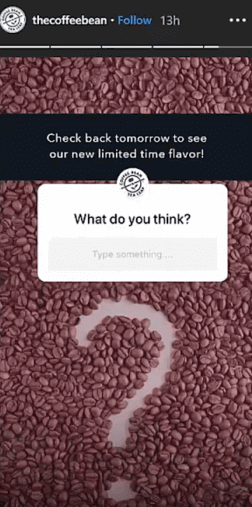
Instagram Stories make it possible for your views to easily engage with your stories and apply for a private conversation with you. Brands can receive a direct reply from the audience and customers. Asking customers their opinion on certain things and about their preferences will help your business build intimate contact with your followers.
3. Show Sneak Peaks of your business

Using stories to capture the "behind the scenes" photos or videos of your product, service or business will give you an opportunity for your audience to get a personal touch of your business. This will help you to gain the trust of your audience more when they are seeing your side. Your viewers or customers gain more confidence and trust when they are let into your side of you they haven't seen. You can also use stories to create 'hype' about, what you are offering, what you are working on, and what you are about to introduce. Creating a video on special benefits of your product and what it offers relates well with your viewers and increases their interest to purchase your product or service. When you give your customers a sneak peek of your business, you are in a way letting them see your side. By showing the personal side to your followers, you build a strong connection with them that you can utilize in building your brand value.
4. Make room for improvement
You can post some photos or videos when you add a sticker that creates support or to ask questions through which you can get feedback from your followers. If you want to know what your followers want, what they feel about your product/service, and what improvement they expect, you can easily get the reply or feedback from your followers or client. When you ask your followers about your suggestion, they realize that you value your customers and consider the feedback.
Tips in using Instagram Stories

Surely there are hundreds of ways to use Instagram stories and build your business. We suggest some of the following tips to use your Instagram stories creatively to engage with your followers.
1. Create A Poll
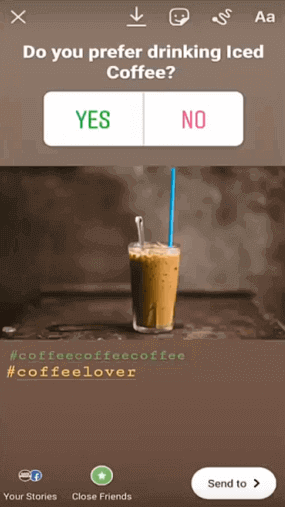
If you want to attract more followers and interact with them, you can create polls on Instagram. Ask customers simple questions. Add a picture to your story to make them attractive and also add a few hashtags in the story to help people discover them. As you add hashtags in your story, you will see suggestions of hashtags that you can also use. Search for hashtags that have a large number of posts but not too large. Hashtags that have been used in around 100k-1m posts are generally good to use.
2. Create Continuous Instagram Stories
Instagram stories can only play videos that are up to 15 seconds of duration. Have longer videos to upload? Well, if you have longer videos to upload, simply cut your videos into smaller videos of 15 secs each.
You can use the following apps to cut your stories:
- Cut Story (for iOS)
- Story Cutter(for Android)
You can then upload them as continuous Instagram stories and your viewers can watch the videos like watching a long continuous video. This way you will get more views and people can stay longer on watching your Instagram stories.
3. Link Viewers With Your Posts
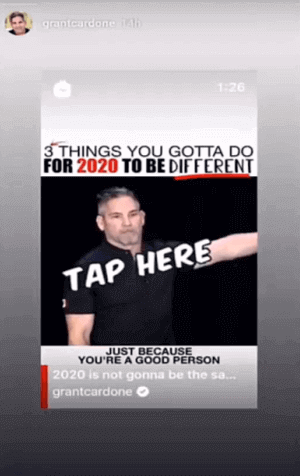
You can use any enchanting photo or video and create an intriguing question that will spur viewers to click on the sticker and be directed to your post or IGTV so you can have more people viewing and engaging in your post as well. This will make sure you're getting more traffic into that post.
4. Use 'Swipe Up' Feature

One more thing you can do with your Instagram Story app is the use of "Swipe Up". Surely you would not mind spending some more energy to get your Instagram Stories running faster than you expected.
Although, this option is not available to just anyone. You must have a business account and at least 10,000 followers in your Instagram Business Account. "Swipe Up" features can drive people into your website or your landing page. You can access their information such as their names, phone numbers, and email address.
Conclusion
Hope this brief lesson on how to use Instagram stories has pumped you up. In the next few chapters, we shall explain to you IGTV and how you can use it for your business. Helping you discover how you can use Instagram to grow your business online.
Chapter 9: What is IGTV & how to use it with your Instagram See More