Creating The Perfect Content For Instagram
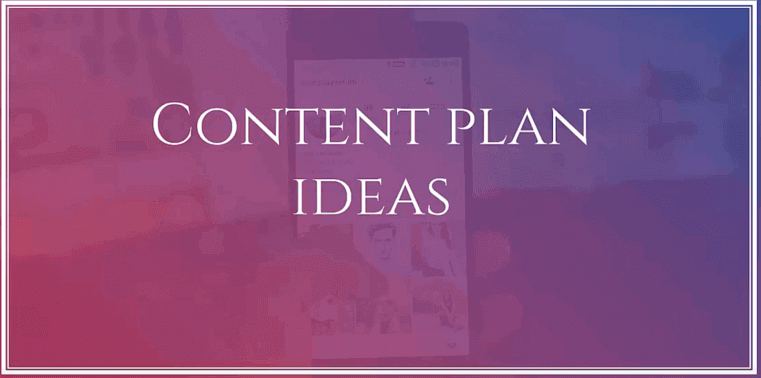
In the previous lessons, we learned how to increase your Instagram followers and generate sales. One of the basic requirements for increasing your followers is posting a well-crafted content suited to the needs of your followers/visitors. The key to a successful Instagram business account lies in the quality of the content they post and the timing of the post.
In this chapter, you will learn how to create that perfect content for your followers/visitors.
Let’s get you started…
Tips to plan your content
1: Determine your goal
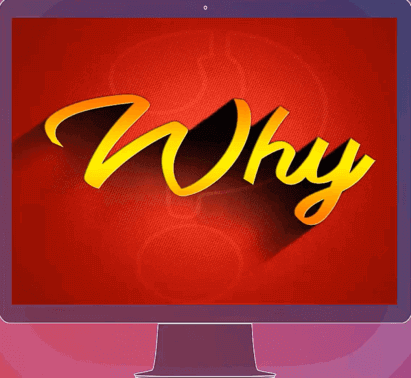
Before you start planning your content and posting it, you must ask a few questions to yourself. You need to make it clear in your mind about the end result you may want from posting your content. This could be either of the following :
- Increase your sales
- Increase customer engagement per post
- Increase brand awareness
- Increase your brand followers
Your goal could be any of these. Once you have determined your goal, it would become a cakewalk for you to plan and post your content.
2: Invest in a planning tool
There are many apps in the market which you can use to upload your photos and videos and schedule them to post on your preferred time and date. This way you’ll never run out of photos/videos to upload every day since you must have already created your content plan ahead of time with the help of such apps. This will save your time spent pondering over the content to post on that particular day.
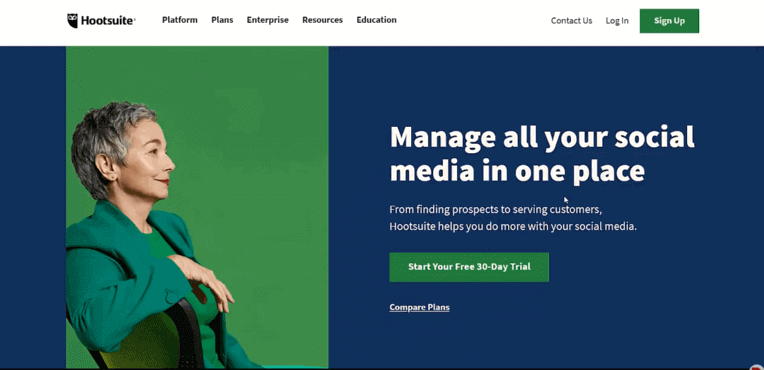
Many tools offer a trial period. You can use them for a limited time and make a decision whether you want to use their services or look for other alternatives.
Before you jump out looking for planning tools on the internet, we list out a few of these to save you the trouble:
- HootSuite
- Trello
- Buffer
- Loomly
- Sproutsocial
3: Theme ideas to post
On your personal Instagram account, you have the liberty to post anything that you may like or want to share with people. However, on your business Instagram account, you need to make sure that every post you make is valuable to your followers. Every post that you make on Instagram from your business account must in some way be related to your products or the type of services that you offer. If at any point, your customers come to think that your posts are not relevant to them or don’t prove to be of any value to them, they could even unfollow your Instagram account and who knows you might be missing on some potential customers.
In your Instagram posts, try adding some themes to give more meaning to your content. This will make the content more engaging for your followers. When you make a post regularly on a definite theme, interested followers will always be looking for those in your posts and be excited about it.
Here are some of the theme ideas for your post that you might want to include in your content…
- Inspirational Quotes
- Product Promotion
- Contests
- Educational content
- Behind-the-scenes
4: Post consistently
The most basic rule of posting content on Instagram is to be consistent. Make it your routine to post content every day or on a particular day of a week after a fixed gap. Plan your content of the days ahead and add that to your planning tool to be uploaded for that day. This way you never run out of the content or miss out any day to make a post either.
When you regularly post on Instagram after a definite interval, your followers will be more eager to check out your content and this will eventually lead to your brand gaining trust among your followers. Doing so will also keep your followers engaged.
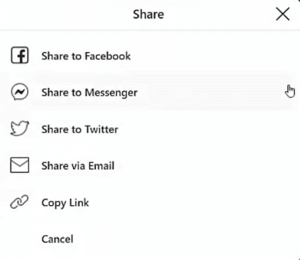
You can also choose to share your post to different social media accounts which will be shown to your different audiences thus allowing you to increase your brand awareness on multiple platforms.
Best Times To Post On Instagram
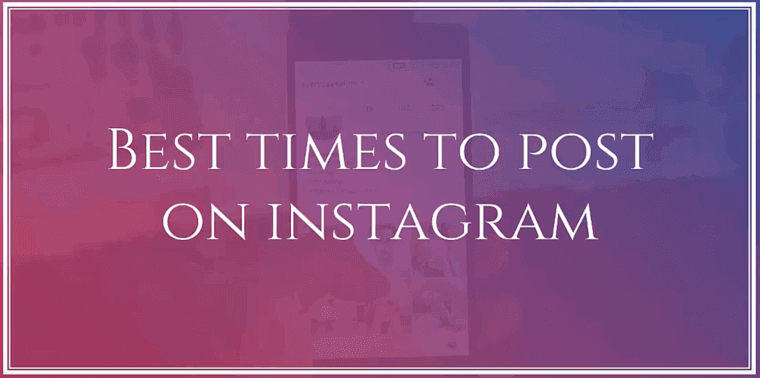
Instagram prioritizes new post content to be viewed on users’ Instagram. This means that on the users’ feed, the latest content is viewed on top while relatively older content goes to the bottom of the feed. This means that your new posts have higher chances of getting more engagement and reach than your older posts.
You must post your content on Instagram when the maximum number of your followers or your target audience is online. You must know that there could possibly be no such time when all your followers are online. Each country has a different time zone. If your followers live in multiple countries, then it would be difficult to make posts at a time when everybody is available. Nevertheless, by using Insights tool you can find out the time when most of your followers are online and then time your posts accordingly.
You can use the Instagram Insights analytics tool to learn more about your audience and the demography. Remember in our previous chapter you had learned that you can only access Insights tools if you have switched to a Business account on Instagram. You will know that you have a business account when you see the Promotions your profile(If you want to learn how to switch to a business account from a personal button in account, read our previous chapters and watch the video).
Here’s a quick guide to how to access your analytics tool :
1. Go to your profile.
2. Click the icon on the top right corner.
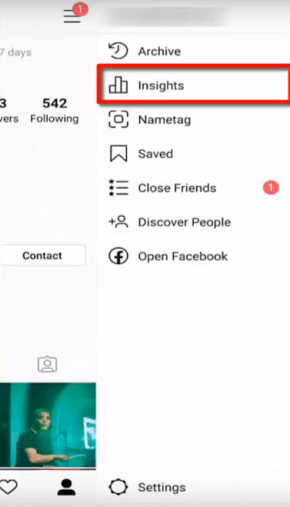
3. Click on Insights.
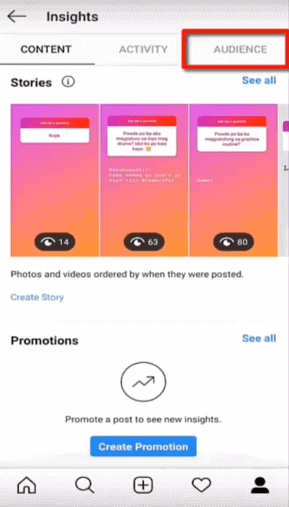
4. Click on the Audience button.
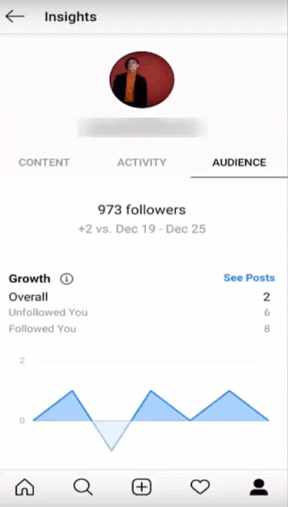
5. On the screen, you can view the number of followers you have, the overall growth by subtracting the number of followers you lost from the number of followers you gained, the total numbers of followers you gained and lost during the period.
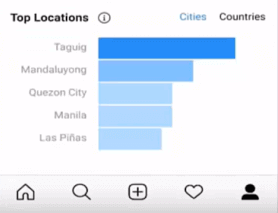
6. You can view the top 5 locations of the audience that follows you. The graph shows the data of the top 5 cities from where your followers belong. When you click on the Countries, the top 5 countries to where your followers belong shall be shown to you.

7. You can learn about the age group of the followers that follows you most. Further, if you want to learn about the followers according to their gender, click on Men/Women and then you can view the number of followers of that particular gender.
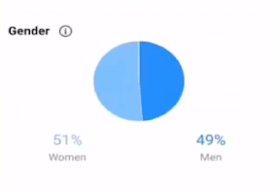

8. You can view the percentage of your followers belonging to two different genders. The next graph shows the time during which your followers are online. The data is given according to weekdays.
By analyzing the different times during which your followers are online during different days of the week, try to find the time during which most of your followers are online. Post your content at this time to gain maximum reach and engagement.
Uploading Photos and Videos On Instagram
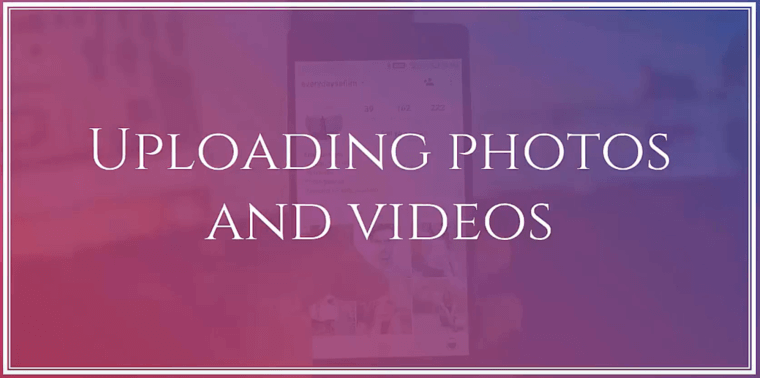
Posting content on Instagram is as much important for businesses as it is to gain more followers. After all, uploading the right content can gain you more followers, multiply your reach and increase the number of your potential customers. However, you must know that posting content the right way on Instagram is the only way to increase your business. Otherwise, it is just the same as not making any post.
Instagram Web App has certain limitations. It can only be used in browsing feeds, searching for hashtags, engaging in other’s posts, following/unfollowing others. This means that you can upload your photos/videos on Instagram only by using the Instagram mobile app. If you don’t know yet how to upload the content on Instagram, do not worry. Follow these steps and in time you will learn to post on Instagram.
Here’s how you can post photos/videos in the Instagram mobile app:

Step 1: Click the icon on the bottom of the Instagram mobile app.

Step 2: Select the photos or videos that you want to upload on Instagram. You can post more than one photo in a post. To select multiple photos, tap on the first photo and hold, then tap on the second, third and so on. Instagram allows up to 10 photos in a single post.
Step 3: If you want to resize your selected photo, simply hold and drag the photo until you get the desired size.

Step 4: The icon in the box allows us to use the boomerang feature. Install the app from the app store if you haven’t already. What’s a boomerang? Boomerang allows us to shoot a burst of photos and create a mini-video.

Step 5: The icon in the picture is used to combine multiple photos into a single photo. You have the option to install this app so that you can apply it to Instagram posts. You can select photos, choose a layout, create a mirror effect and then add a filter. Wondering what a Filter does? Well in a layman language Filter changes the color balance of the photo allowing you to enhance your photo.
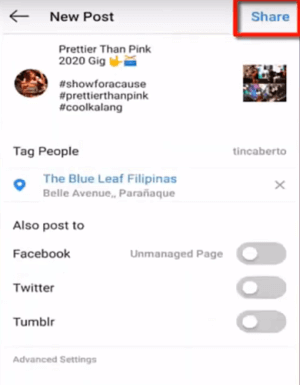
Step 6: At last, you should add a caption to the image, add a few hashtags, tag people in the picture and add location. Click on Share to upload.
If you want to share it with your other social media platforms, simply click on the button next to the names of platforms. When you select either one or more than one of these platforms, the content you post on Instagram simultaneously gets uploaded on these platforms too. This feature saves you both time and efforts.
After you upload your content, you’ll see the Promotions button next to your post to create an Instagram ad to your account. However, in order to be able to do that, your profile must be a business account and it should be connected to your business page.
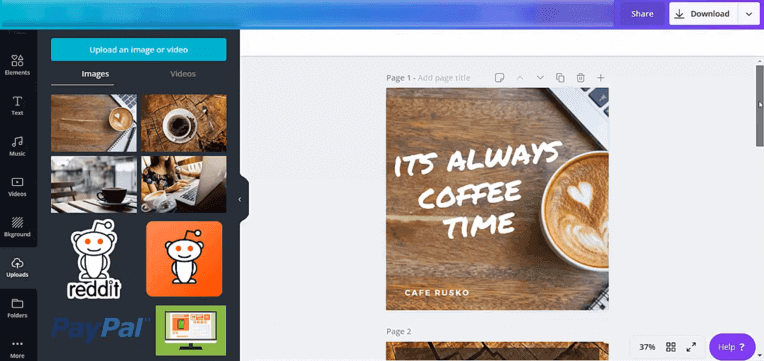
Pro tip: You can always look for free photos online and then use a web app to customize your photos. In the above example, you can see that we have added a customized text to the photo available on the app. Download these customized images, add them to your mobile device and then upload them on Instagram.
It is advisable to use a default filter for all your posts so that there is a common theme among all your posts.
According to some research, some of the most popular and commonly used filters on Instagram are Clarendon, Gingham, Juno, and Lark.
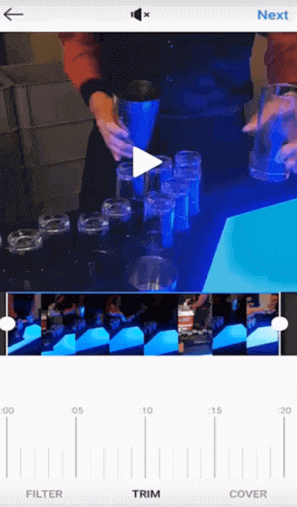
On Instagram, you can upload a video of a maximum length of 1 minute only.
When you upload video content on Instagram, you can:
- Choose the filters for your video.
- Choose a cover from the thumbnails of the video.
- Trim the video if you wish to reduce the size of the video.
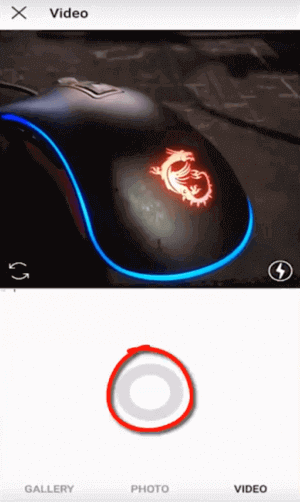
You can also capture a video and upload it directly to the Instagram app.
Click on the button marked in a circle. Hold the button and capture the video. Once you’re recorded the video, release the button.
On the next screen, you will be able to see the preview of the video. You can either delete the video or you can proceed to upload it by clicking on Next.
Conclusion
Hope this brief lesson on creating the perfect content for your business profile has motivated you to start working on your Instagram business with even more knowledge and enthusiasm. In the next chapters, we will teach you how to get the right hashtags for your profile and further grow your followers. Helping you discover how you can use Instagram to grow your business online.
Chapter 7: How to get the best hashtags for your Instagram and grow your followers See More