How To Sell Anything Using Instagram
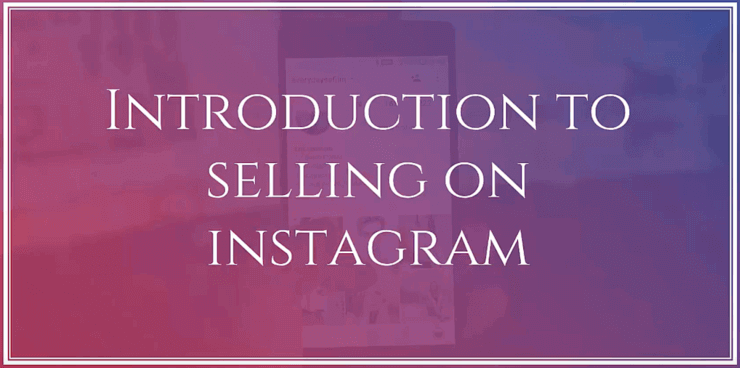
In our previous lesson, we had talked about how to get the proper hashtags for your profile and grow your followers. Now that you have learned how to set up your profile, tips to gain followers, planning content, and finding the appropriate hashtags, it's time for you to start selling your products on this ever-growing platform.
In a very short span of its launch, Instagram has continued to grow its presence among young adults. Instagram has become the most popular social media platforms, second only to Facebook, which, just to remind you, is its parent company. Needless to say that with an enormous presence of over a billion monthly users and 500 million daily active users, businesses have taken to Instagram to sell their products.
There are over 25 million businesses on Instagram and as they continue to increase more in number, there are ample opportunities for them to multiply their product sales and brand recognition. Needless to say, there have been numerous instances where brands were able to tap the potential of this market to achieve the next level of growth.
People nowadays prefer to purchase products online. It saves them both time and effort to get outside and go to a physical store. Using mobile and an internet connection, buying products and getting them delivered to your doorsteps in just a few clicks away.
So whether you own a small company or an individual with an artistic distinction, Instagram is just the right place for you to showcase your potential and make a profit out of it.
By now, you must be pumped up to get going to Instagram. Wondering how you should proceed? We have come to your rescue.
Here in this chapter, we shall explain to you how to sell your products on Instagram. Let's get started...
How To Purchase on Instagram
Remember, online purchases on Instagram can only be made through the Instagram mobile app. Before we give you tips and lessons on how to maximize your sales on Instagram here's a quick guide on how to purchase on Instagram.

Step 1: Open your Instagram mobile app. Click on the search icon.
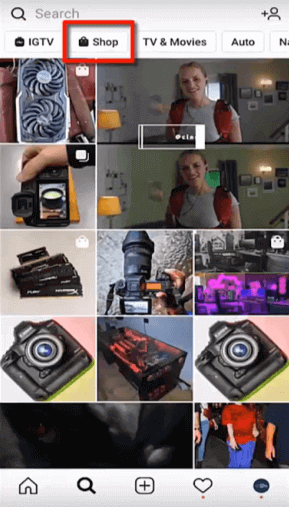
Step 2: Click the Shop button at the top.

Step 3: In the next section, you will be able to browse through several products that are available for buying on Instagram. You can view the photos and videos of the products. Most of the products that you see in this section could be related to your interests, posts or your recent searches.

Step 4: Click on the product that you would like to buy. You can view the seller of the products. Click on their profile and from their bio you can know more about them. Browse the list of products they are selling.
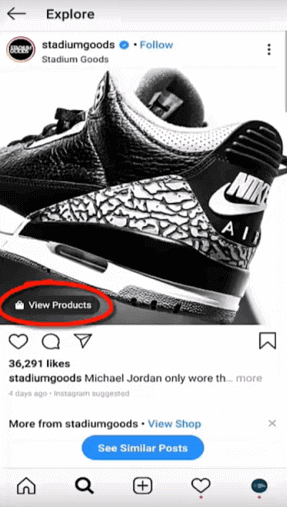
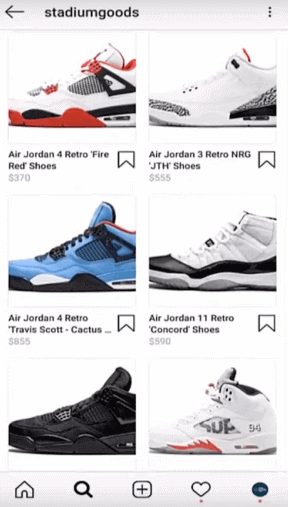
Step 5: Click on the View Products to know the price of the products. Click on the product to view shoppable pins. You can also browse other products that they sell.
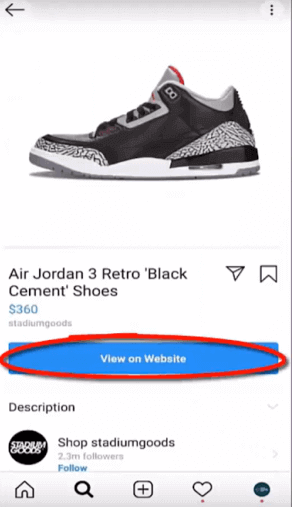
Step 6: You can click on the View On Website button to learn about their products and purchase from their website directly.
Tips To Make Sales On Instagram
Here are some tips that you must follow to gain followers on your business profile:
1: Identify your niche and target audience
Before you sell your products on Instagram, you need to know what your niche is. It would not be a good idea to try selling your products to everyone on Instagram. This would only be a waste of time and effort as not everyone would be willing to buy your products.
When you identify your business, it would be much easier to boost your business. You can learn about your audience from the Insights tool. Once you would know exactly what type of audience you are looking for, you can then target them using various tools such as hashtags or ads on Instagram.
2: Identify your passion
Determine what sparks interest within you. If you work on your interests and try to make a business out of it, you will be willing to walk that extra mile to do whatever it takes to get your business going.
If you pick an industry that doesn't motivate you to take your business on a greater level, there's a probability that you might ultimately lose your interest in the long run.
If you find your passion for a specific niche, you'll have a motivating drive to improve your business more. And then, you'll not be selling simply to gain the monetary benefit but to provide additional value to your customers. This will also separate you from the businesses that give lesser value to their customers.
3: Look out for a market for your niche
Identifying your passion and interest for a particular thing is just not enough to start your business on Instagram. You need to complement your passion for the market for your products. Only then you can hope to establish a profitable business.
Take time to research potential customers and identify the market for your products. Without identifying the market, you may just be wasting your time, money and effort.
4: Check your competition
By the time you start your business on Instagram, chances are that there are already a bunch of other big brands that have established themselves with a large number of followers and a niche-specific market.
To beat these big boys, you will need a well-planned strategy. Study their products and services, how they promote their products and sell on Instagram. Identify what sets your products different from the other competitors. Pitch this idea to your customers. Make your product feature unique and exclusive to your brand, create a different marketing strategy and then you are ready to go.
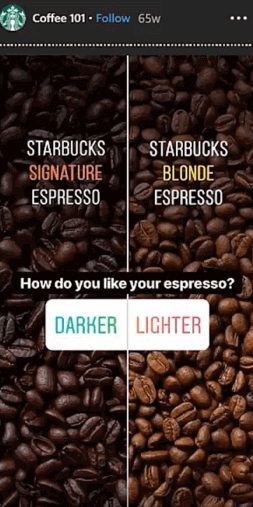
5: Determine the problem of your customers and solve it
Research about the common problems that people in your chosen niche experience. Understand how your passion for your niche will be able to solve these problems and how customers can use your products and services to tackle these problems. This way you can make the monetary benefit out of your products and services.
Make use of polls on Instagram to learn about the customers and their expectations. Being able to identify your potential customers problems will help you to excel in your chosen niche and when you offer them solutions, they would not be reluctant to try out your products.
6: Identify your target market
You need to know your target customers and who will benefit from the products you are selling. If you can figure out the people who will need your products and services, you will be able to create valuable content that answers to their problems.
Determine the age, gender, and location of the market that your planning to target. This will help you channelize all your efforts towards a particular audience and help you make maximum use of your efforts.
Requirements For Selling On Instagram
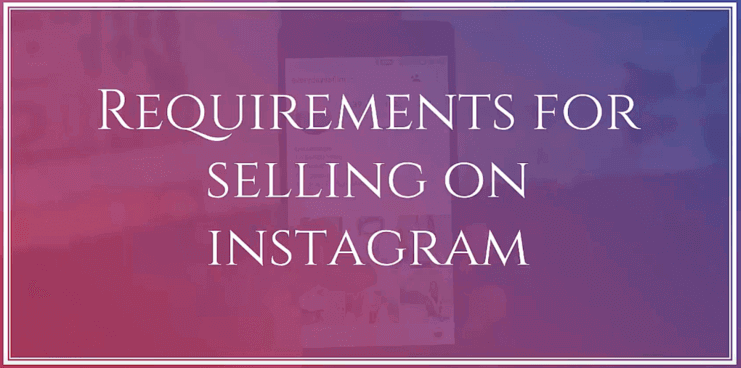
Before you start selling your products on Instagram, you must fulfill certain requirements. You must have:
1. Instagram Business Account
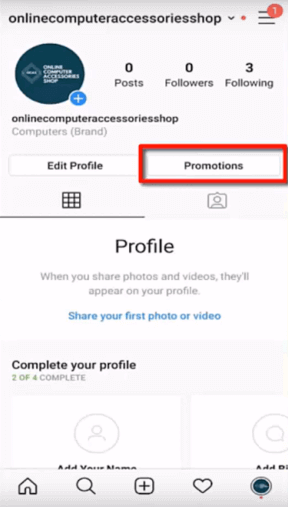
Your profile on Instagram must be a business account rather than a personal account. To determine that you have a business account, simply go to your profile. If you can see the Promotions buttons, it means you have a business account.
To sell your products online on Instagram, having a business account is a must. If you don't know already, visit our previous chapters to learn how to switch to a business account.
2. Read and Comply with Instagram Commerce Policy
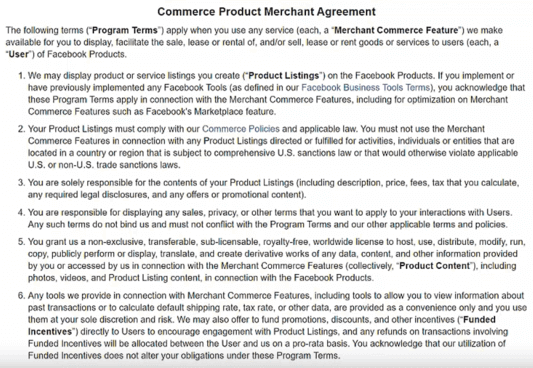
Take time to read the merchant agreement and commerce policies when setting up your business account for shopping. These can be accessed on Facebook. Make sure that your compliance with all the policies and accept the terms that Instagram lays down for businesses to follow. If you do not follow the policy, your Instagram account may be taken down later in violation of these policies.
3. Create a Facebook Page
Before you can sell your products online, you will need to add your Facebook page to your Instagram. Keep the profile photo and username the same on both platforms to avoid any confusion among your followers.
4. Physical products to sell
Instagram only allows you to operate your business when you have physical products to sell on the platform. If you wish to sell services, you will not be able to use the shopping feature to promote your brand.
5. Build a Catalog of your products
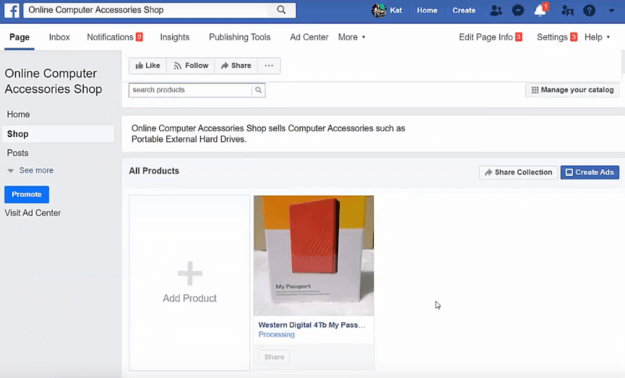
When you create your Facebook business page, you must add all the products you want to sell on Instagram through your Facebook page.
When you have met the requirements, you can submit your profile and Instagram will review your profile. Reviewing may take up to 2 weeks so keep patience all the while.
Once your profile gets accepted, you can start showcasing your products and begin selling.
Catalog Setup
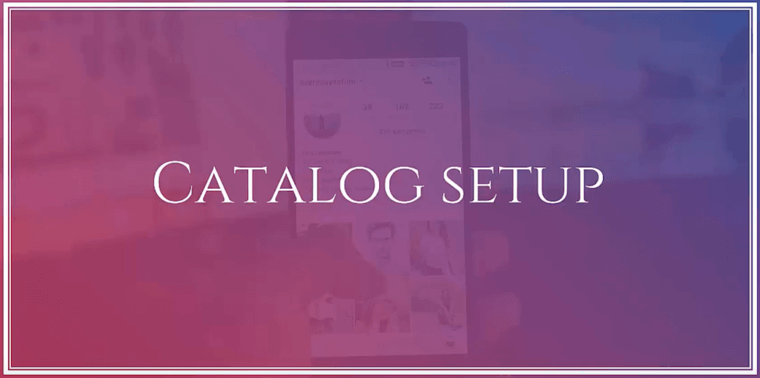
To set up a catalog, you must have a Facebook page connected to your Instagram page and you must also have products added on Facebook that you want to showcase on Instagram.
Follow these basic steps to set up your catalog.
Step 1: Log in to your Facebook account and go to business.facebook.com.
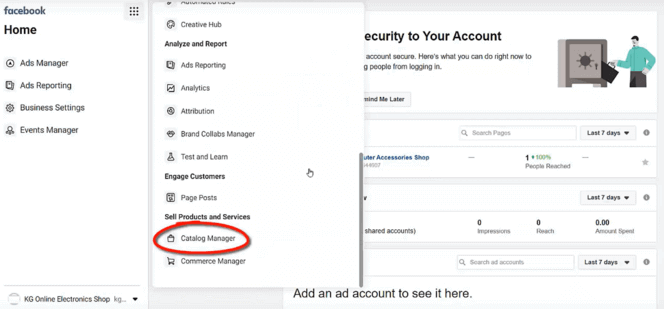
Step 2: Click on Business Tools Menu and then click on Catalog Manager.
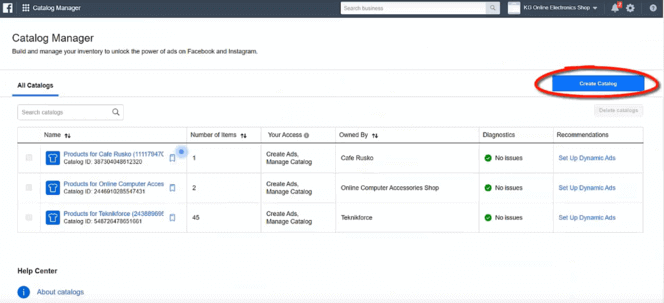
Step 3: Click on Create Catalog.
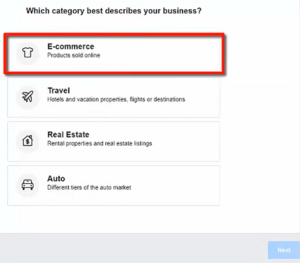
Step 4: Choose the category that best describes your business. Here since we are going to sell products online, let us select E-commerce. Click Next.
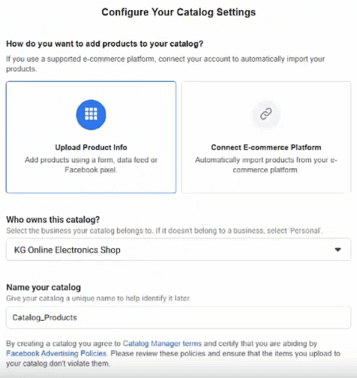
Step 5: On the next screen, you will be asked to configure your catalog settings.
You can:
- Upload product information from a form, data feed or Facebook pixel
- Automatically import products information from your E-commerce platform
From the drop-down menu, choose who owns the catalog and click the Create button.
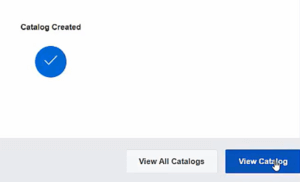
Congratulations, you have successfully created your catalog page. Click on View Catalog.
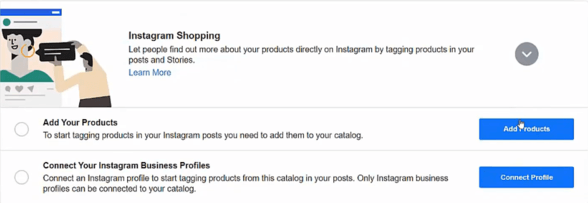
Step 6: Scroll down to look for Instagram Shopping. You will view drop-down options.
Here you can:
- Add Products
- Connect Your Instagram Business Profile
For now, click on Add Products.
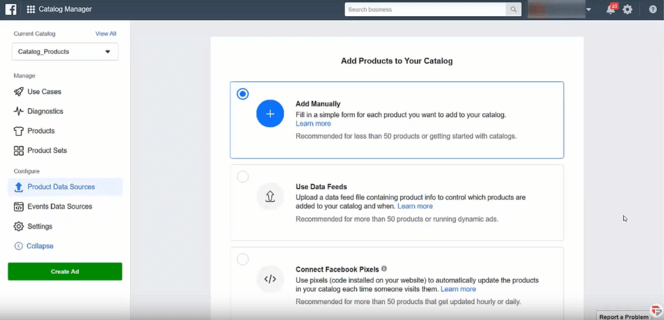
Step 7: You can add products to your catalog using either of the ways:
- Add Manually
- Use Data Feed (Recommended if you have more than 50 products)
- Connect Facebook Pixel (Recommended if you have more than 50 products that get updated hourly/daily)
Let us select Add Manually. Click Next.
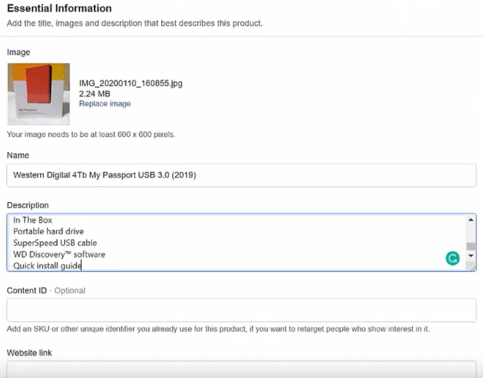
Step 8: On the next page, you can manually add products.
Upload the photo of your product, add the name of the product and product description, Content ID(optional), website link, currency, and product price. After entering all the details, click on Add Product.
If you want to add more products, you can click on Add More Product. After adding all the products, click on Done.
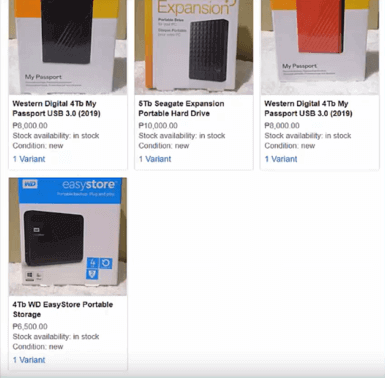
On the next screen, you can view all the products you have added manually.
Product Tags
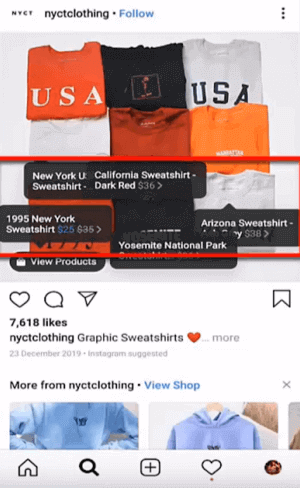
Click on the Shop feature on your Instagram mobile app. Select the product that you wish to buy. When you click on the product image, you can see the Product Tags in rectangle boxes. These tags mention the products along with their respective price. You can then direct them to an external website from where they can purchase.
Pro Tip: To be successful in selling on Instagram, in addition to the posts related to your products post valuable content regarding your products. For instance, you can post a tutorial video on how to use your products for multiple purposes and so on. Upload Behind The Scenes content of your videos and photos to build an amicable connection with your followers and gain trust.
Conclusion
Hope this brief lesson on how to make sales on Instagram has enthused you to start working on your Instagram business. In the next few chapters, we shall teach how to obtain massive following on Instagram. Helping you discover how you can use Instagram to grow your business online.
Chapter 11: 6 Steps To Create A Massive Instagram Following See More