How to set up a perfect LinkedIn profile to get the most leads & business

In this lesson, we will guide you on how to create an amazing Linkedin profile to get the most leads and business.
First step is to go to the website i.e, linkedin.com.
Second step is to click on Join Now to create a new account.
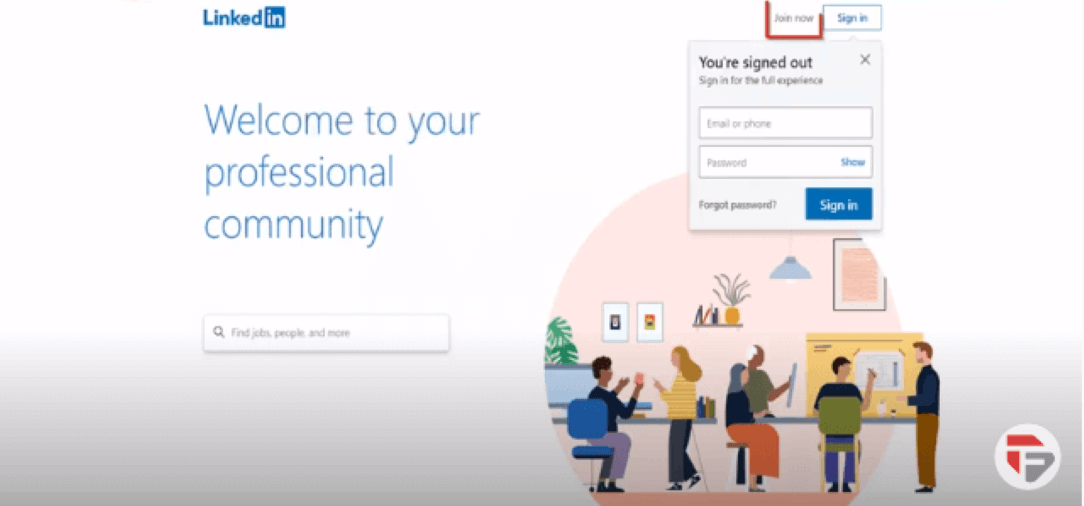
A box will pop up with basic details that you need to fill up like your name, e-mail id and password.
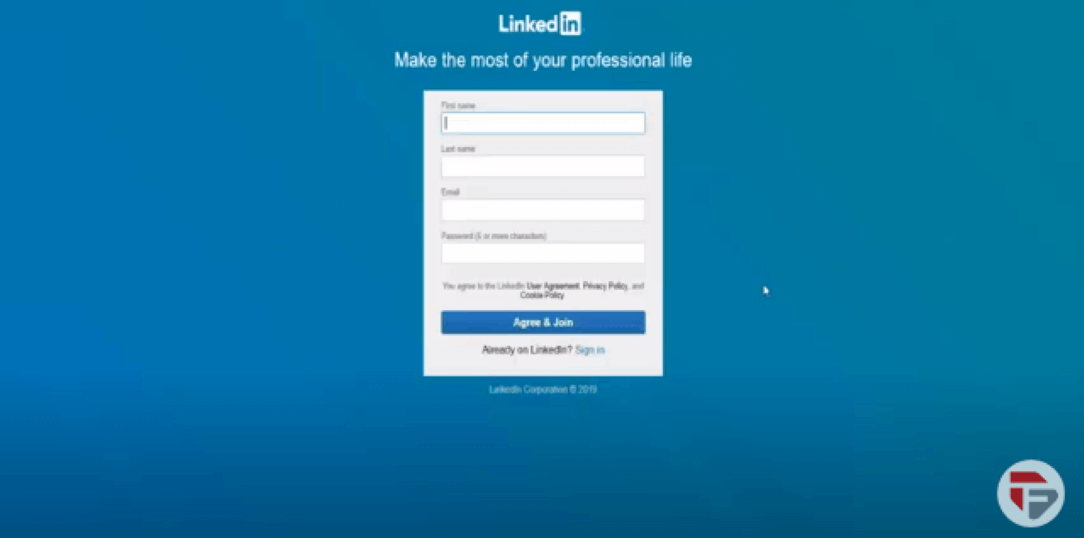
Once you are done with this, click on agree and sign in.
Congratulations!! You have successfully created your Linkedin Profile.
How to include the data for the LinkedIn profile
The platform will then ask you to complete your profile data. Try to be as specific as possible. It will help others to easily locate your profile
Remember that Your profile resembles a resume. It must have your work history, educational background, professional achievements and certifications.
- Start strong with a catchy line.
- Fill up all the information.
- Enter your name, add a new position and then enter your job title. In the job type option mention what type of job you have. It can be an internship, a full-time job or part-time.
- Put the name of the company and the location. Also, the start and end date of the employment so that they can check your experience
-Finally, click Save.
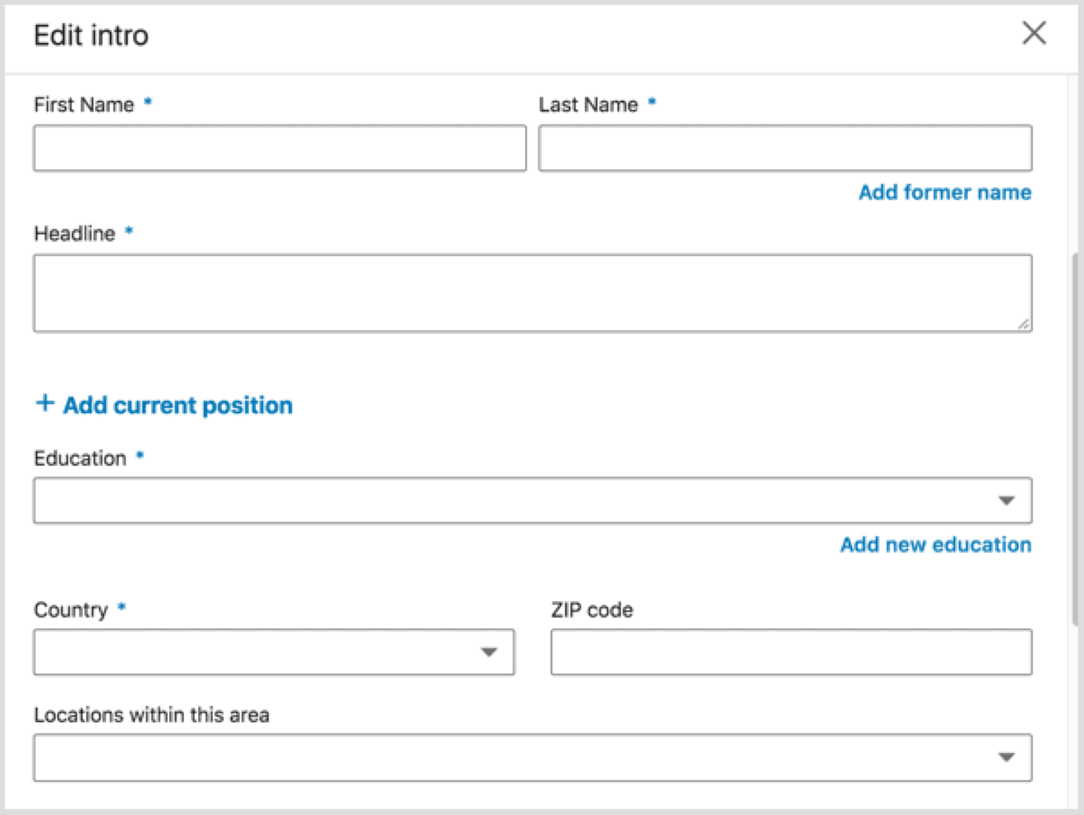
- With the help of the pencil icon which appears on the screen you can easily edit or add in the profile.
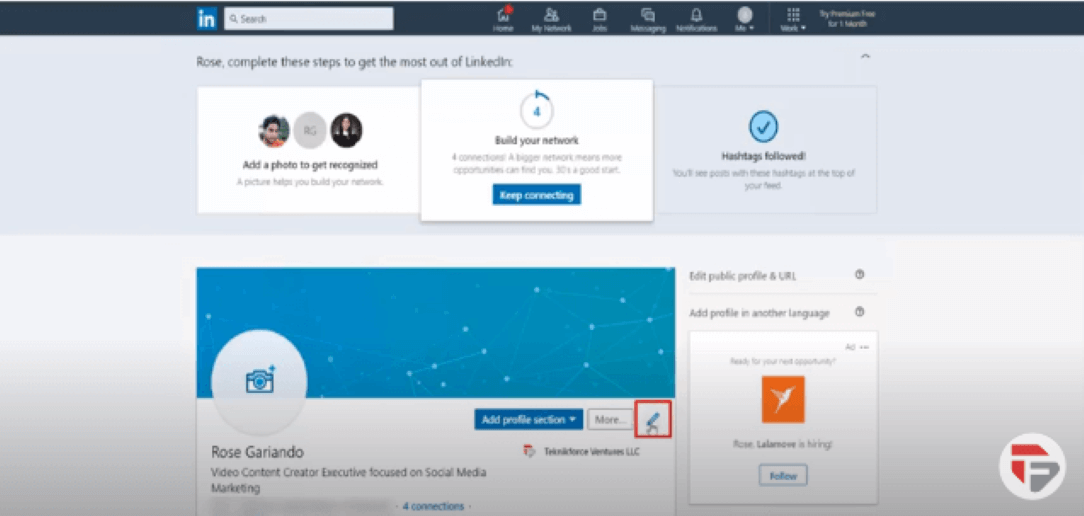
Educational area in the profile speaks a lot about your past so make sure it’s comprehensive. Cover everything.
In the educational area, add your level of education, the name of your school, the field of your study. You have the option to enter other academic activities.
Brag about your achievements but also keep in mind to provide evidence.
You must also include other data, such as the country's postal code.
Also include the industry area so that recruiters can find you in search results when they look for people in your industry.
Once you have completed the descriptions, remember to click Save.
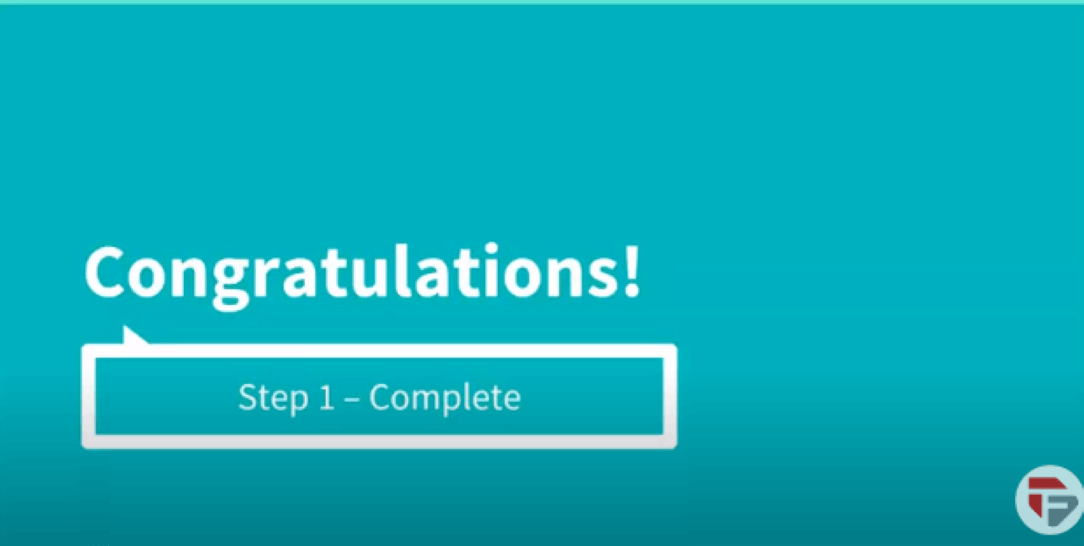
Congratulations! You have completed the first step.
Tips for LinkedIn Profile Picture
The next step is to choose a profile photo. The goal is to look professional yet approachable.
Your profile photo is your calling card on Linkedin/ It’s how people perceive you.
Your profile photo is your calling card on Linkedin/ It’s how people perceive you.
These recommendations will help you choose the right image.Remember that a picture is worth a thousand words.
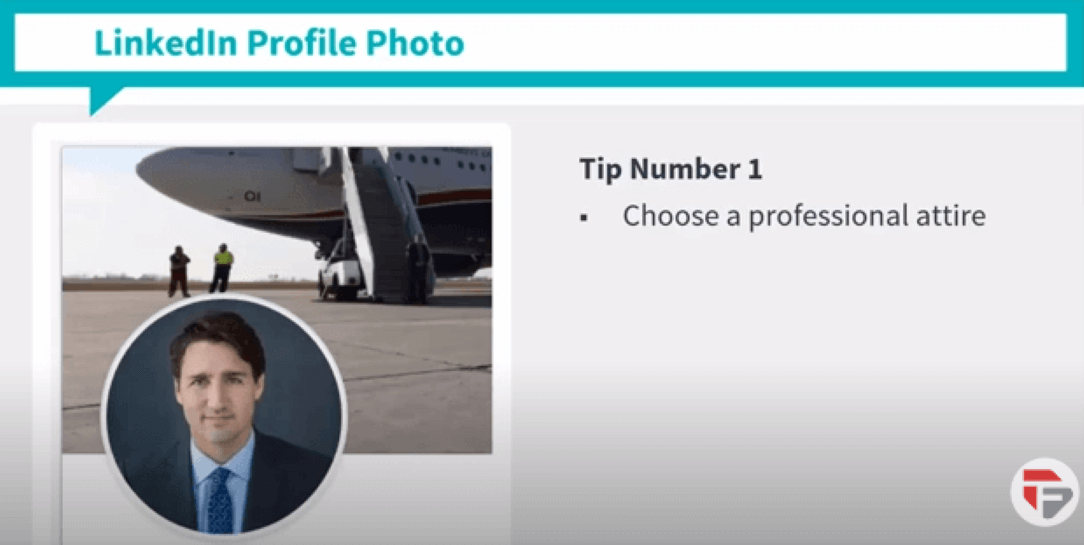
- Choose photos with professional dress for your industry.
- It is an unwritten rule that men should wear formal attire with a coat and tie. On the other hand, women can choose a blazer or semi-formal attire.
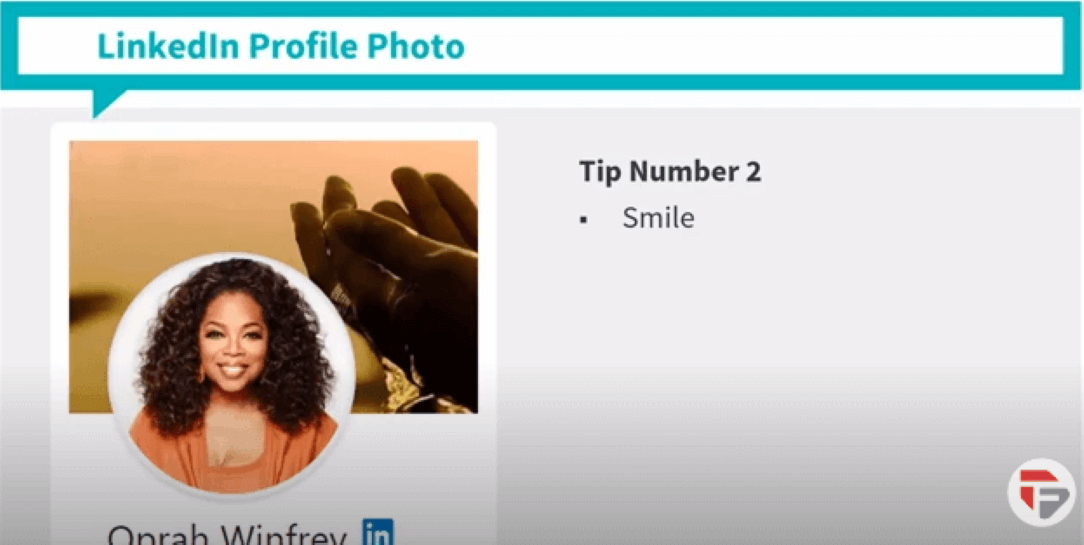
You should be smiling in your picture with your eyes, if not with the whole face. Remember, your prospective employer will see you for the first time in this picture.
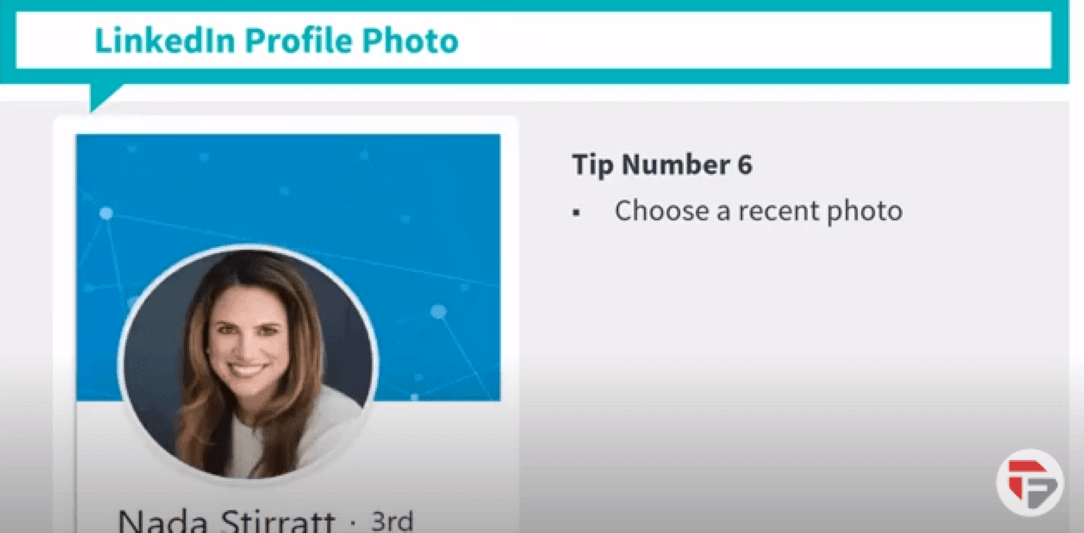
The face in the profile photo takes upto 60% of space so it is advisable to stick with a standard headshot. Please make sure that the background isn't distracting.
The background should complement your headshot, not to draw all the attention from your face.
When choosing the background, look for neutral colours. You can choose a painted wall.
It is highly advisable to use your recent photo.
What to avoid in LinkedIn profile pictures
-Do not use selfies or crop group photos or full-body images. The ideal size of the profile photo 400 by 400 pixels.
-Don't upload a profile picture in casual wear, you should look professional yet approachable.
- Try to avoid small or low resolution images.
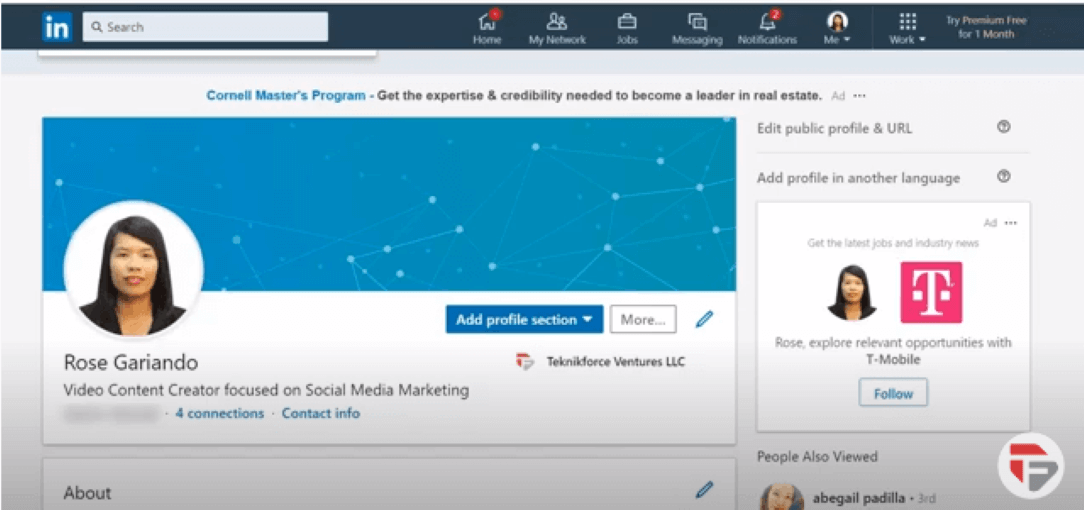
The LinkedIn profile with an excellent presentation raises the possibility of success. Don’t lock down your profile otherwise people will not be able to look at your skills which will lead to low professional connections.
Remember to apply these tips.
Having a high-quality professional photo can generate more requests to increase your network.
In the end, it is the goal for them to be able to find your resume within the network on LinkedIn.
Tips for keywords in LinkedIn
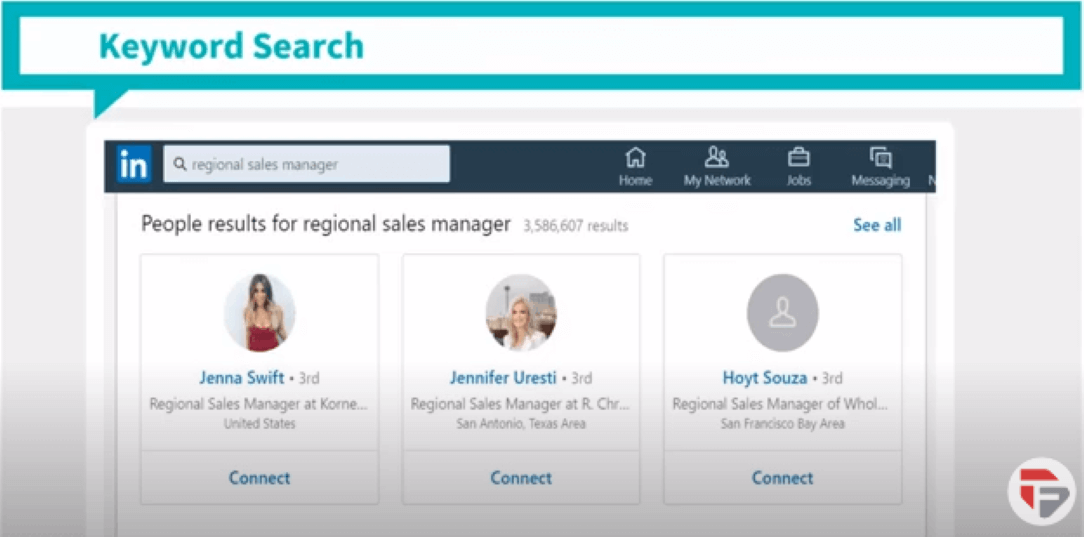
Your Profile photo is the calling card on Linkedin and visual beings as we are it governs the first impression.
- Add a background photo because that is the second visual element on your profile. Basically this will help to grab people’s attention.
-Start with a strong catchy statement.
-It should engage potential partners, customers, employers, or recruiters.
They will see your profile. So don’t just put the Job title, use the headline to say a bit more about how you see your role, what you want to do and what makes you tick.

By adding specific keywords to your job titles you have the opportunity of being discovered by potential connections, they will notice that with all the social profiles your profile stands out.
On LinkedIn, the headline is part of the profile section. There must be a match for that keyword in the search.
Headings should highlight skills or work experience. Herein lies the importance of keywords.
For example, if you are a freelance writer, you can add your experience in SEO positioning or skill in specific topics.
How to write a good headline for the LinkedIn profile
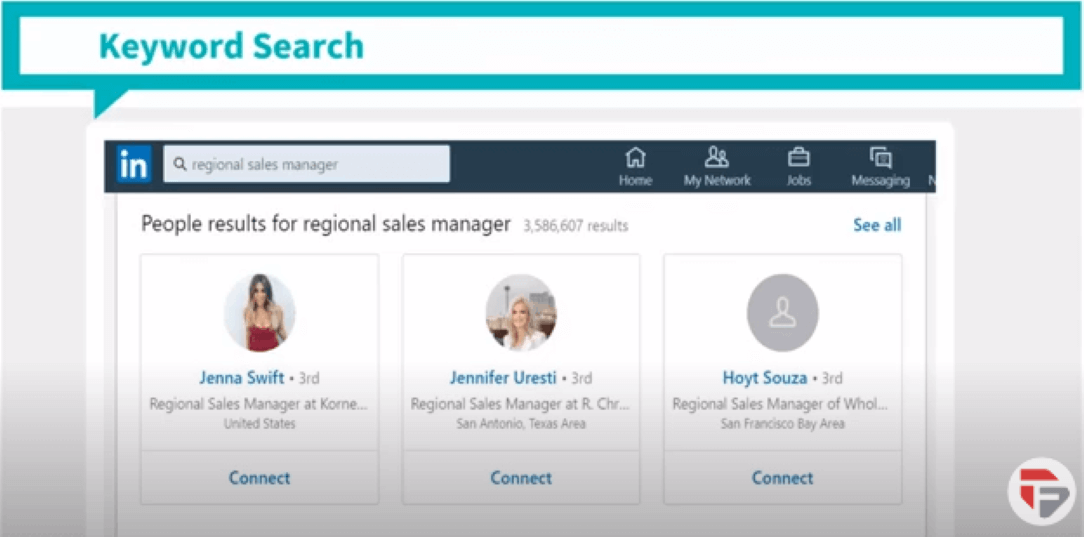
A good headline is the ultimate chance to grab attention. Make it alluring for other people to find you and view your profile.
This way, you can get the limelight.
In the brief introduction of the profile, brag about your achievements. Tell them what all you are capable of, this is an area where you have to put a lot of your time. Which will eventually give you fruitful results.
Here are some examples of headlines. Let's imagine you're a graphic designer. The headline must show professional experience. Stand out in the ability to manage social networks, be a specialist on Facebook..

Have a look at this headline .

Those examples of headlines are to attract traffic to the profile. Highlight your qualities as well:
- business coach
- speaker
- entrepreneur
- senior content
- marketing consultant at LinkedIn
- freelance writer
On the home page, there are some sections where your name is visible. There is also the comments section, the posts that they recommend, and the section that people see.
These tips are useful for writing a great headline for your profile.
Tips for crafting the professional summary
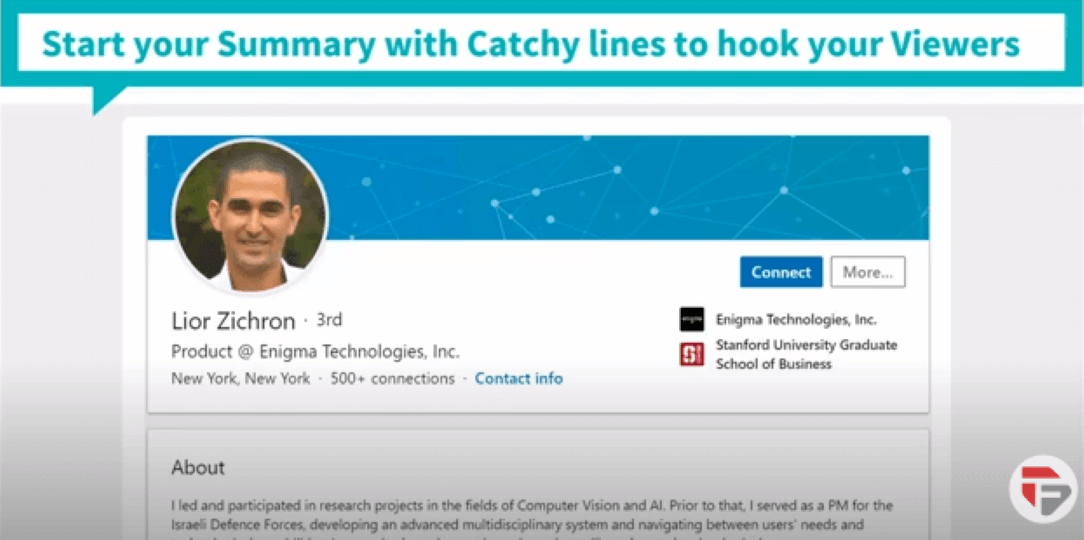
We're going to talk about crafting your professional summary.

To begin, you must log in to your LinkedIn account. Here's your profile. In that area, your resume or summary can be read by anyone.Start with catchy lines that will hook your viewers. .
The summary must be in simple and straightforward words. So that the viewer can understand what the review is about in just a few seconds.
Here are some tips for distinguishing two different summaries.
The first summary is full of long, hard-to-read paragraphs.
Write a summary with spaced paragraphs. Make it easy to read with a few sentences. For the viewer it shouldn't be stressful.
Look at the examples.
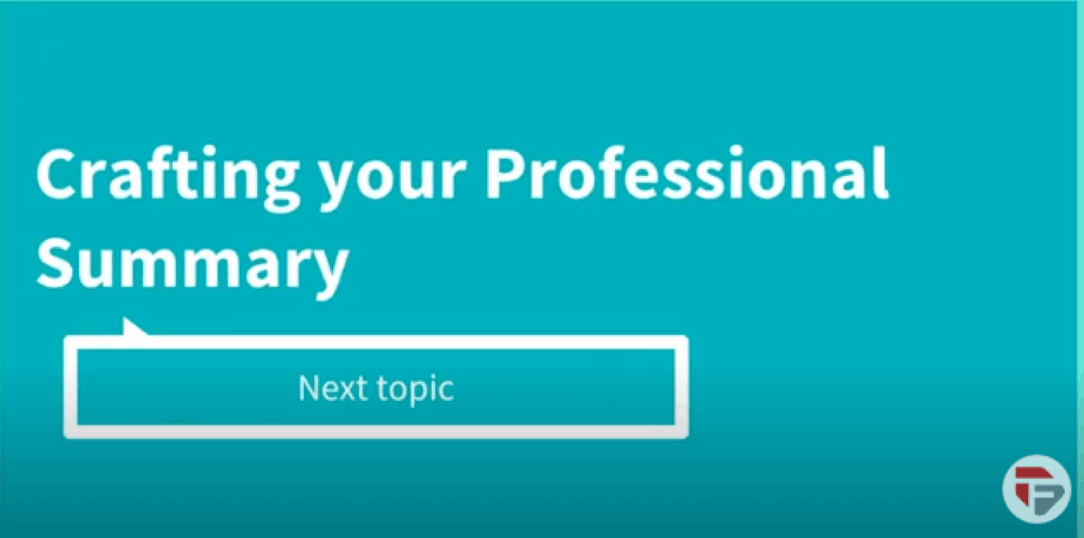
Use the bulletin points to highlight your career achievements. Highlight the key points of your achievements with short phrases.
Be concise, a summary should not be equal in length to the original text.
In summary, it is better to talk about yourself as a first person. Remember that the resume is a projection of you. Talk about your achievements and successes. Always remember to use keywords while writing your summary.
The profile should contain keywords to ease the search by job seekers. Don't forget to add photos, videos, or presentations that stand out in your career or resume.
The idea is to give a visual impression of your accomplishments to the viewer.
- You should write your summary as a brief narrative, focus on your talents and accomplishments.
-Craft them into an engaging narrative. Make sure to add relevant skills and traits.
- Consider what the recruiters and hiring managers typically want when filling a particular job that you want to have.
These tips will help you prepare a better profile on Linkedin.
If you like this lesson, subscribe to our Youtube channel. Teknikforce.com has more tools to strengthen your resume. Hope to see you soon.
Notes
- Your custom URL can have from 5 to 30 letters or numbers. Do not use spaces, symbols, or special characters.
- It is advisable to use a variation of your name and/or your professional brand; you will share this URL with people. Some job applications may also ask you for your LinkedIn profile URL.
- The customizable part of the URL is not case sensitive. This means that when you use JohnSmith, johnsmith, or johnSmith you will all point to the same profile.
- If the URL you want is not available, please select another one.
- You can change your URL up to five times in six months. Once you have changed your URL for the fifth time, you will not be able to change it for another six months. Changing your URL several times can make it difficult for people to find you.
- You should be able to go back to your old URL immediately after changing it. If you can't do that, please contact LinkedIn.
- If a member uses a URL and then changes it, the original URL will not be available to members other than the original owner for six months.
- If you navigate to a before claimed URL, you may see a page that says Profile Not Found.
- More language profiles have the same URL, but LinkedIn will add a language field at the end. For example, "fr" would be added at the end of the URL for a member's French profile.
- Once an account is closed, the custom public profile URL will be available after 180 days from the date of closure.
Chapter 3 : Top things to do for an outstanding profile on LinkedIn See More