Why and how to advertise on LinkedIn
Hello folks, welcome to the last chapter of the LinkedIn marketing hero. In this chapter we will talk about LinkedIn advertising.

Linkedin features more than 500 million users. LinkedIn ads can help your business reach a powerful potential audience. Linkedin members are not only influential, but they also have two times the buying power of the average web crowd.
LinkedIn ads are not just for B2B companies, however; B2C companies, nonprofits, universities, and most other types of organizations can also use this ad platform for specific purposes to great success.
There are a number of different LinkedIn Ad formats that you can leverage through the format. The most popular Ad formats include :
- Sponsored Content
- Sponsored InMail
- Text Ads
Sponsored Content
Sponsored content is essentially promoted by LinkedIn posts. Through sponsored content, you are able to promote your company updates, share pieces of content, drive users to a landing page, and more to targeted audiences on laptop, desktop, and tablet.
These types of content naturally lead to more engagement because they are placed directly in a user’s news feed.
You can use more text and larger images in order to engage more users to click through your landing page or to bring in more brand awareness.
Within Sponsored content ads, you can advertise using
- Video Ads
- Single image Ads
- Carousel Ads
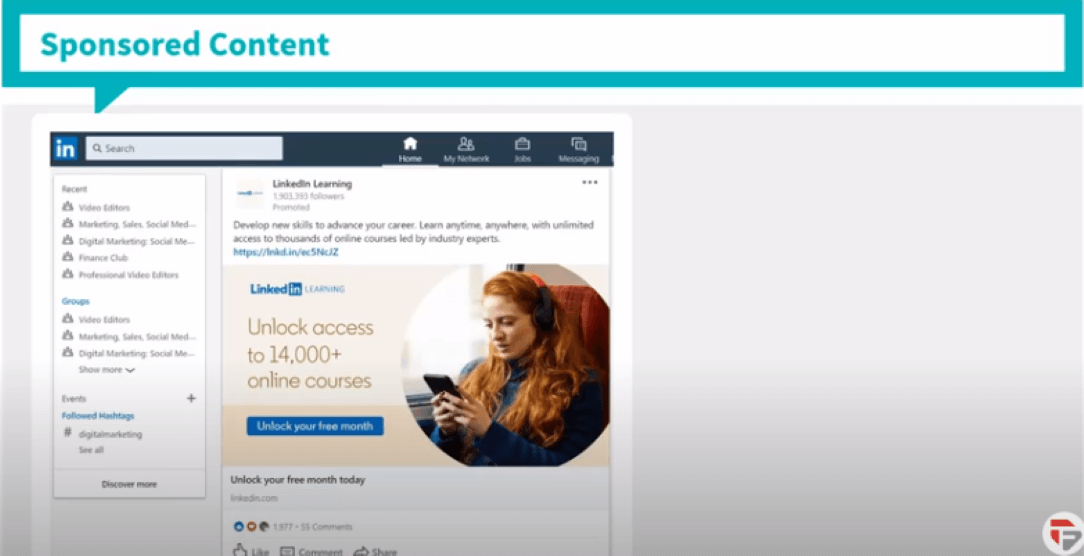
Video Ads
Video Ads are very popular amongst advertisers on LinkedIn. Video Ads are both mobile and desktop-friendly, and they also come with additional analytics regarding viewer watch times.
If one is focusing on sales, leads, and conversions, show demos of your product or detail how specific features and benefits both make you unique and benefit your customers.
The maximum video length on the social platform is 3 minutes and 30 seconds. According to Linkedin itself, the most successful videos have a duration of less than 15 seconds!
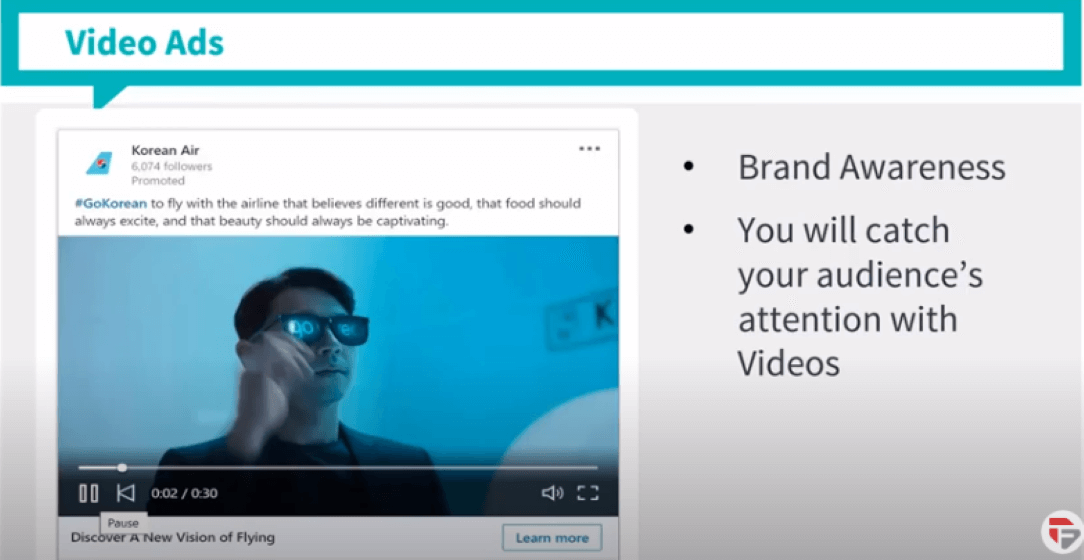
Single Image Ads
Single image ads are simple and easy to create. It allows users to see what you are offering at a glance.
You can feature a single image to advertise your product or service with a text below it.
Always create an image that is relevant to the product you are advertising. Use contrasting colors to help key information stand out in the image.
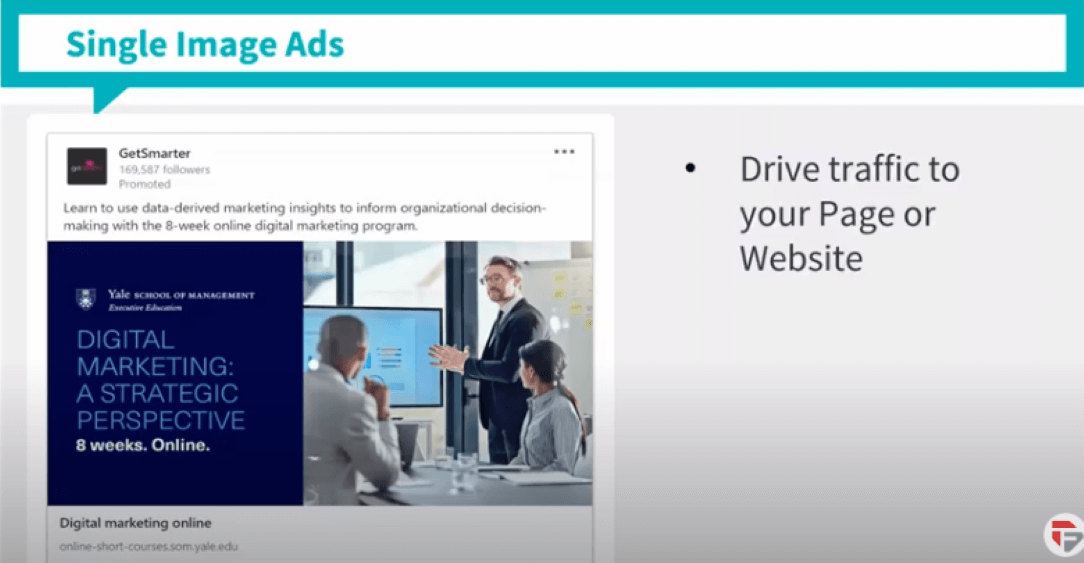
Carousel Ads
Linkedin’s carousel ads are newer ad formats for the platform, and they’re extremely similar to Facebook’s carousel ads.
You can add up to ten different slides, which contain different images to help you make your pitch.
Carousel ads, on average, have higher click-through and engagement rates. The best thing is these ads are mobile-friendly, which is a huge asset since so much online traffic is happening on mobile.
This ad format can be used in a number of different ways to help you sell more effectively. For example:
- Break up a single image into distinct cards
- Show different products on each individual slide
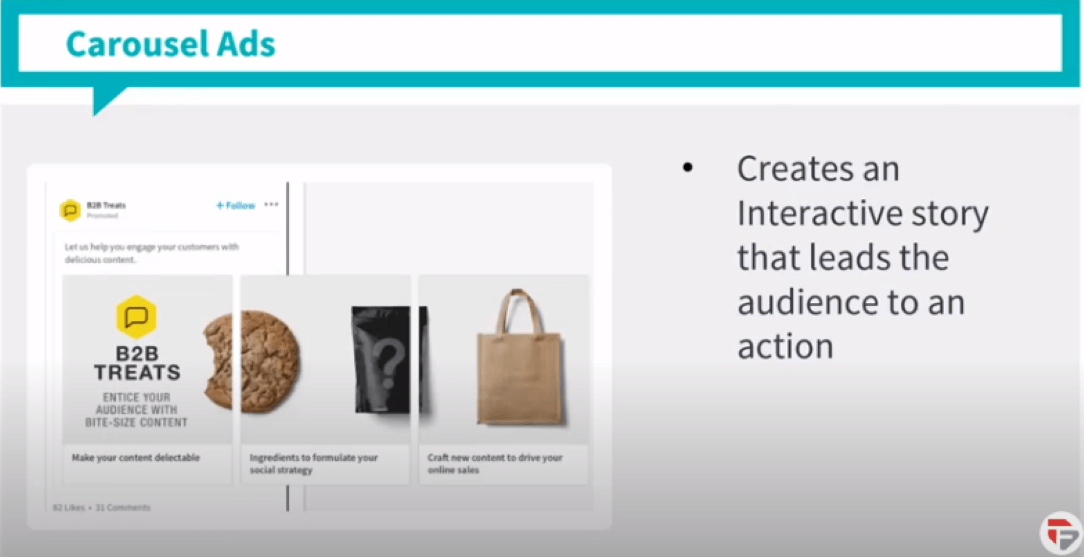
Most ads that you may notice on your feed are ad campaigns with objectives that drive brand awareness with a learn more action button or a link to their website.
Educational videos generating video views, free product trials, or free downloads. These ads will require you to fill the regeneration form to get your information in exchange for the free stuff you will receive.
Sponsored InMail
This ad format delivers targeted messages to LinkedIn member inboxes. They aren’t visual-centric, the same way others are, and instead appear as a message.
According to LinkedIn, these ads are more successful at driving conversion than emails.
Remember
- Your audience will receive the InMail messages only when they are active on LinkedIn
- You can promote registration to webinars
- Download free content like ebooks
- Increase conversions with your products and services
Sponsored InMail ads won’t work well for every campaign, however, they are best when you’re looking to engage users individually on some level.
Examples of this may include.
- The advertiser reaching out and trying to drum up interest in a local event.
- The advertiser is trying to enlist users in a course or degree program and is encouraging them to ask questions.
- The brand (or recruiter) is trying to find applicants for a job.
- The marketer is looking to reach out to relevant brands and see if they’d be interested in beta testing their new product.
While writing these campaigns keep in mind to make it feel like you’re writing an actual message one- on -one. It should feel personal and encourage people to respond if they have questions and any thoughts.
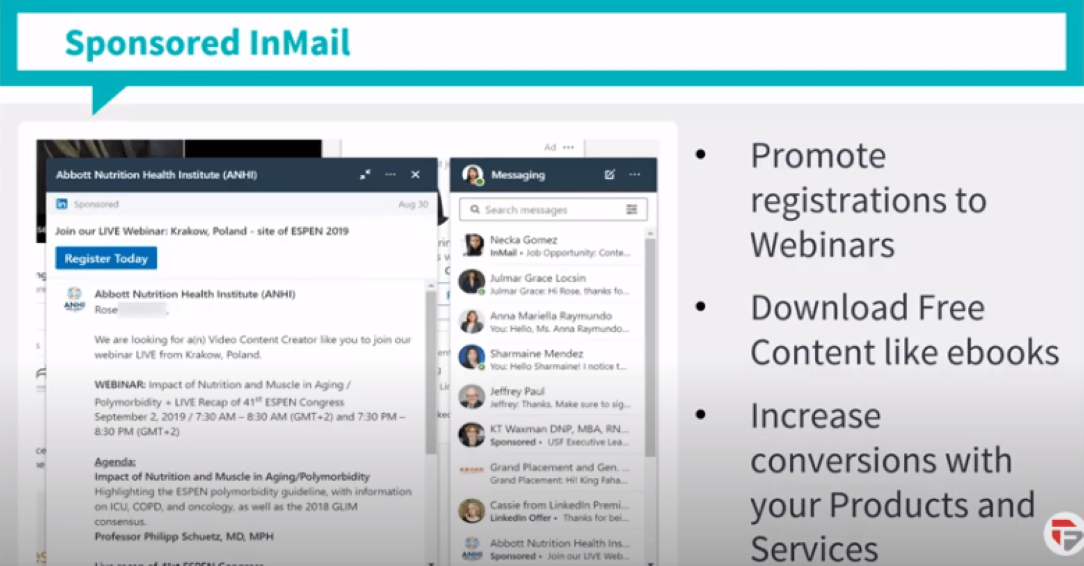
Text Ads
Text Ads enable you to easily create, manage, and optimize customized campaigns in a matter of minutes.
LinkedIn text ads consist of a headline, brief text, and an image. Text ads support all levels of full-funnel marketing.
With text ads, you can easily drive high quality leads to your business- all on a budget that works for you.
Text ads are being served on the right hand or top of the LinkedIn desktop feed. Create PPC ( Pay per click) or CPM (cost per impression) to control spending your way.
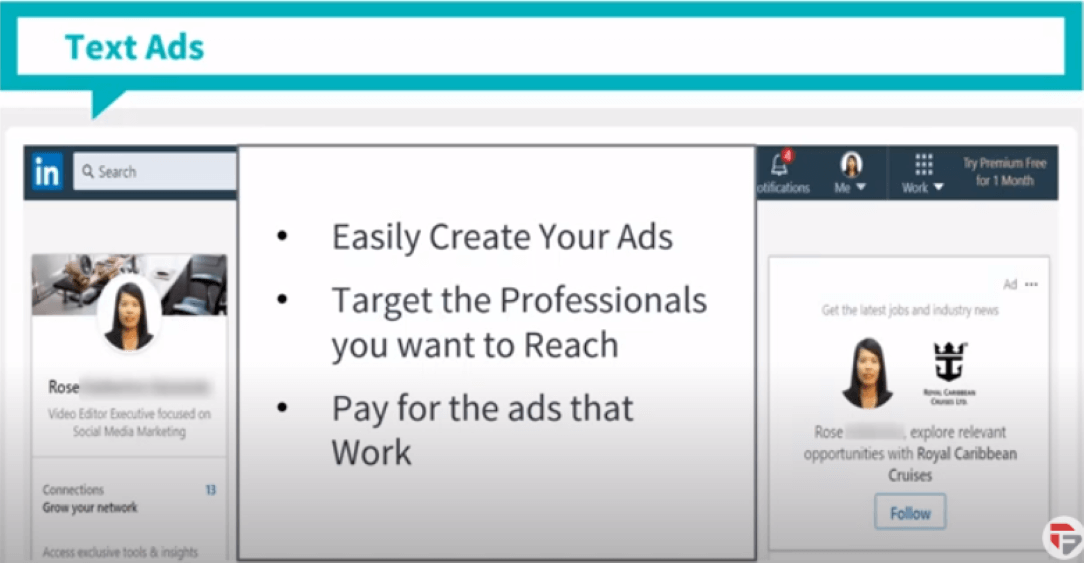
Now let’s proceed to Targeting, LinkedIn demographics offer the best targeting to your ideal audience. Since you get to target by their
Job title: When members update their LinkedIn profiles with new roles, these job titles are grouped by LinkedIn's algorithms and organized into standardized titles.
Job seniority: Describe the rank and responsibilities of a member’s current role in an organization.
Company name: The organization member lists as his or her employer. These are based on LinkedIn Pages, which are maintained by company employees.
Company size: Allows you to reach members based on the size of the organization where they work. Company size is determined by the number of employees listed on the organization's LinkedIn Page.
Industry: The primary industry of the company where the member is employed.
Department: Allows you to target companies by their specific departments.
Skills: keywords found within the member’s profile and skill section indicates expertise in a particular area.
Gender and age: Determination of age and gender by the member’s profile.
Now let’s see some example ads in our LinkedIn feed
Example Sponsored Ads
Sponsored content ads are low risk and high reach. They’re good at reaching people because they are present right in your news feed, which is the first place people go on LinkedIn.
As you browse your feed, you might come across an ad like this one
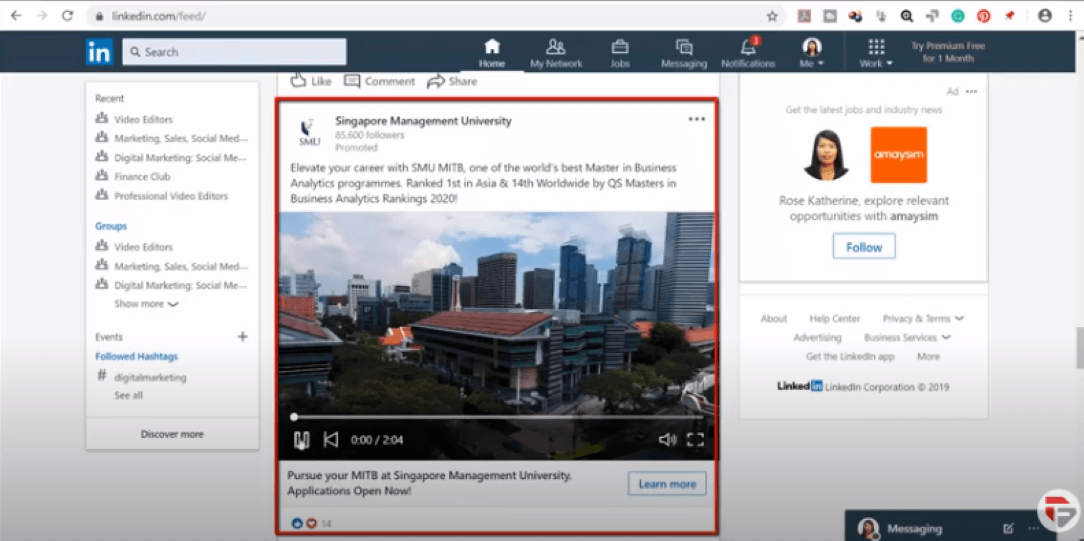
When you click on the Learn more action button you will be directed to the website. Sponsored content ads are also very versatile; you can run video, carousel, or lead gen form ads off of them.
Example Of Video Ads
Video ads are one of the most popular ad formats on LinkedIn, probably second just after sponsored content.
When it comes to configuration and segmentation, they are relatively easy to set up, but one thing is for sure. The video production can be quite expensive!
Below is an example of a Video Ad, as you can see the purpose of this ad is to view their career opportunities in a private company.
You can also click the Learn more call to action button which directs you to their LinkedIn company page.
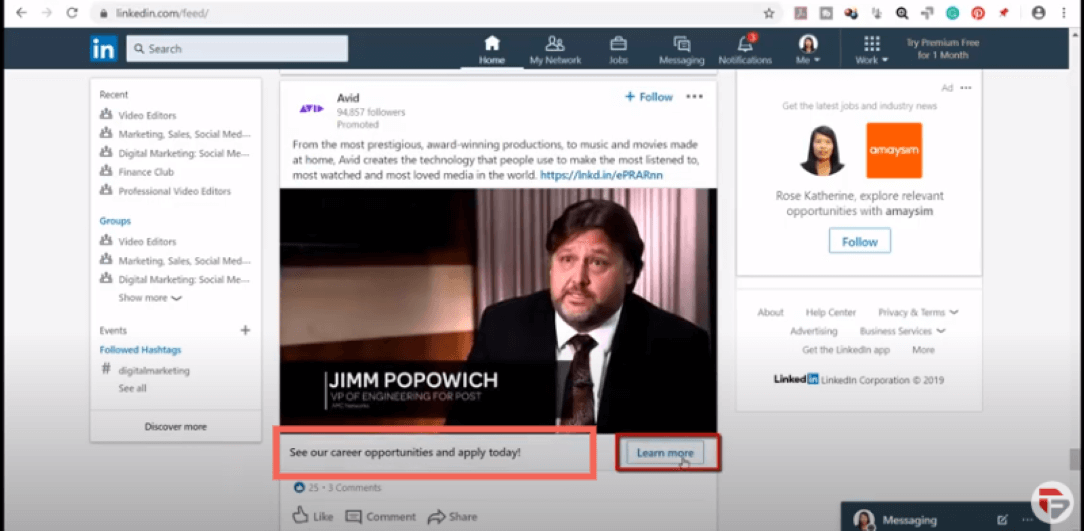
Example of a Single Image Ad
A good advertisement can draw positive attention to your brand without immediately trying to sell a product or service.
This is a single image ad, you will be directed to their landing page. You can learn about the short course they offer. Also, you can download a free copy of the research that the company is offering.
You also need to input your information to receive your copy in exchange for the feed download.
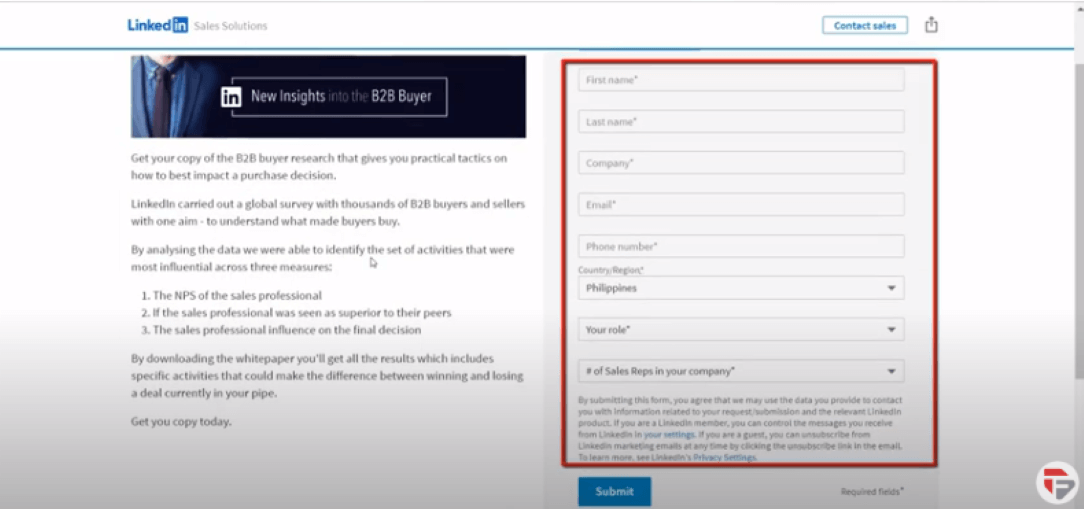
There is another example of a Single Image Ad, this ad has a call to action button for you to sign up.
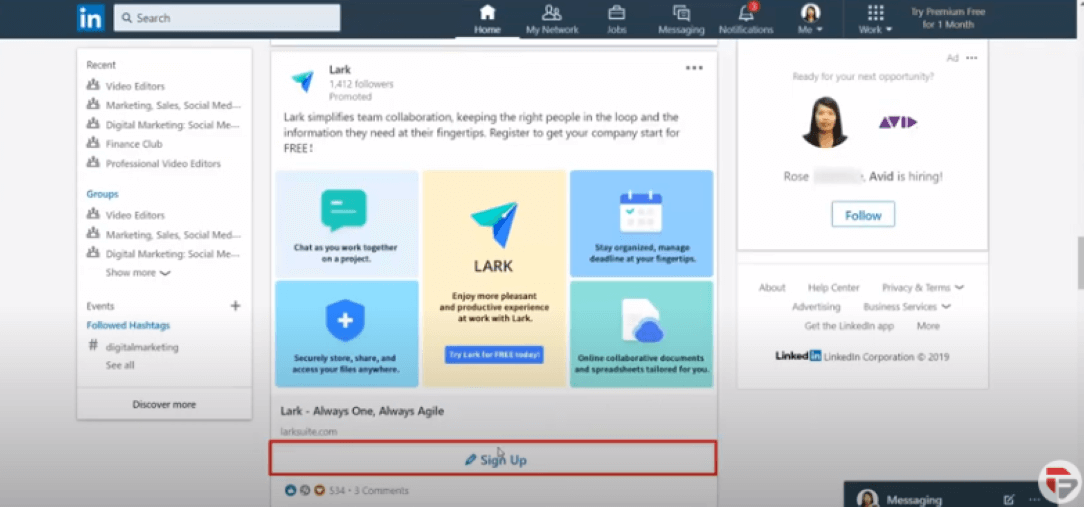
By clicking on sign up you will be asked your email id and mobile number. As you scroll down you can see your LinkedIn information.
When you sign up, you will have access to their free trial.
Example of Text Ads
Text ads are simple ads served on the right-hand side or top of the LinkedIn desktop feed. These ads can be extremely targeted.
However, getting the clicks and conversions you expect can be rather challenging.
You can report this ad by clicking the three dots (...) a box will pop with reasons of reporting:
- I think it’s annoying or not interesting
- I have seen the ad too often
- I think it’s something else
- Manage Ad preference
LinkedIn has a text ads optimization guide which is helpful!
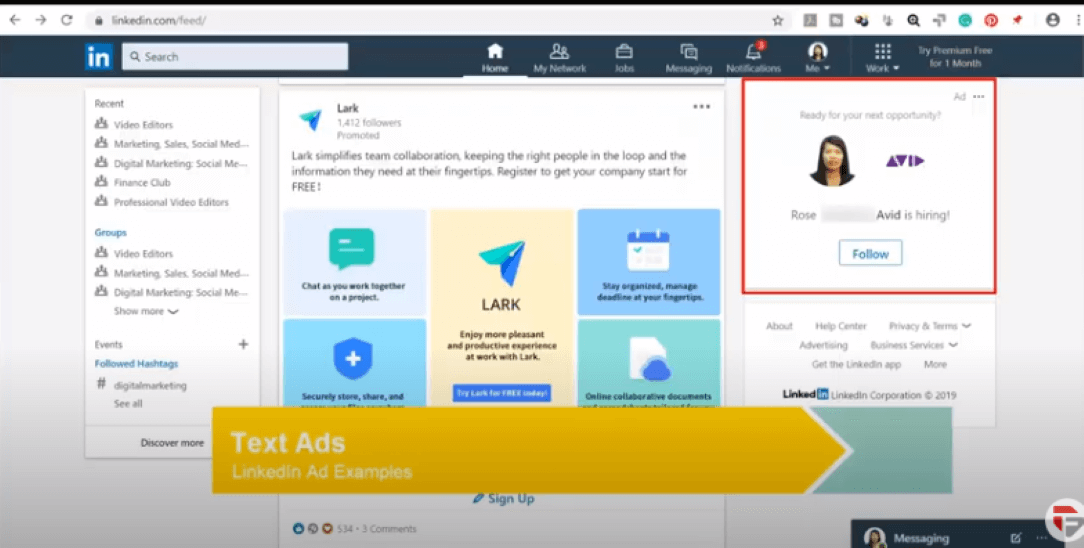
Also on the top part of your feed, you can see the text ad. When you click on the text ad you will be redirected to the company’s website.
You can even download free magazines or brochures from their website in exchange you have to fill a form.
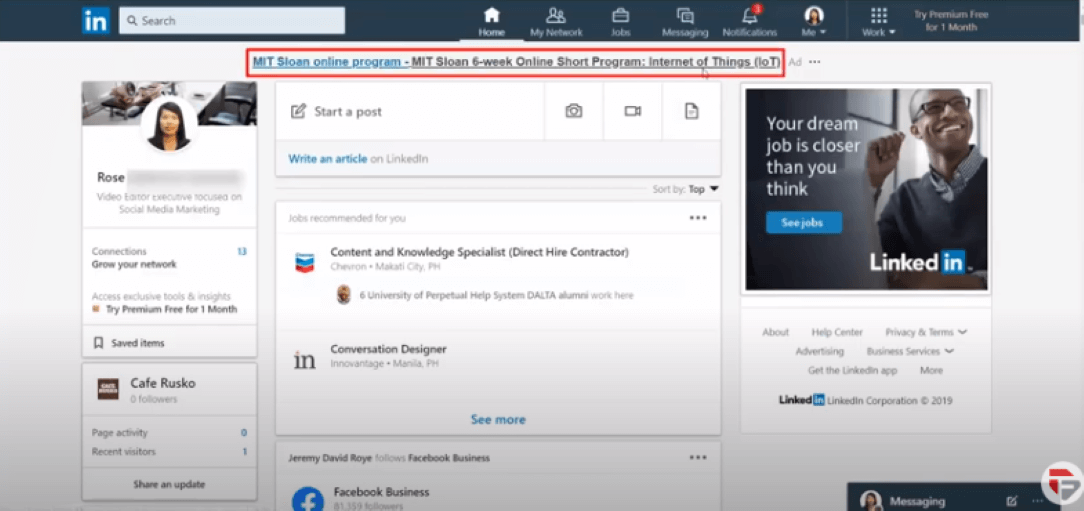
Example of Sponsored Inmail Ads
On your messaging window click on the message with word sponsored. You will be able to see sponsored ads.
Like an email, inmail also has a call to action button. Sponsored InMail’s calls-to-action are designed to stand out in message as a blue button.
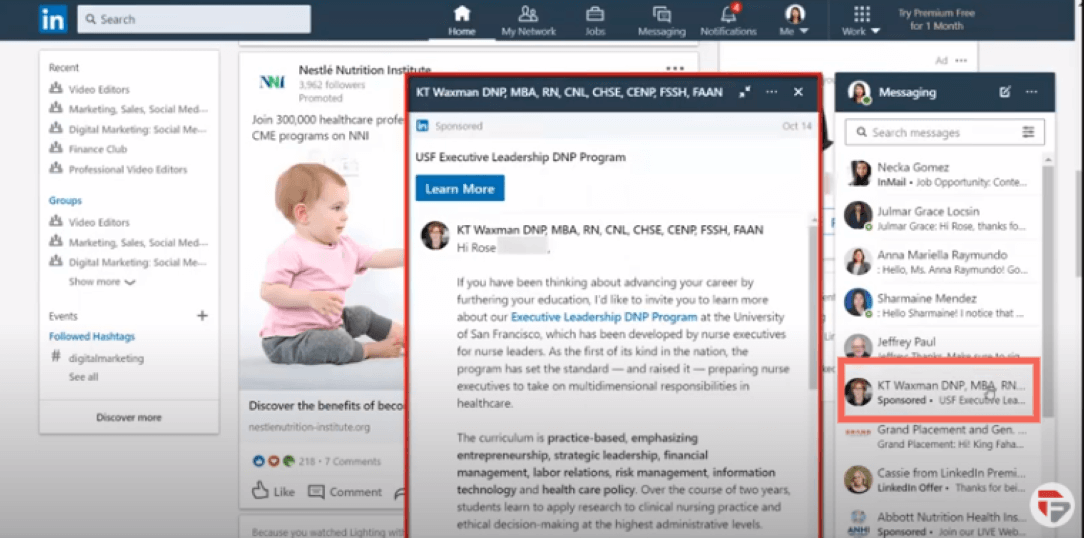
What makes a person check your LinkedIn Ad?
Use LinkedIn ads to convey important information and to capture attention. Attention spans are short on social media. Make sure your ad is not long, your audience might scroll right past it.
To find success on LinkedIn try testing your hands on different ad types and formats to see what works best.
Remember it all starts with a plan , map out what you want to promote and who you want to send it to before even logging into LinkedIn.
You’ll have more clarity when setting up your campaign and be able to see quality results.
Congratulations! For finishing Linkedin Marketing Hero course