How to use LinkedIn groups to grow your influence
People love to belong to a community or a tribe as Seth Gobin puts it.
Linkedin groups provide a place for professionals in the same industry and similar interests to share their experiences, ask for guidance, and build valuable connections.
You can find groups to join by searching at the top of your homepage or by viewing the groups that you’ve already joined. You can create your own group, focus on the topic that interests you.
So in this lesson, we will guide you on how to set up a LinkedIn group, let’s get started,

Determine the Objective of your Linkedin Group
It’s important that you set an objective for what you want to achieve by using Linkedin groups. Chart out the reasons for developing the LinkedIn group.
Some of the best reasons to use LinkedIn groups are:
-Increase awareness of your brand
-Increase awareness of your company’s articles, jobs, and culture
-Network with potential customers
This will help you develop a strong set of guidelines to follow, so you can optimize the way you work with LinkedIn groups.
How can this group help and give value to its members
Having content that your customers care about will not only attract them to be a part of the group. It will also help keep the conversations in the group focussed.
It will be easy for you and your team to manage the group.
Here are some questions to help you decide for your group content
-What are your goals for your community?
-What conversations would be useful to your customers?
-What are some questions that your customers always ask?
-What are the common topics that your brand is related to?
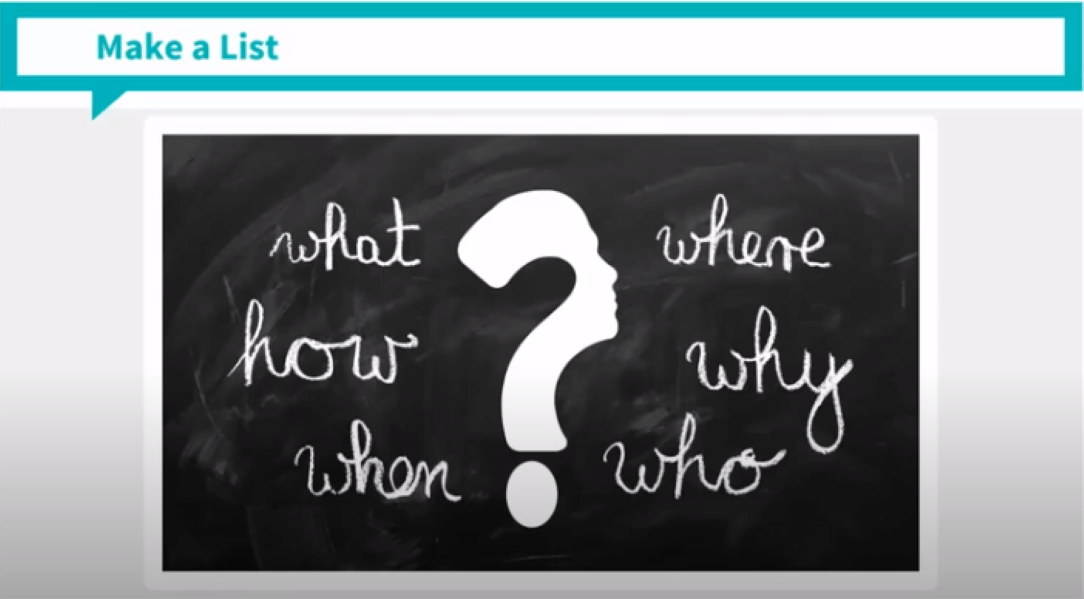
Set the rules
Your group rules will help your members understand what’s encouraged and what’s not. Having the group rules stated clearly will also help you to manage your group and moderate conversations.
Share the group rules and guidelines so members can confidently participate in the conversation.

Now let’s see, how to set up your LinkedIn group
Creating a LinkedIn group is as easy as filling out a form. Follow these steps:
-Under the work menu
-Click groups
-Click create a new group button
Here are the field to fill out
-Title of the group
-About the group
-Group rules
-Group membership
Under privacy, there are two optionsstandard and unlisted.
For standard, the group will be visible in search results and members can invite other members to join.
For unlisted the group will not be visible in search results and admins can only invite other members.
Upload the group logo and the cover photo by clicking the pen icon. Click the create button.
Conclusion
Linkedin Groups provide a place to promote your business, products, or services. Having a LinkedIn group will help you generate leads for your business.
Make yourself be known and people will know who you are.
You are expanding your network into the market to your ideal audience.

Let’s proceed to the next topic How to Grow your LinkedIn Group
The Linkedin group is a sure way to increase brand visibility and generate more leads. However, you can reach these objectives only when people follow your page.
Here are some effective tips to grow your LinkedIn page and build a big follower base.
Promote your group on your website and other social media
Promote the group on your website, email newsletter, blog, and social media networks.
Promote the page outside the company. Link to the company page in all of your marketing communications like your emails, newsletters, and blogs.
If there are some heavy hitters in your industry invite them to engage with the community. You can also invite your past colleagues, partners, customers, and other key audiences.
If you have employees, send a company-wide email with the news, let them know how they can follow your group.
As the godfather advised, keep your employees close and your former employees closer. So make sure to send invitations to former employees.
Find an admin of your group
It can be an employee or a trusted colleague. You will need an admin in the future to manage your group when it grows.
Designated admin allows employees to make edits to your page, add other admins, and post updates. This would make your work easy.
Create Engaging Content
Create engaging content with the benefits of being a member of the group. Post job openings, as this is also a very efficient way to grow your LinkedIn group. Share beautiful and appropriate graphics to attract users.
Engage with your existing followers. People always like to share their opinions, so make sure they are heard.
The more you engage with your followers, the better your relationship with them becomes.
Remember to make your website clearly visible, and write that you’re open to messages regarding business opportunities.
Include a call to action link on your content
Make sure to include a call to action link on your content. It would be easier for people to find your group and request to follow.
Add an attractive call to action. To get noticed by people.
Request Invite to your LinkedIn connection
Invite your LinkedIn connections, these are your First level connection. You can message them personally to join your group.
You can invite your connections from the Manage group page within the group.
There are general limits for LinkedIn Groups on how many invitations you can send at once based on
-Current group size
-Your tenure with LinkedIn
-How many connections you have
-How many pending invitations you have
Make sure to check on these limits!
Search for a group on LinkedIn similar to your group
Once you are a member of that group make sure to contribute valuable content. Later you can invite group members to your group.
Each member has chosen to become a part of the LinkedIn group for a reason, and offer a great chance for you to test out ideas and concepts.
Remember to post your content during the busiest hours. LinkedIn’s most active hours are morning and midday from Monday to Friday.
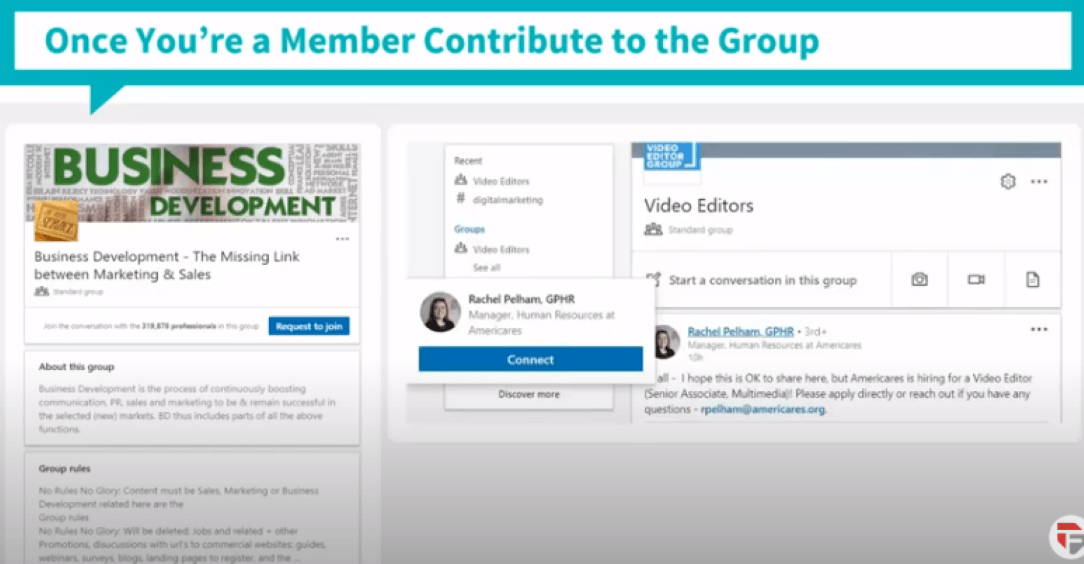
Conclusion
Growing your LinkedIn group helps your business to reach new possibilities. You can create a network full of targeted audiences.
Post information that members find valuable or helpful and over time your audience can grow significantly.
Linkedin groups are fantastic feedback channels. Honest reviews are difficult to come by these days. So use them for your benefits.
Once your members become active, it’ll be crucial to moderate the posts in your LinkedIn group. Most Linkedin groups fail because of a lack of moderation.
Expand your LinkedIn network with Linkedin groups!
Hope this lesson was useful. Our next lesson is,How to manage your LinkedIn groups so let’s get started
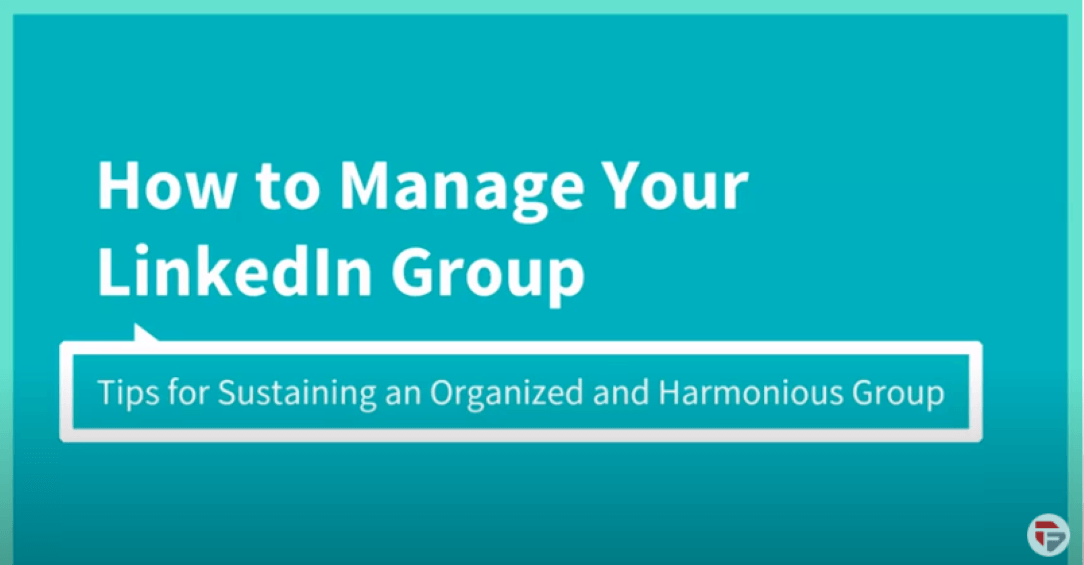
It is very important to manage your group. As an admin, you’ll need to perform a number of management tasks for your group.
Sharing here some tips for you guys!
Screen every profile request
Visit the profiles of people who are requesting to join your group to ensure they meet up with your membership criteria.
If they don’t have a profile image or about or you can’t see their full name you can deny their requests without further investigation.
If they haven’t taken the time to update their profile, they are not likely to contribute in a meaningful way to your group.
Be an active moderator
Once you have manually checked the request to join you can send a personal message to them. In that way, they will appreciate you for taking the time to send a personalized message .
Moderating what gets posted to your group can also be effective to maintain quality and keep the group on the topic.
You don’t have to take the work of moderating alone. Deputize trusted members to help moderate so they can utilize all the great moderation features too!
Enforce the group rules consistently
To make sure that your group rules catch on and stick with members, you must reiterate them frequently and in multiple places.
It is important to create group rules that are both firm and clear. Also, post and highlight occasional discussion as a reminder of what is acceptable in the group.
If a member is posting content that you deem to be inappropriate you can either send them a warning or remove them from your group.
Promotion of products and services
Look out for members who are in the group just for the promotion of their products and services.

Look out for people who offend other members
To keep your group united, lookout for people who are offending the sentiments of other members.
You can handle them properly by sending a private message and give instructions on what is acceptable in the group. Remind them that we want the group to be filled with positive thoughts.

Folks! I hope this lesson was useful. Our next lesson will be on Keeping your LinkedIn group active and engaging. See you there!
Chapter 10 : How to grow your LinkedIn group fast See More