How to build a powerful following on LinkedIn & become an influencer

Welcome to the Sixth LinkedIn Marketing Hero Guide.
In this lesson, you will learn how to customize your feed based on your preferences.
Your LinkedIn feed contains updates on your network, companies, and the interests you follow. It also has recommended content and sponsored content. You can view social activity on LinkedIn and influential content in your feed
Update your content
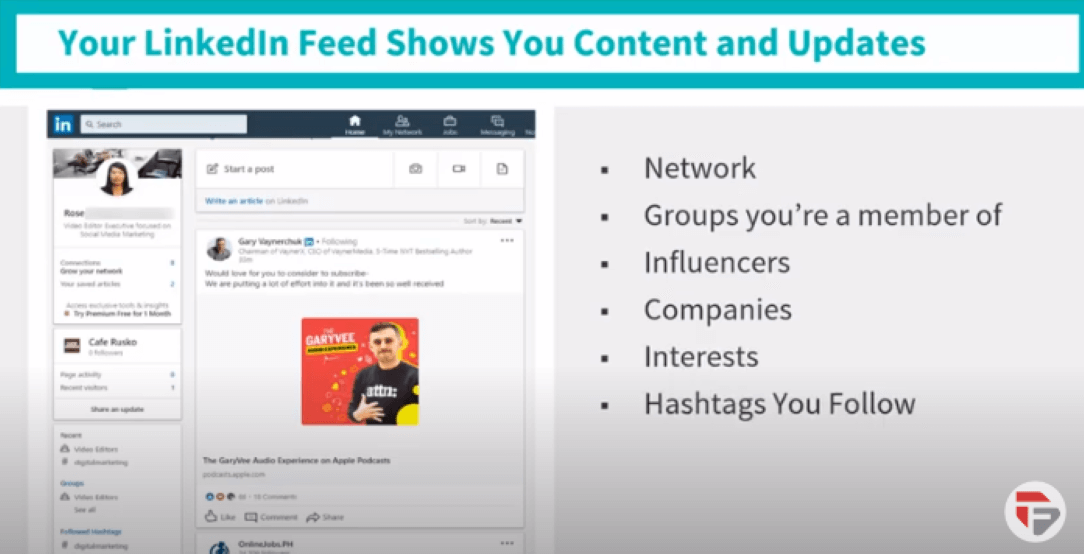
Your LinkedIn feed contains updates on your network, companies, and the interests you follow. It also has recommended content and sponsored content. You can view social activity on LinkedIn and influential content in your feed
The benefits of these changes are not limited to your user experience. They also allow you to manage them to better your network. You can interact with prospects and customers. Expand your professional knowledge, and build a better career for yourself.
It's crucial to manage your LinkedIn feed preferences to get the most out of them.
Let's get started, log in to your LinkedIn accounts. That is your LinkedIn feed.
Feed preferences
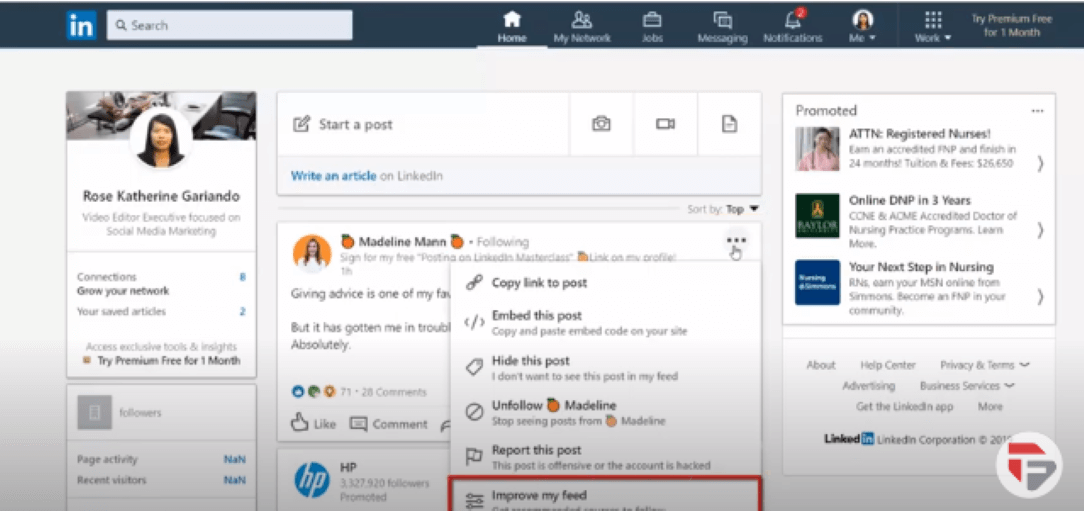
Look for the three points in any post. A menu will appear with different options. Choose to Improve my feed.
Then you will see the trend pages in your network, hashtags trends, and popular people in your area.
To execute the changes in your feed, click on the "me" icon. Select settings and privacy. Then a new page appears, look for the title "account". Click on site preferences and then feed preferences.
Then a page Page appears with influencers, companies, and hashtags you follow.
Let's go back to your feed.On In the left area, you can will see your contacts, recent activity, groups, and events.
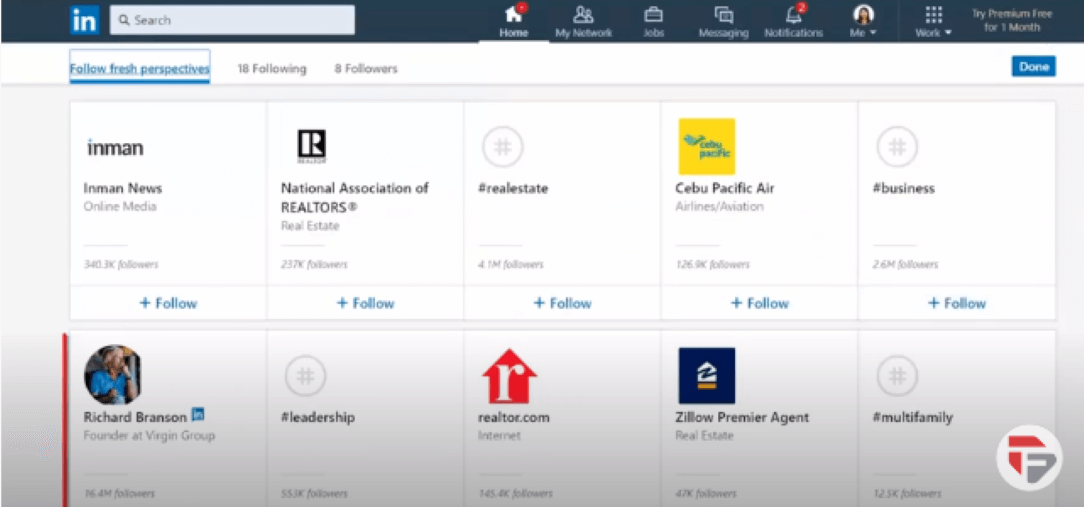
These shortcuts will direct you to specific URLs. This was a cakewalk!
Hashtags on LinkedIn
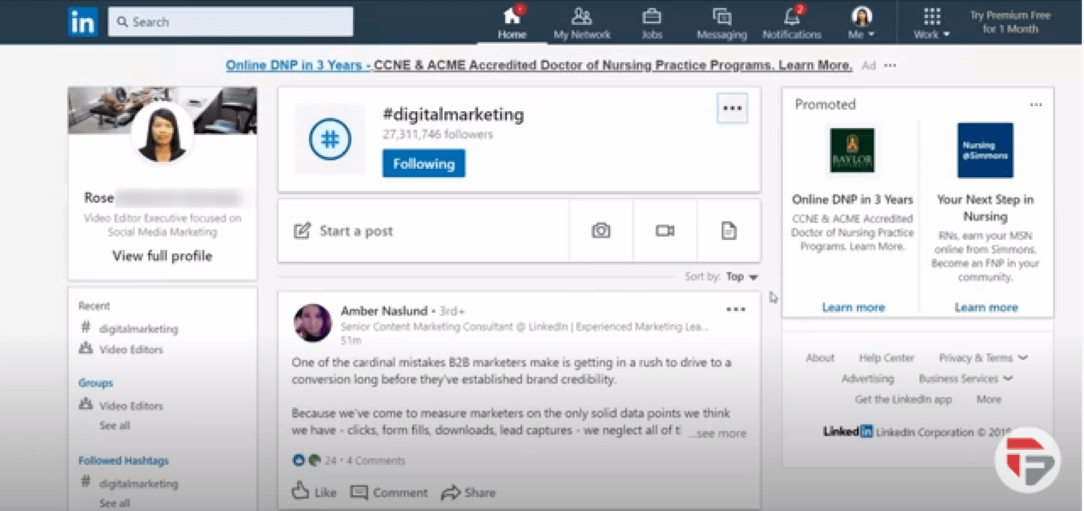
The hashtags section appears. If you select Top you will see the top or recent trends.
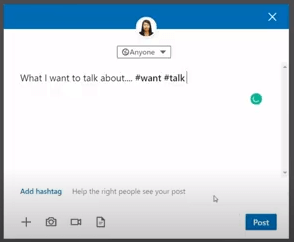
Back to your feed. Click on start a post. Click on start posting, it will open a popup window, where you can post a comment, You can add a hashtag or a photo or video or upload a file. Anything you want.
The post can be wide or limited in coverage. Different options appear. It means that anyone inside and outside the LinkedIn network can view it. You can extend it to Twitter. You can also restrict it to only your contacts or network members.
In advanced settings, you can activate comments for your posts or reject them. Then you can publish, by click on the post.
Tips for being an influencer on LinkedIn
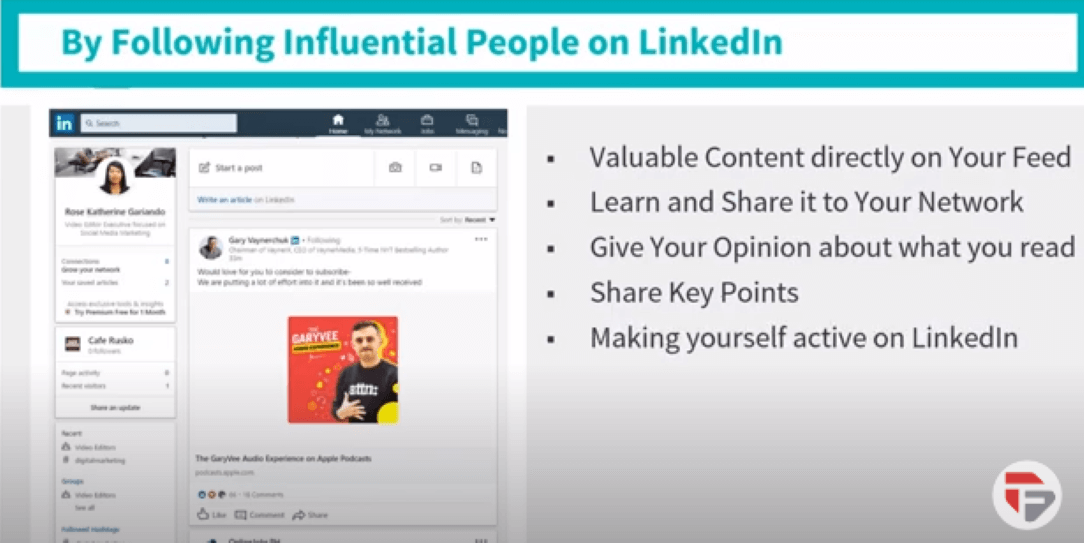
To become an influential member, publish valuable content. Learn and share your experiences on the network. Give your opinion about what you read, share your views, and become an expert.
LinkedIn Pulse
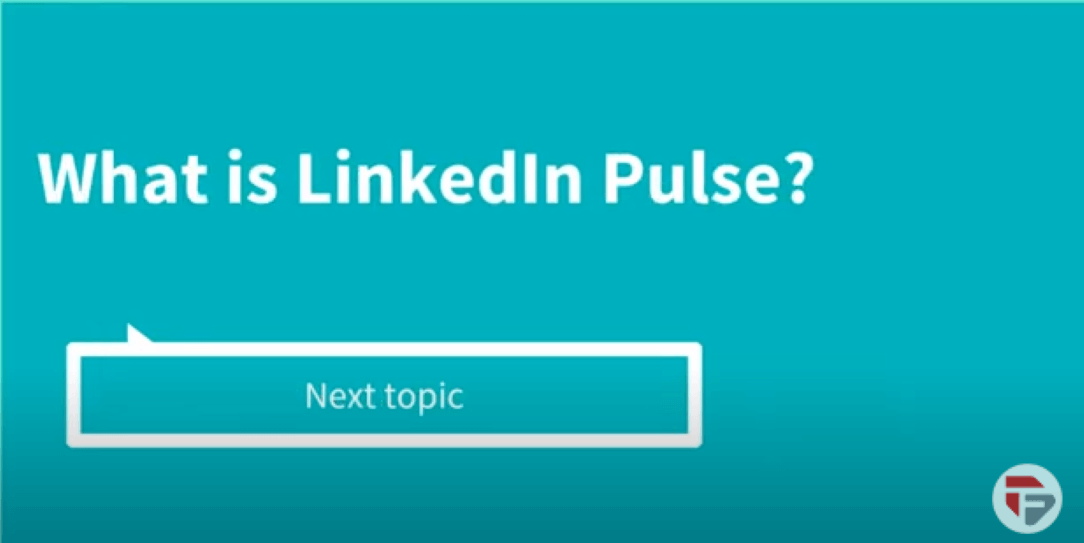
Linkedin Pulse is a blog linked to your personal profile. It serves to enrich your profile with content. It exposes your experience, your areas of professional interest, and so on. It's the blogging platform you can use as a personal marketing resource. LinkedIn users can write their own articles and share them with the community.
Chapter 7 : How to create LinkedIn content See More