How to create a LinkedIn page
Welcome Folks! In this eighth-lesson, we will guide you on how to create a great LinkedIn page to connect with clients, employees, and the LinkedIn community.
A LinkedIn page acts as the voice of your organization on LinkedIn. People can learn about your business, brand, products, services, and job opportunities.
According to HubSpot Linkedin is an excellent platform to generate leads better than Twitter and Facebook.

Fortunately, creating a Linkedin page is very simple. Follow these steps:
Log in to your LinkedIn account
-Click thework icon in the top right corner of your LinkedIn homepage.
-Click create a company page
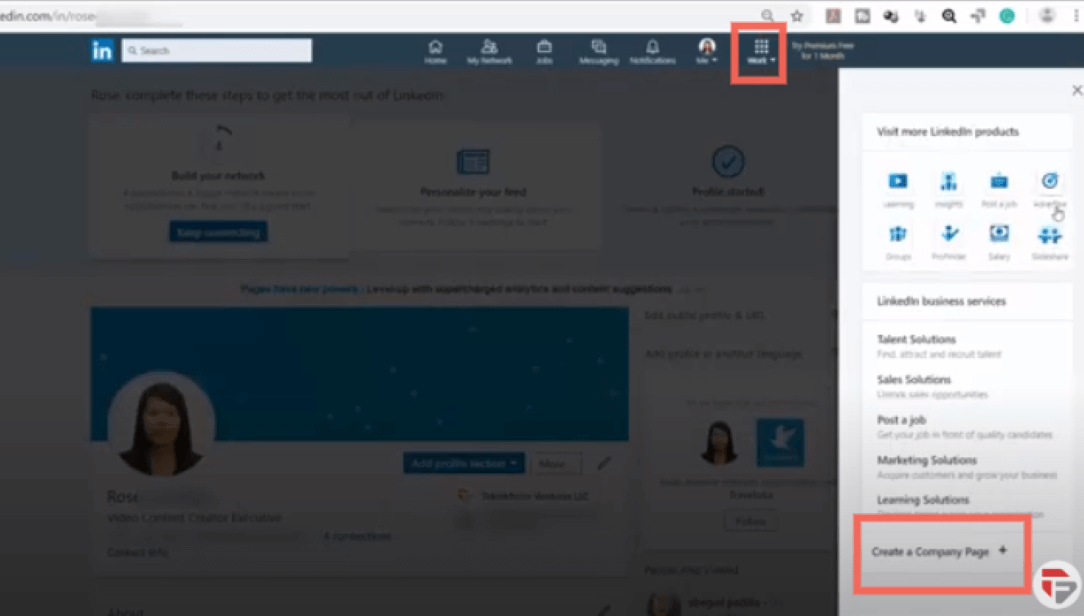
-Choose either the “small business” option or the “medium to large business” option depending on the size of your business.
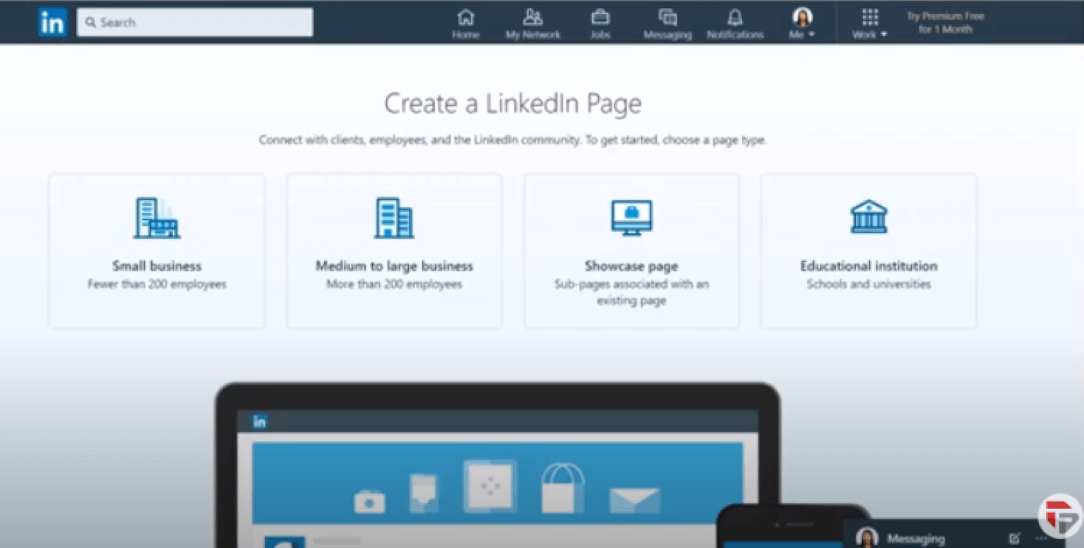
Let’s choose a small business option.
A page will appear on the screen, you have to fill all the details carefully.
Remember Folks, the name you type will be the LinkedIn public URL.
Enter your company website in the website column.
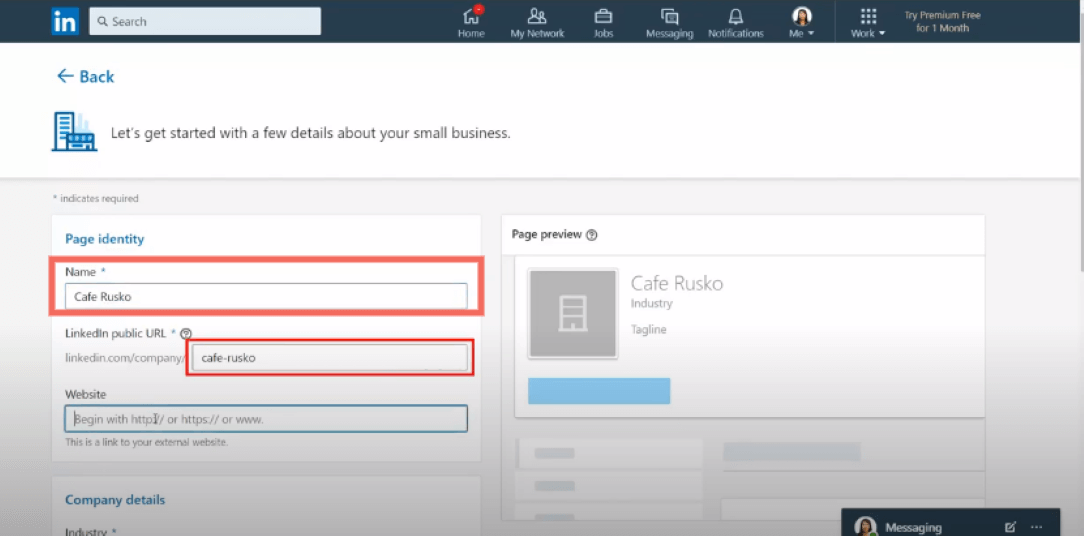
Next, you have to fill the company details with
-Industry type
-Company size
-Company type
Under profile details, upload your company’s logo.Take note of the recommended size of your logo.
In the next column, add the company tagline.Make sure the tagline is catchy!
As you upload your logo and input company tagline you can see the preview of your page with logo, company name, industry, and tagline.
Click the checkbox to complete the form and click the Create page button.
You will be directed to a new page with your company name and tagline. Click start building your page button.
Add more details about your company.
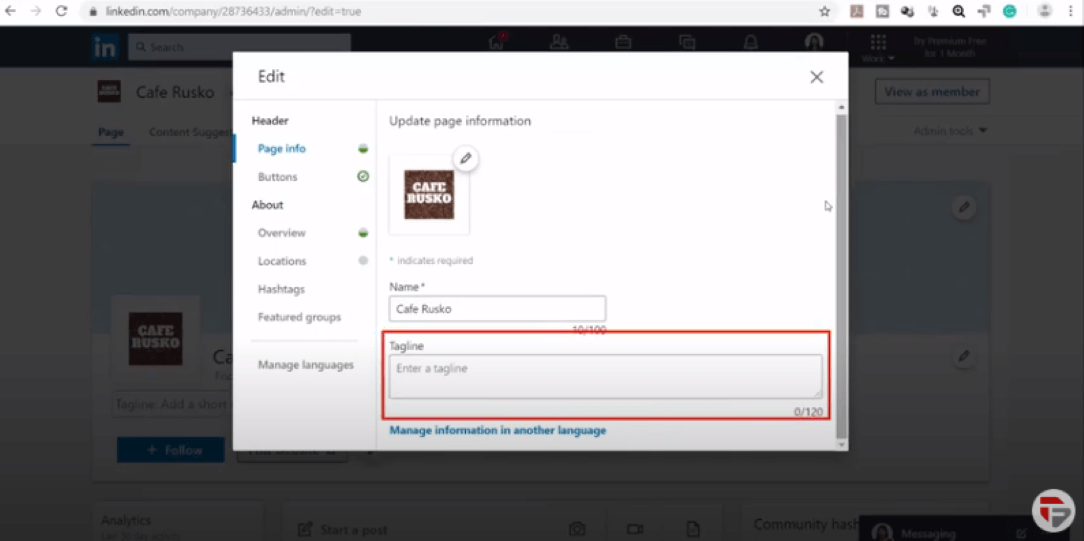
Under header click page info, put your tagline it should include what your business does and what it is about?
Once you are done click save.
Next click buttons. Click custom buttons you will be able to add a button under the tagline. When you click button names you have the options:
- Contact us
- Learn more
- Register
- Sign up
- Visit website
Enter your company’s URL in the next column. You can even see the button preview under the URL column. Click Save.
LinkedIn call to action button is specifically developed to ensure users go directly to the genuine brands and advertisers rather than just scrolling over.
Businesses and brands can advertise better with this new feature on LinkedIn. So folks take full advantage of this feature!
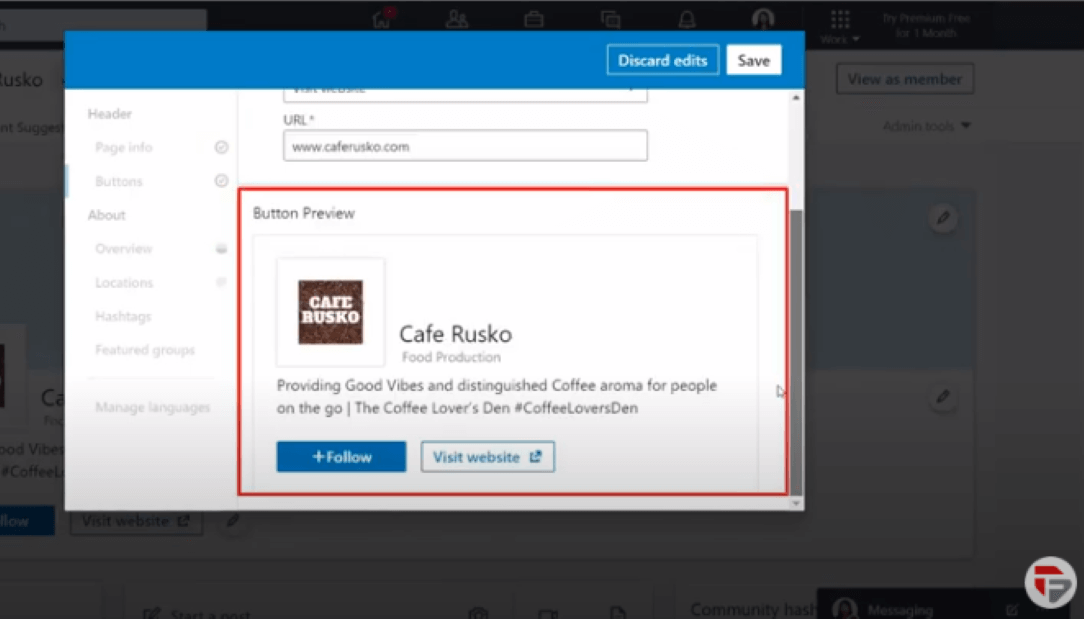
Under about click overview.
- Enter the description of your company.
- Remember to write a good summary.
- Use keywords relevant to your business that will make your page SEO friendly.
Make sure your LinkedIn summary is keyword rich
Your summary is the one place you define yourself in your own words, free of start dates and titles.
Start strong as LinkedIn by default shows only three lines of your summary before readers have to click to see more.
Highlight your biggest achievements or show off your personality, the summary is your chance to put your best self out there.
After description add your website and contact details so that customers can reach you.
Click Locations: Add your store or office location.
You can add multiple addresses by selecting + Add location
Add #Hashtags to categorize your work. You can use upto three hashtags to make your profile searchable. Pick hashtags that are commonly used in your industry and that best suit your business.
Feature groups
You can add other groups on your page that you want to showcase. You can add up to 10 groups.
How to add people to manage the Page
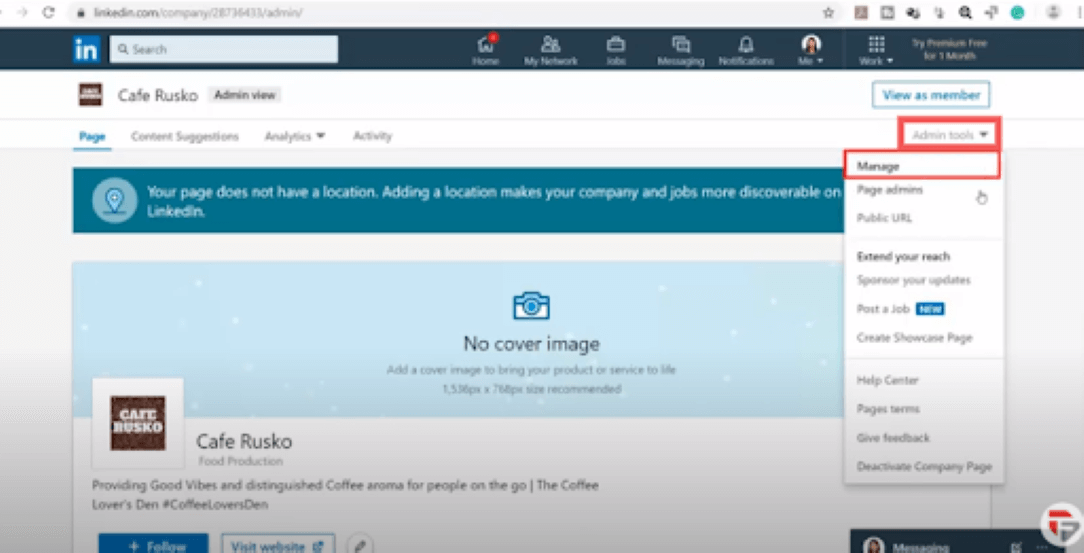
Select admin tools and click page admins.
-In this field enter the name of the person you are granting admin of this page.
As a LinkedIn page admin, one can grant admin access to employees to help manage the page more efficiently.
The maximum number of admins a page company has is 50.
As an administrator, you can view the analytics about your company page and gain deeper insights into your page performance.
This allows you to:
-Evaluate engagement of your individual posts
-Identify trends across key metrics
-Understand more about your follower demographics and sources
-Understand more about your page traffic and activity
As an administrator of your LinkedIn page, you’re responsible for your organization’s representation on LinkedIn.
Manage Language
If you have a global brand or multilingual audience, you can add your name, tagline, and description in over 20 different languages.
Conclusion
A company page provides your business with the opportunity to tell your company’s story, to encourage audience contact with your company, and perceive your company as a trusted resource.
With LinkedIn company pages you can introduce new products and services your company developed and can explain how they can help customers to achieve their professional goals or business needs.
You can provide links to your website to enable readers to easily find more information about your product.
This will also help to convert your website visitor traffic into profitable business leads.
On LinkedIn, you can identify trends and opportunities by monitoring social media content strategies of other companies.
Professionals on LinkedIn
Professionals on LinkedIn who follow your page can get updates directly on their LinkedIn feed.
According to LinkedIn, your company should post as many status updates as your content supports. You will reach more of your audience and can easily extend your reach as you post more.
Folks we will proceed to the next topic which is Linkedin page posting strategy Let’s get started,

Linkedin pages focus on the brand not the individuals within the brand. This allows your brand to have a presence and identity separate from any one person working in the organization.
Linkedin pages also offer more visibility and easier access for your content than Linkedin’s personal profiles. Folks sharing here some tips that you can follow to make your content more enduring.
Identify your market
Developing a clear understanding of your audience may be the most important thing you do as a social media marketer. Your target audience informs all elements of your social media strategy.
Remember your target audience is not “everyone” (unless you’re Google). It will be easier to write content if you know the audience.
If you have employees, send a company - wide email with the news. Let them know how they can follow your page and add it as a place of work.
Topics for content
People view posts that help them learn, quick tips that they can apply in life, and posts that are entertaining.
Ignore controversial posts, too much personal information posts, and anything negative and unprofessional.
Posts with photos and videos typically perform better across social media, the same hold true for linkedin.
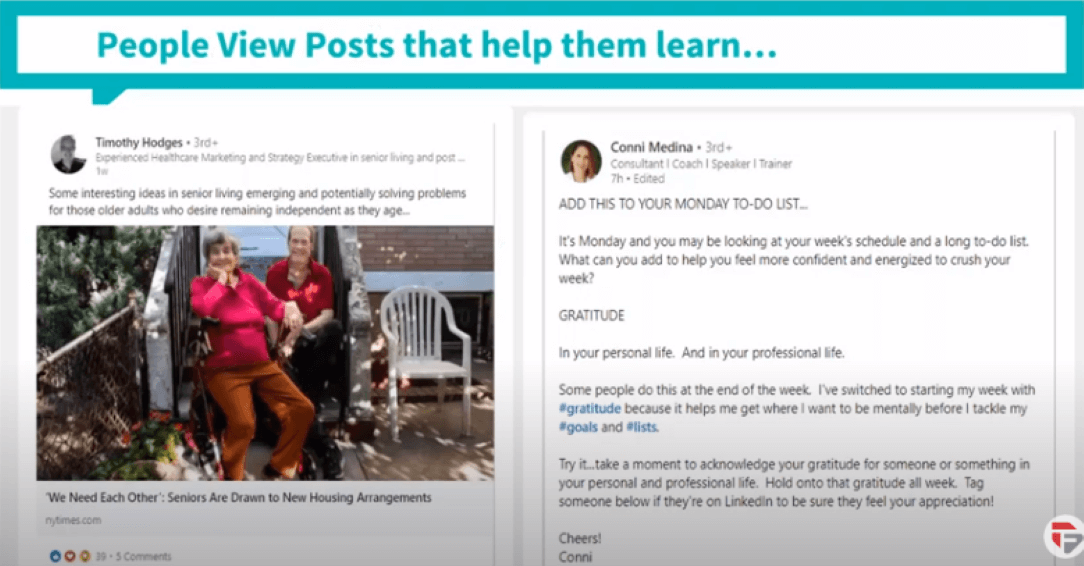
Create a weekly calendar plan
This makes your content organized and you will be consistent. Your followers will see your posts every day under LinkedIn feed.
Being consistent is important for brand awareness. Your post will have more reach and engagements.
Linkedin estimates brands that post once a month gain followers six times faster than those who don’t
Identify the time your target market is online
The best time to post your content is when your target audiences are currently browsing their feed. You can get more engagements and reach from the first few minutes when it was posted.
Hootsuite research finds the best times to post on LinkedIn are 7:45 a.m., 10:45 a.m., 12:45 p.m., and 5:45 p.m. EST.
LinkedIn will prioritize your post to reach more audiences after this action.
Add call to action
Call to action is a key element to guide your potential customers which action to take next. Your audience can click on a link to learn more about a particular article.
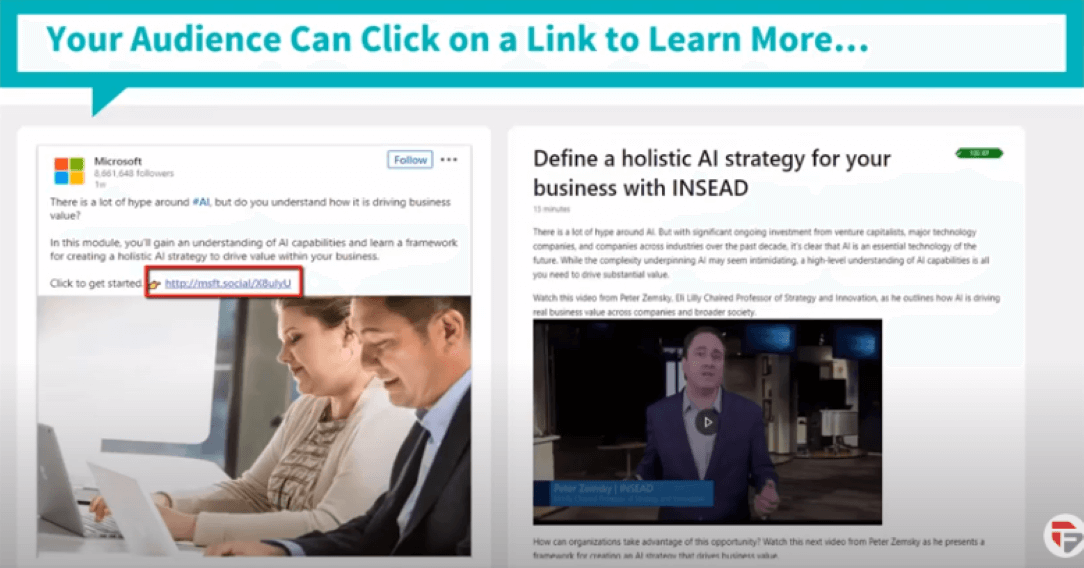
Add Hashtags
You can create your own hashtags specifically for your company, people can use them to tag your business on their posts.
LinkedIn now auto suggests hashtags when you post an update. The suggested hashtags can give you some inspiration for what to include.
Conclusion
Create a regular schedule of posting your content on your LinkedIn page. Make a list of topics to cover every day
That way you will be able to reach your audience frequently. Create brand awareness, make more people engage and follow your page.
With all the changes that have already come to LinkedIn in the past year, there is a lot to keep up with. Make sure to dive into each LinkedIn update and learn as much as you can.
Folks! Hope this lesson was useful to you. Let’s proceed to the next lesson which is Linkedin groups. See you there!
Chapter 9 : How to use LinkedIn groups to grow your influence See More