How to connect with people and find powerful opportunities on LinkedIn

Welcome to the Fourth LinkedIn Marketing Hero Guide.
In this lesson, you will learn how to craft your professional story.
LinkedIn is a network for professionals. So, you should Make sure to complete your LinkedIn prof. Meet your goal of increasing your connections.
Show your journey as a professional
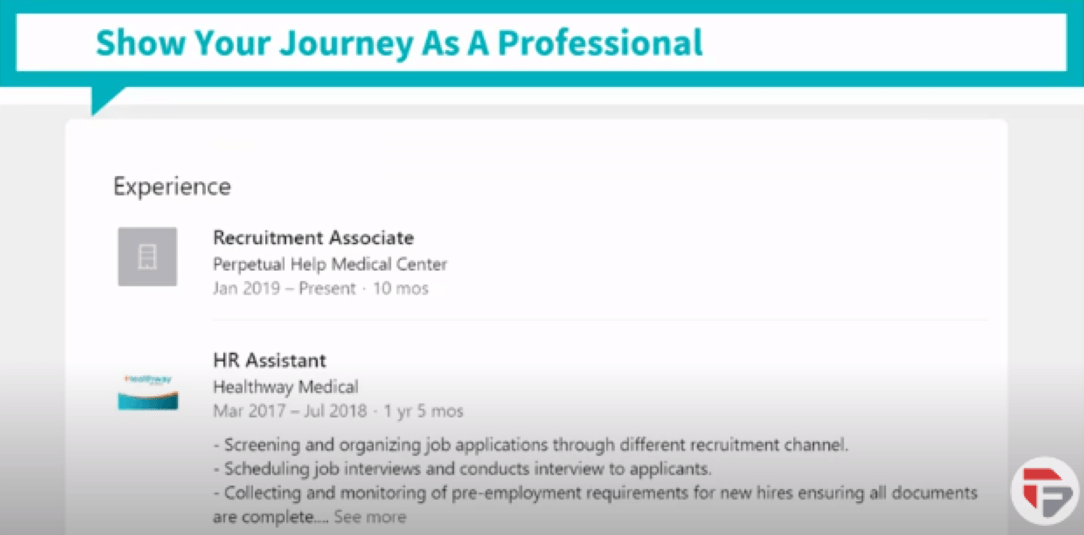
This section includes data such as when you finished college. Comment on your career in previous jobs until you reach your current position. Also, to the experiences accumulated in his journey as a professional.
Be creative, don't copy and paste your work experiences, skills, or any events into your resume.
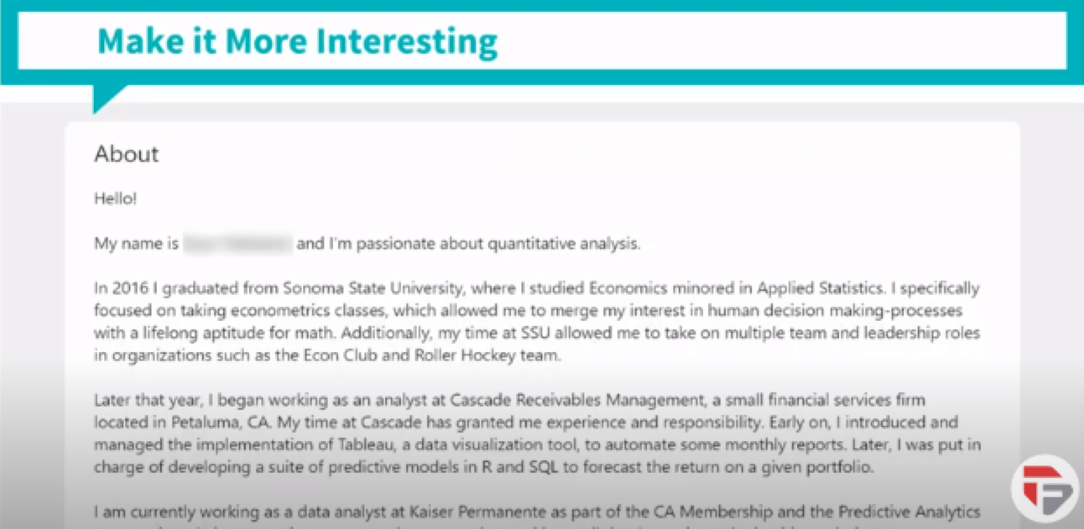
Please take advantage of the opportunity to ake it more interesting Personalize the content, professional challenges so readers know your story.
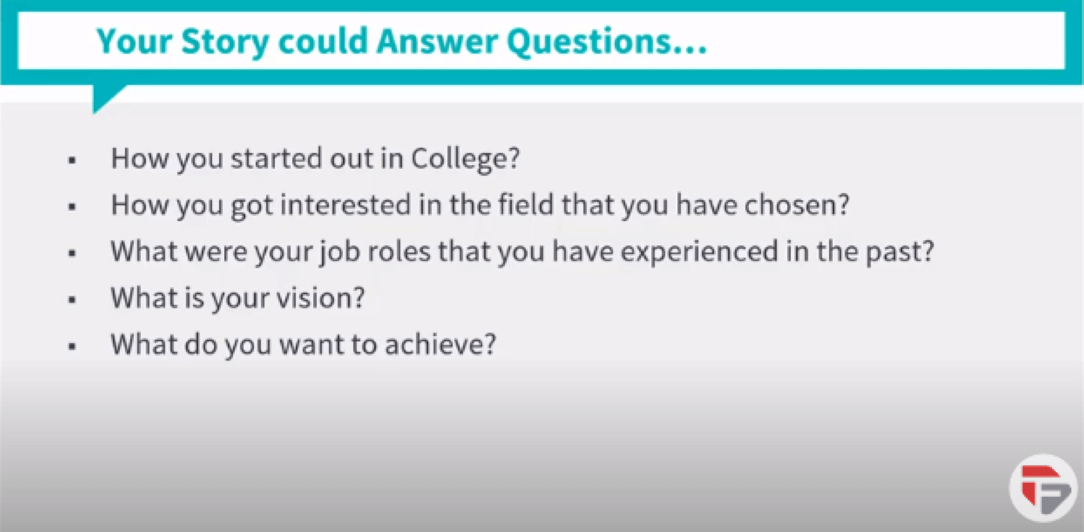
Write in the first person. Tell how it was the stage in the university, tell what were your motivations to choose that career. You can then refer to your first jobs. Talk about the experience you gained in those jobs.
Talk about your vision and how you looked at the world around you. Answer what your professional challenges are and your goals for the future. This description is your career journey.
Be active in posting content
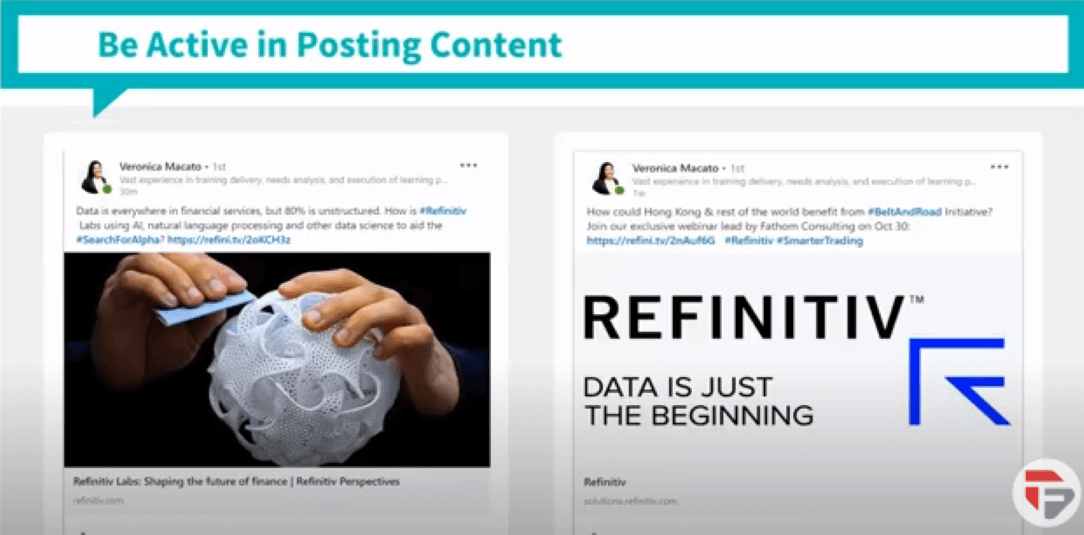
To be successful. It is not enough to complete the profile. By belonging to a network, you must become an active user. So you must publish content on LinkedIn.
As a community member, you should highlight your preferences and what you like about your work. Talk about your learning and your expectations.
These posts in the profile should be performance-related. Their posts should be a complete narrative.Become an expert.
These tips are valuable craft of professional history.
Engaging and connecting with leaders in your niche leaders

The following topic involves engaging and connecting with leaders in your niche leaders.
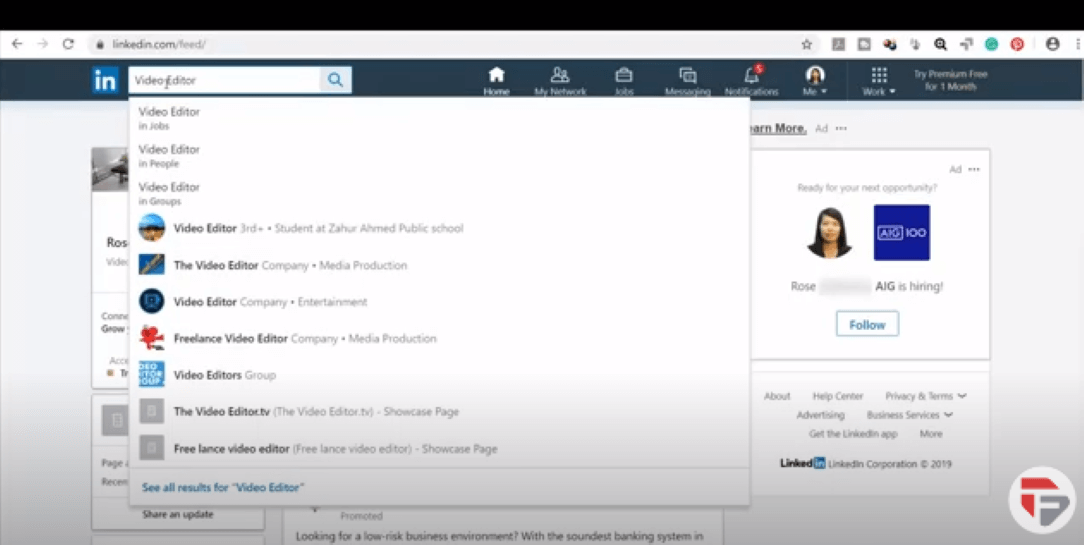
To get started, log in to your LinkedIn account to search for leaders. First, identify the niche, then perform the keyword searches. To do this,Use the LinkedIn search bar. Find people within the selected niche.
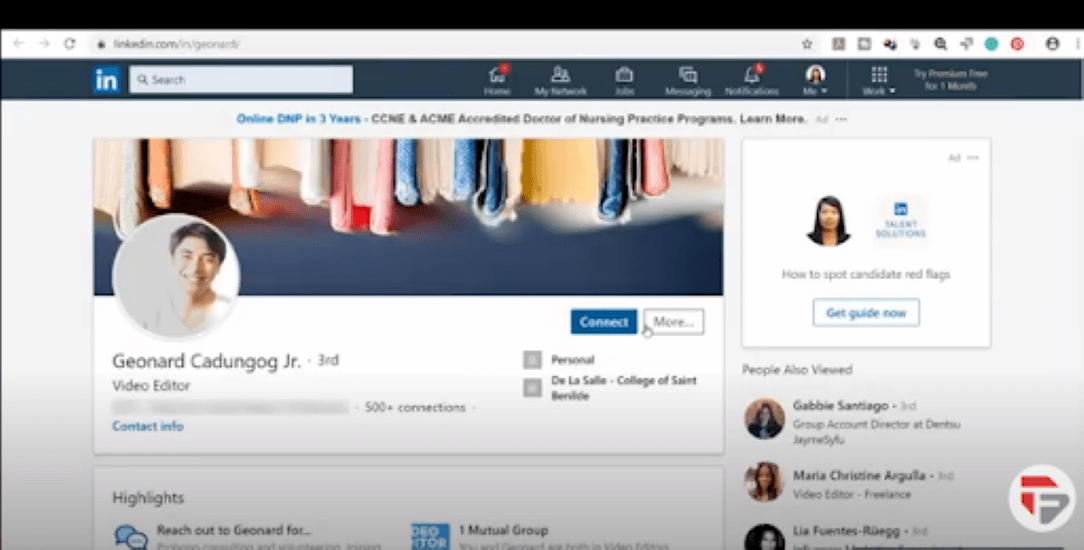
Review the profiles. Choose members with more than 500 connections and then click on connect. This way, you will have common interests between you and this person.
Remember that when we try to click more in the chat. LinkedIn does not allow us to send a message to this person.
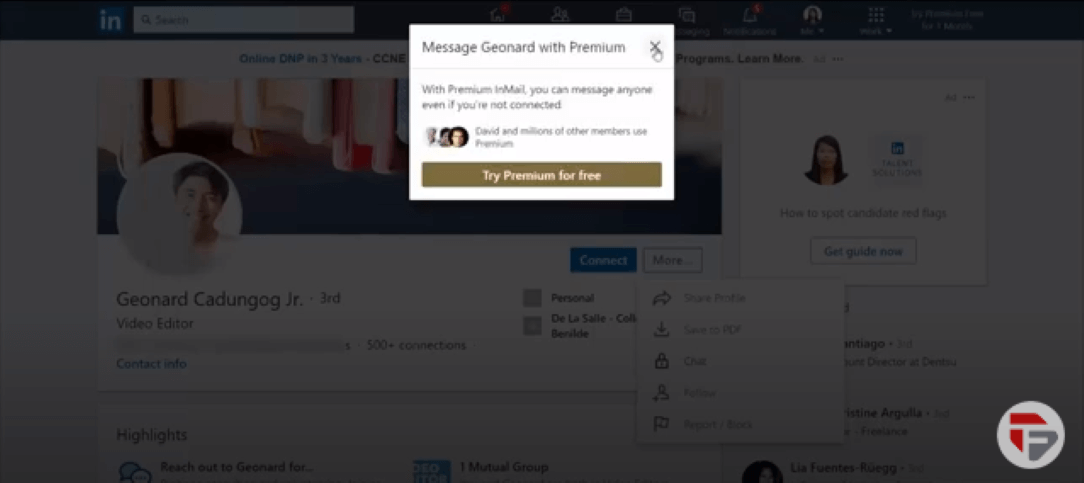
So you have to click on connect and add a note. Say that you want to communicate with that person because you have common interests and a mutual group and then click done.
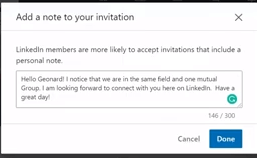
Then you will see a message about the note sent to that person.
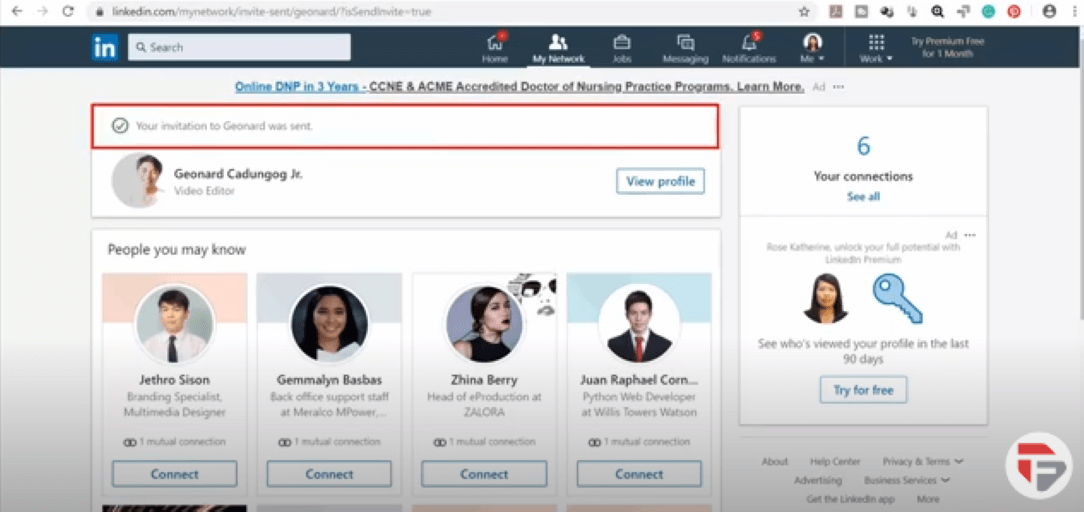
A status of pending confirmation will be shown on the profile.
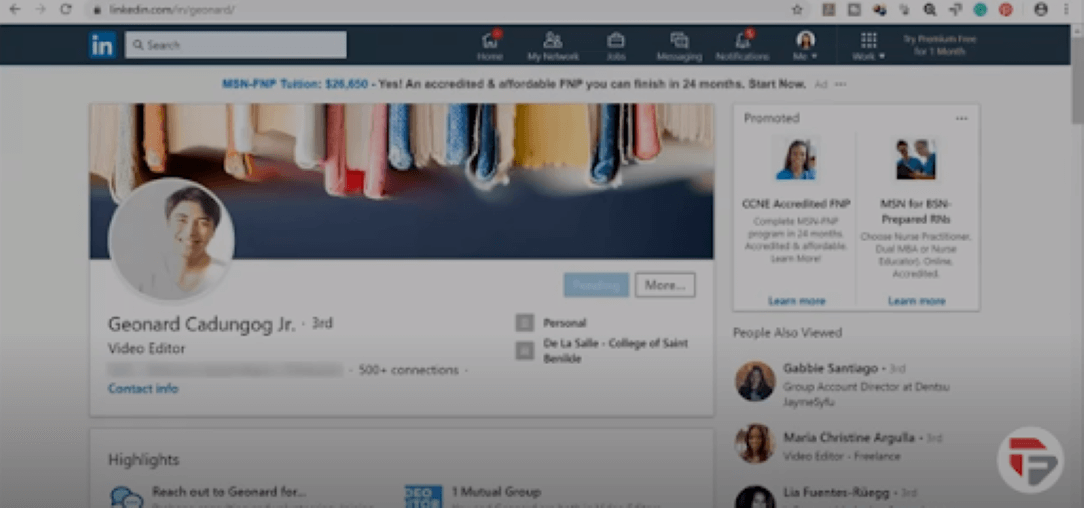
You can look at groups where you have similar interests. Browse the search bar to locate related groups.
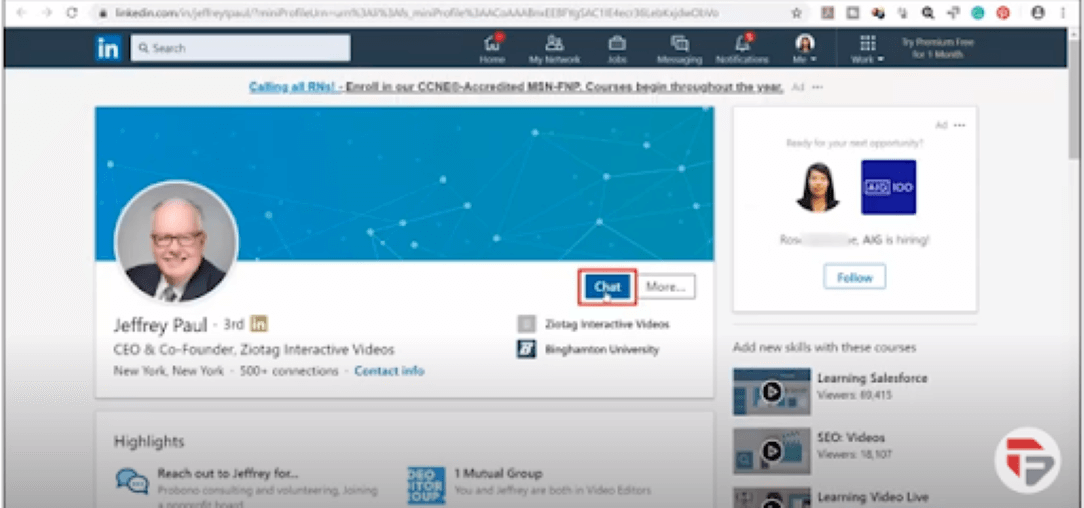
Search for an expert, click on their profile, and check their connections.
Look at the expert's profile and make your comments in your post. Thank you for the valuable content of these posts. Return to the profile, and you will see that the connect button has become a chat button.
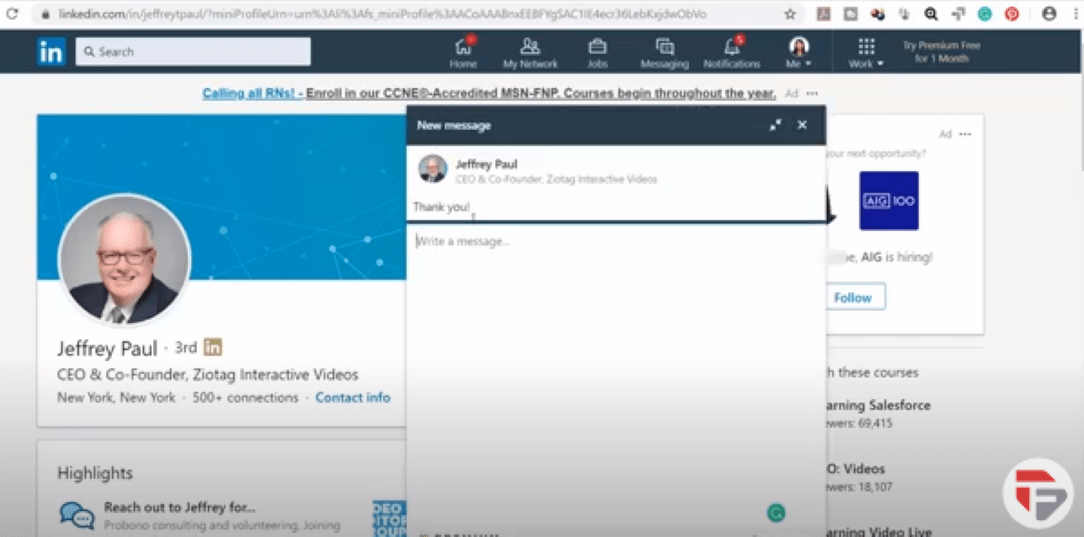
Let's click on it, write a message, and click send, keep repeating this until your network grows.
That is not a day job. Be consistent, repeat this action every day. One day you will see that your profile has over 500 connections.
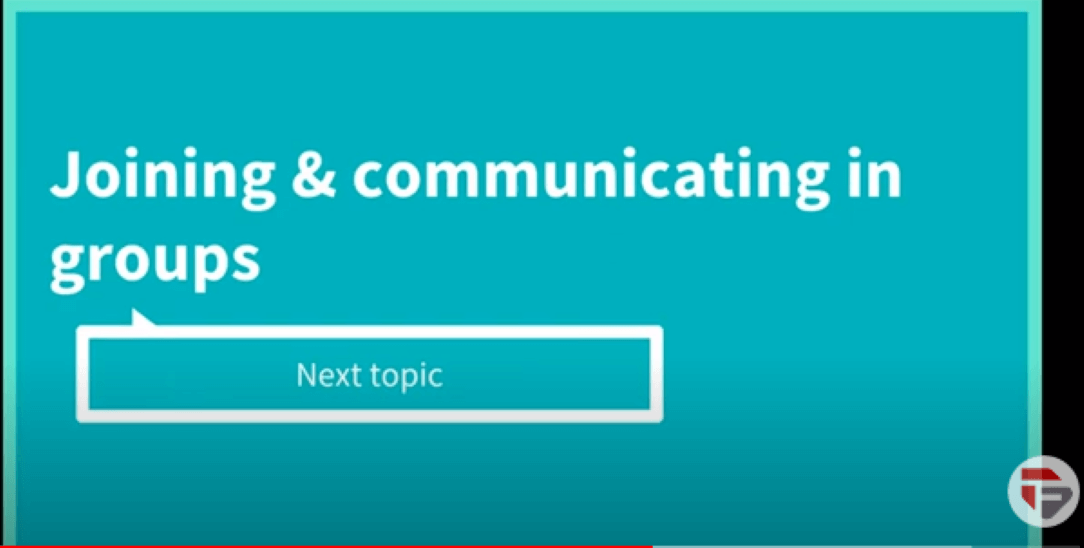
Join and communicate in groups
The next topic is to join and communicate in groups.
LinkedIn groups are hubs for a place for professionals in the same industry. Here, members share content, find answers, and post jobs. They also make business contacts and profile themselves as industry experts.
One of the advantages of participating in a group is the knowledge you can get. It would help if you took the opportunity to interact with the other members of the group. They may be able to give you advice or suggestions that could help you advance in your career.
The benefits of groups are that they can help you better understand your target audience. If you are a business person, you can join the groups with the audience demographics. Find people interested in your brand's product or service. Get valuable information about the participants that will help you in your projects.
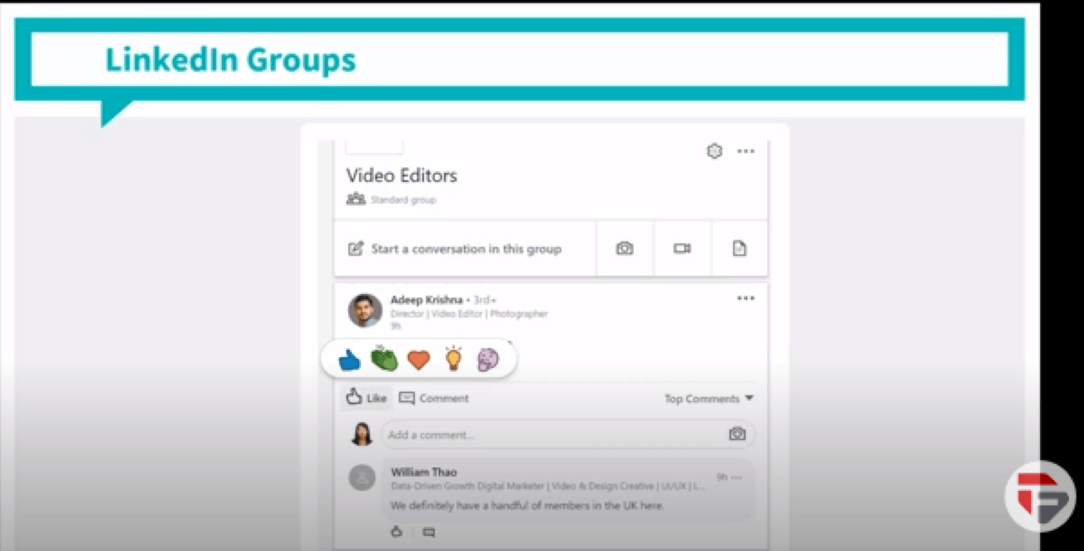
To take part in LinkedIn groups, you can do it in different ways. For example,you can make comments on the posts, publishing texts, or giving like to the posts.
It is crucial to take part in the groups that the members appreciate their activity. Give advice or ask questions to expand on a topic. The role of groups is to support each other.
Steps to join LinkedIn groups
These are the steps to become part of a group. Log in to your LinkedIn account.Use the search bar to find groups. There on the group.
When you make the groups, a brief description appears. After you enter the group profiles, you see the rules of participation and the number of members.
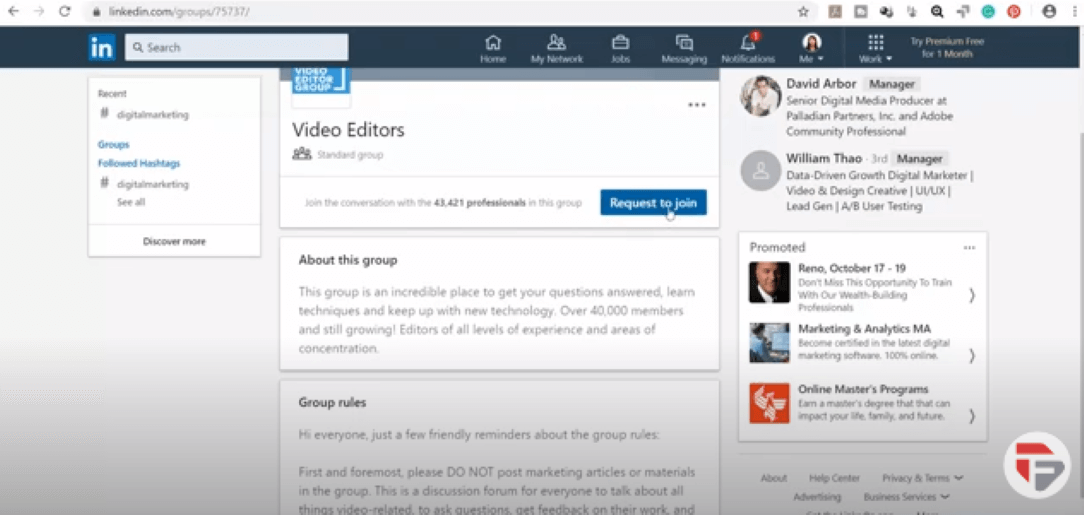
Choose the group in which you want to take part. Consider potential group connections that will help you expand your network. Click on "Request to join". You will see a pop-up window that says you have successfully submitted a request to join this group. But if you change your mind, you can undo it by clicking the "Withdraw Request" button.
When you are part of a group, you will see the messages that the members have posted. You will also find invitations groups you can join. You can make comments on posts or respond to other members’ comments.
This way, you can make yourself known. By being an active member of the group, you can have conversations with other members. It would be best if you made yourself known when you join the group.
Tips that will help you become a valuable member of the group
- Invite discussion. Ask for members' input on a topic or article that you share.
- If you disagree in a conversation, remember to be respectful of other opinions.
- Avoid self-promotion.
- If you're sharing a link or article, state its relevance to the group.
- Report inappropriate content/spam, help all group members.
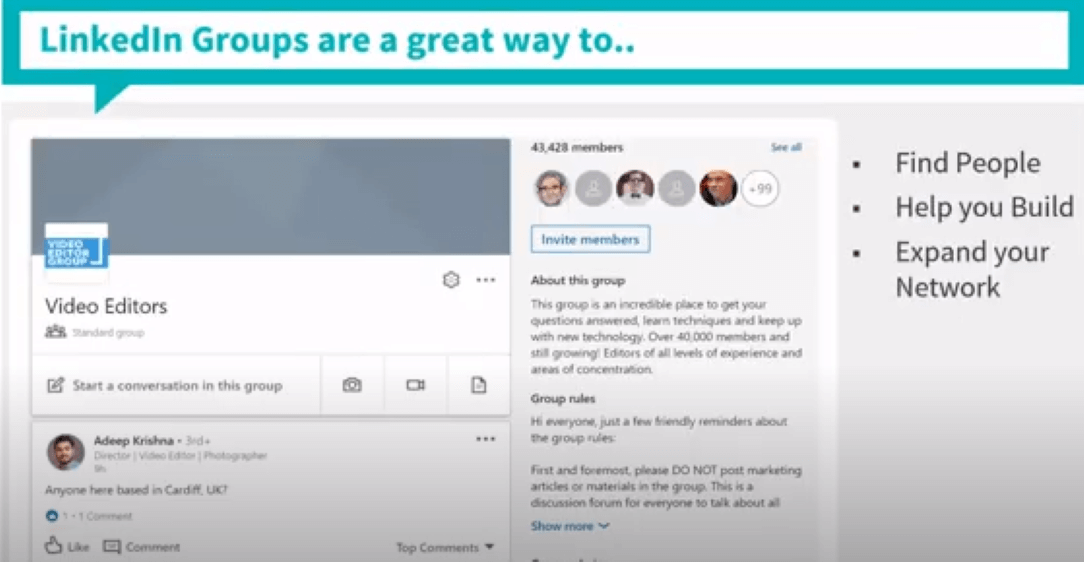
Groups are a great way to find people and help you build and expand your network.
That concludes this fourth guide on "How to connect with people and find powerful opportunities on LinkedIn".
Thank you for staying with us. Don't forget to Like and subscribe and go to Teknikforce.com for more tools and training.
Notes: Unavailability of recommended groups
If no groups are recommended for you, the reason could be:
- You’ve already joined or requested to join all available recommended groups.
- All available recommended groups have been removed.
- There are currently no recommended groups available for you.
- Your profile may be missing information like current or past companies, schools, or industries, which makes it difficult for LinkedIn to recommend a group.