Growing Your Business & Leverage Using LinkedIn Connections

Welcome to the Fifth LinkedIn Marketing Hero Guide.
In this lesson, you will learn how to build connections by engaging in people's posts.
As a social network, LinkedIn rewards people who post engaging content and comments.
It means that profiles get more visibility. To achieve this you must partner with influential people in your industry. That's how you get noticed.
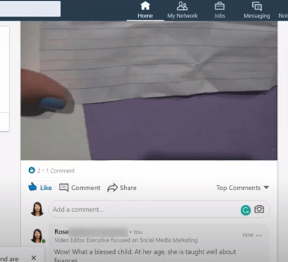
Let's get started, log in to your LinkedIn accounts. That is your LinkedIn feed. Browse their feed, find a post where you can take part. Here you have several options such as clicking like or choosing from these icons like celebrate, love, insightful or curious. Then, comment on the post, write your comment, and click on the post.
Reply on comments
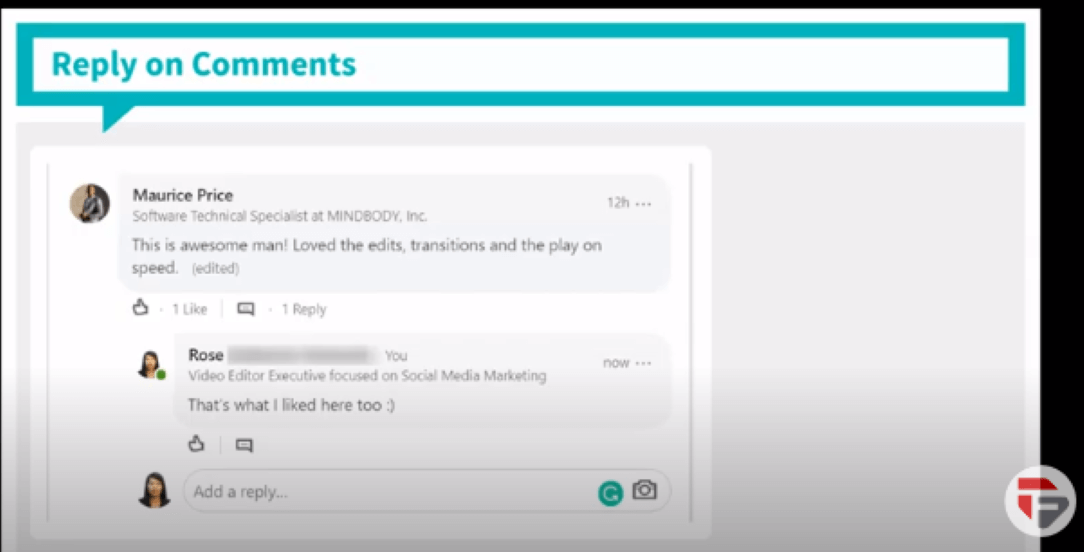
You can respond to comments and express your thoughts. It can also start a delightful conversation full of ideas. In these conversations, you can get to know the person who publishes the contents.
The Exchange of comments on the posts serves to increase your network of connections. You can learn new things. This way, you will have a better follow up of your posts.
General Commenting Guidelines
There are no rules per se, but there are guidelines or etiquette you should follow. Keep these things in mind:
- Be professional at all times
- Be civil. Do not slander, criticize or insult other commenters
- Check grammar, punctuation, spelling before submitting comments
- Add value to the post by adding your thoughts on the topic/issue
- Be sure to keep it relevant to your areas of expertise
- Be generous, gracious and polite
- Don’t self-promote
- Avoid dense blocks of text
- Don’t use ALL CAPS
- Remember, your name, picture and headline with every comment you make
Asking for introduction & leads
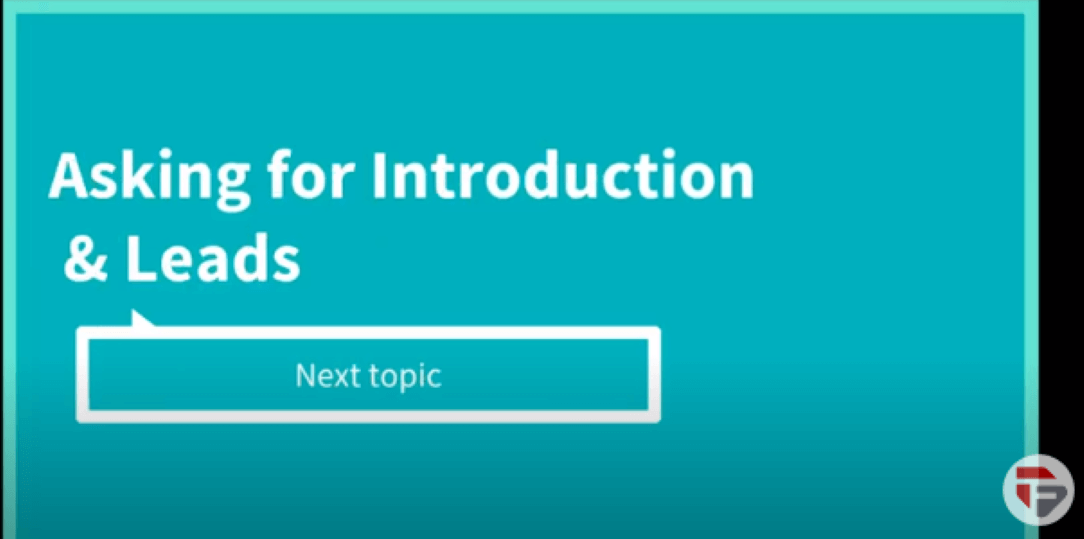
In this lesson, we will talk about asking for introductions and leads. Log in to your LinkedIn account, go to your profile.There ou can see the number of connections.
Contact levels on LinkedIn
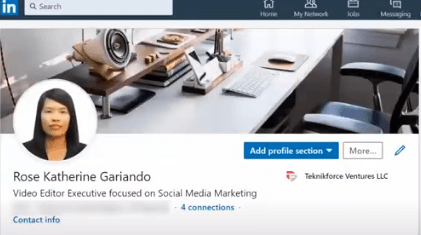
When you click on these connections, the link will show you the list of first-level contacts that you already have at the end of each name. It displays the level of contact you have with this person.
You can view shared connections from the People tab of the search results page or you can click Mutual Connections under the Highlights section of their profile.
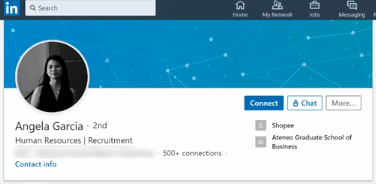
Your profile shows the amount you have associated with your profile. That number is the network of contacts you have within the LinkedIn platform.
If you are new to the social network, then your contact number is low. Let's assume that within your contacts, you have a colleague who has 500 connections. But you want to relate to them. For you, your colleague's contacts are second-level connections.
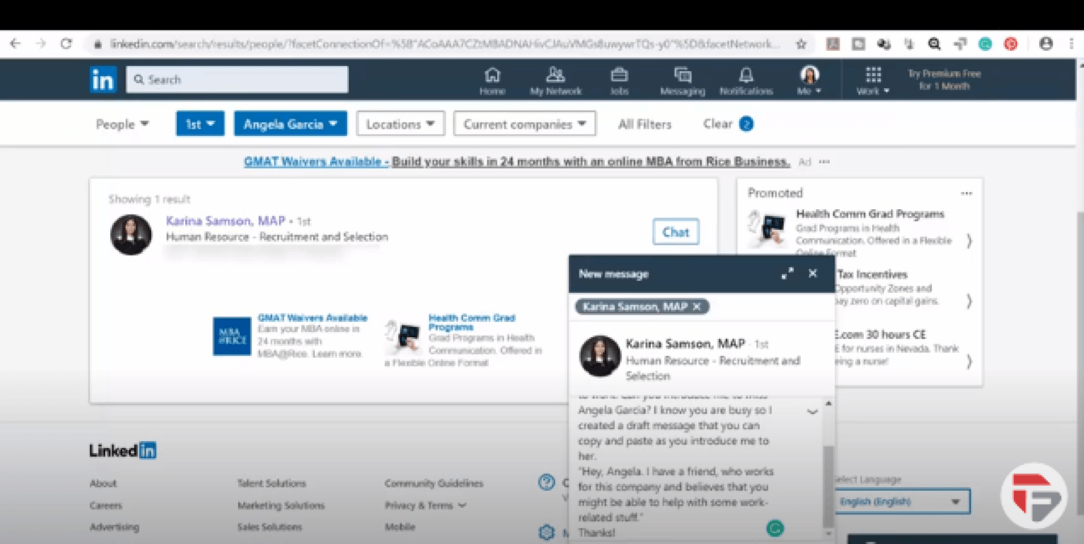
If you want to access your colleague's circle of contacts, you need an introduction. You must ask your colleague to enter it with the other person. That is is how networking works on LinkedIn. It is a community in phases or sections.
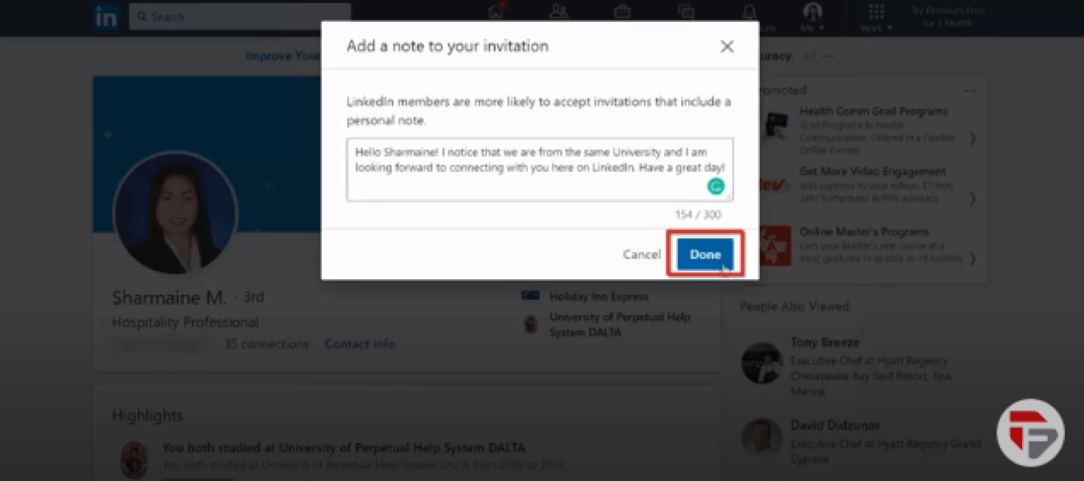
Use the chat with your colleague. Politely ask him to introduce you to that contact. You will see how your network grows.
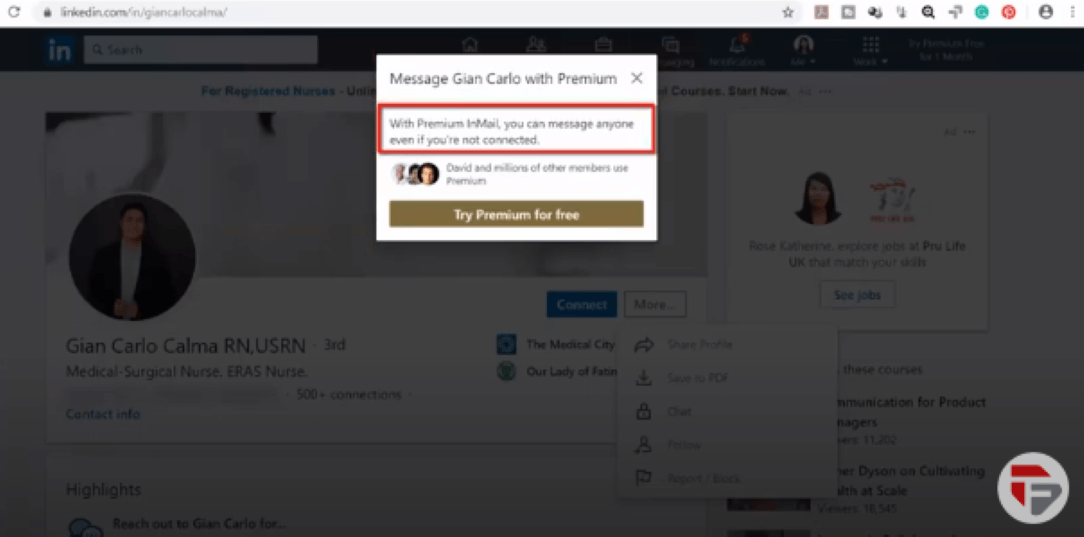
Now you want to make contacts with people who are outside your network. These are the third level connections. To do this, you must click on the name and write a personal note. Explain that you want to have it inside connections and then click done.
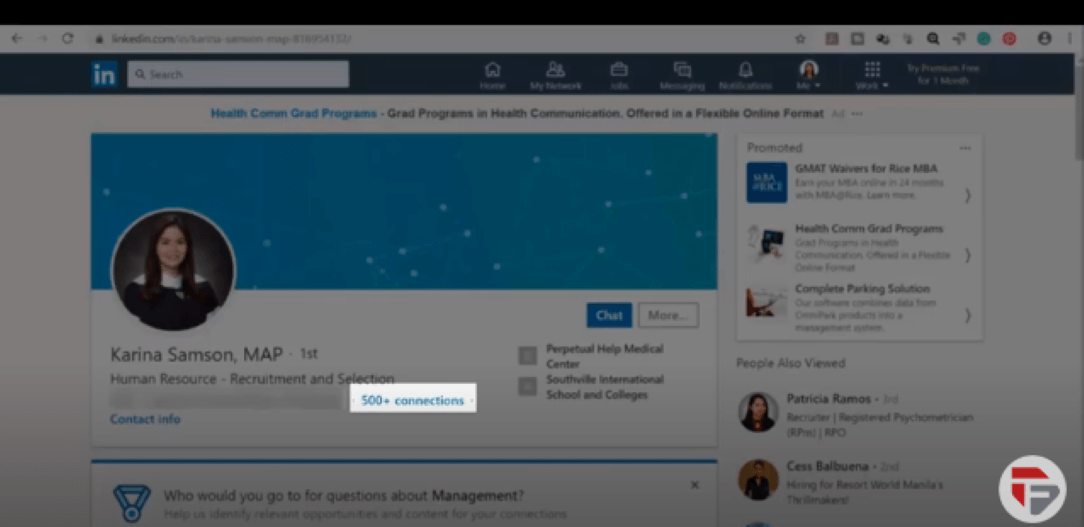
You might want to make contact with a specific person. But it is not in the three levels of LinkedIn connections. You will see this pop-up window saying that with premium Inmail.
Then, the system asks you to have a premium account to make the connection. You can apply for a free account and later pay the fees.
That concludes this fifth guide on "build connections by engaging in people's posts".
Thank you for staying with us. Don't forget to Like and subscribe and go to Teknikforce.com for more tools and training.
Chapter 6 : How to build a powerful following on LinkedIn & become an influencer See More