Twitter Growth Strategies 1 - Powerful strategy to grow your Twitter followers fast
Hello, Folks welcome to the Tenth lesson of Twitter Marketing. Today we will talk about connecting with influencers on Twitter.
Twitter has always provided businesses with unique opportunities to get directly in contact with their customers and many use it to connect with influencers for their brand and the brands of those they engage with.

Influencers have more edge to drive more people towards your brand or business.
It is important to connect with influencers because the majority of people rely on the endorsement made by their favorite influencers. Businesses can utilize this to control purchase decisions and to push more conversation.
Connecting with influencers is not just communicating with them through the comment section or direct messages. You need to get to the point.
Here are some tips to properly connect with influencers:
Invest your time to identify ideal influencers who fit in your brand. Choosing suitable influencers to engage in promoting your brand is essential.
How are you going to find them? You can find the right ones by classifying them through their audience. See if they have their audience with the same interests as your target audience.
A great idea that can help determine this is by categorizing through the influencers’ topic.
Look for people who talk about topics related to your industry, business, products, or services. Be clever with distinguishing who might be worth talking to in your industry.
Search for people who have a wider reach than you, but are not so out of reach. Look for people who have a bigger audience than you.
But are not over the top influencers that will ask too much of what you can provide.
Remember Folks influencer marketing is all about an exchange of value.
After finding the right time to be involved with them. Here are a few ways to connect with them :
@Mention them – The first step is to engage in conversation. Further down the line, you can use this to recommend content directly to someone you think may enjoy it.
I’d recommend avoiding using direct messages (DM’s) for this because they’re overused by spammers, I focus on @mentions and I don’t read my DM’s that much anymore. The other benefit is that they show you are real.
Retweet their updates – This is very important to take note that you have to consume their posts and content. This implies that you have to study their brand, philosophies, goals, and businesses.
This is a great way to get on a Twitter user’s radar while sharing some great content with your followers at the same time.
Write about something they tweeted – Writing a post about something a Twitter influencer has said can make a big difference, providing it’s something that either helps them or portrays them in a positive light.
Share their blog posts and @mention them in the tweet – Everyone loves it when someone shares their content, but if you don’t @mention them in the tweet, the majority of the time they won’t even see that you’ve shared it.
You will just be a number on a tweet counter and that won’t help you.
With this, you are sending out signals that you appreciate their content and this will make them aware you are interested in them.
You can now start reaching out directly via direct message. Share the facts why you’re interacting with them, show that you value their work, and ask for some time to discuss further.
Keep these points in mind before sending a message to them:
→ Ask questions that are relevant to your agenda.
→ Focus on the influencer’s expertise
→ Don’t ask about something they have already talked about
→ Ask meaningful questions
Connect with them on other online communities
There are plenty of other online communities where the people you’re trying to reach hang out, and, often, these can give you a direct route to the people you need to connect with.
For example, if you’re looking to connect with marketing professionals, a great place to start is Inbound.org. And, for those involved in the small business world, you can make some great connections by engaging with other users on BizSugar.com.
Now that you have built a warm relationship with influencers, you can talk about your campaign goals, ideas, and creative hashtag with them.
Twitter influencers can prove to be of great help in making your marketing promotions a success. Twitter influencers can create notable engagements and persuade more and more people to participate.
With that help, it can make your ideas and goals more likely to be successful.
Offer Incentives
Once you have engaged with influencers and want them to endure your brand, you need to offer something valuable in return.
Work out a compensation model that suits you both. You can offer them to try your product for free and ask them to tweet about their experience. You may also offer them a fixed fee for every piece of content they create and share.
How you plan to pay influencers may vary from person to person. It depends on what both of you are comfortable with.
One tip is putting yourself in your influencer’s shoes and contemplating what would be valuable for them.
You can help your influencers spread your message. You can email them a few sample tweets which can help them frame their own. Do mention that the tweets are just for help and that they’re free to edit them.
Remember Folks, you have to focus on establishing warm, genuine, and long term relations with your influencers. Keep on working that relationship and network. Then go for the Big Move.
Hope this topic was useful we will now proceed to the next topic i.e, Using Hashtags to get noticed
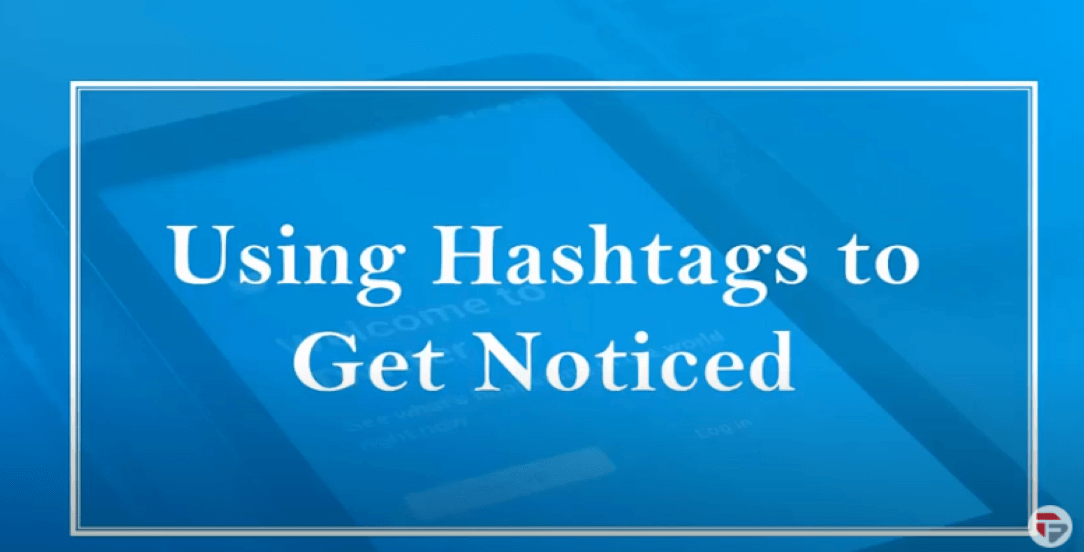
People use hashtags on their tweets to make their posts and content searchable by users on twitter. You need to know how to properly use your hashtags on your tweets so that your posts will get noticed by your target audience.
It lets users apply dynamic, user-generated tagging that helps other users easily find messages with a specific theme or content
The main purpose of hashtags is to draw attention, to organize, and to promote content. Hashtags on twitter make it easier for people to find, follow, and contribute to a conversation.
There are different kinds of Hashtags where you can use to promote your brand, business, and content. These are:
→ Brand hashtag or Tagline hashtag
→ Interactive hashtag
→ Content hashtag
Brand hashtag or Tagline hashtag
It is a hashtag where you use your brand’s name or your brand’s tagline.
Perfect brand hashtags have three key ingredients, they need to be concise, catchy, and most importantly, be unique to the brand.
For example, the brand hashtag of Nike is #JustDoIt, and for Coca-Cola, it is #TasteThatFeeling
Interactive Hashtag
An interactive hashtag is where you encourage people to participate in your tweet.
For Example, My dog would always bite my shoes whenever I would go out of the house. Tweet your dog’s clingy moment with the hashtag #ClingyDogMoments
Thanks to the flexibility of the hashtag, your hashtags will translate across networks if you share your post on multiple sites. Remember, DO NOT hashtag every single word.
Content Hashtag
A content hashtag is anything related to your content. It is not a hashtag that is relevant to your brand or business but improves the SEO of your post. Brands get updates through their consumers that use the hashtag.
If you will be using pre-existing hashtags, take a minute to see what it’s all about. Some hashtags have connotative meaning or deeper meaning than what it means.
For example, the hashtag #WhyIstayed was used by (DigiornoPizza) this pizza brand to imply a joke Why- I -Stayed - For - Pizza. But the pre-existing hashtag was meant for domestic abuse topics.
We always have to avoid such mistakes as this will affect our brand.
Here are some examples of Hashtags
1. Brand or tagline hashtag: The hashtag #BellaCiao from the famous series Money Heist got trending.
They promoted Season 4 of Money Heist by using this hashtag. You can see in the below example every money heist fanatics are using the hashtag Bella Ciao for the upcoming season 4.
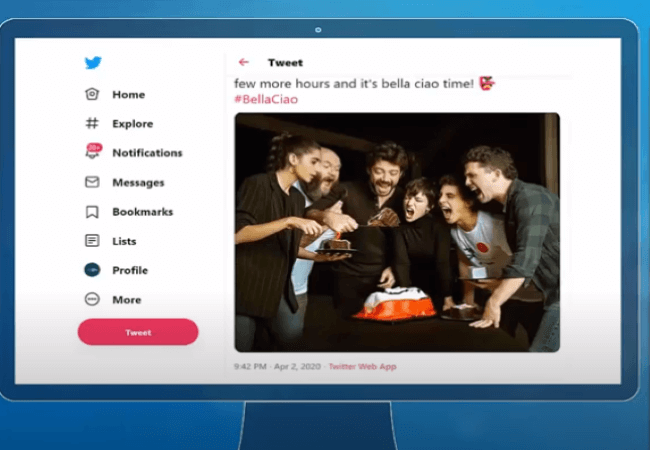
How does this help the show?
- It gives them more free Exposure.
- It helps them spread the news of their upcoming season.
- People who haven't watched it will get curious and might even check it out. (These people will be Netflix New subscribers)
2. Interactive hashtag: Jimmy Fallon is an American comedian, actor, television host, writer, and producer. He uses hashtags to generate ideas for his hashtag segment for his late-night shows.
Here is an example of a hashtag that Jimmy Fallon used for his topic. As you can see he posted an interactive tweet with the hashtag #KidQuotes
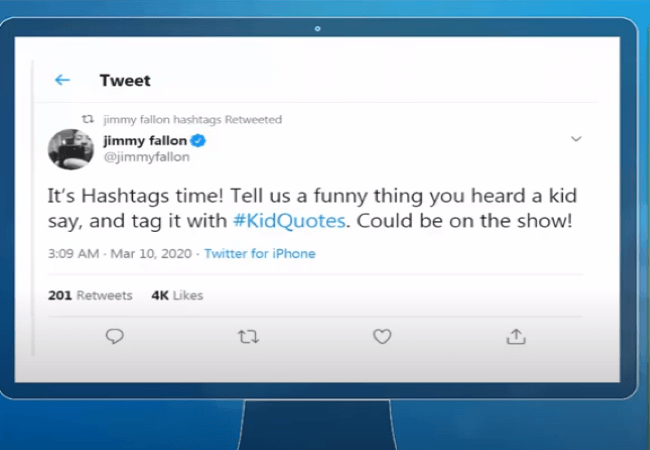
3. Tagline hashtag: Snickers made funny ads about being hungry where the tagline goes “You’re not you when you’re hungry” which means that you need to eat snickers for you to be yourself again.
They made a new ad in which the world is in chaos and made a big hole on earth to feed mother earth with gigantic snickers is the solution. Putting the hashtag #SnickersFixtheWorld
If you click on the hashtag you will see people using the hashtag with the same humor implied. With that humor, it became worldwide.
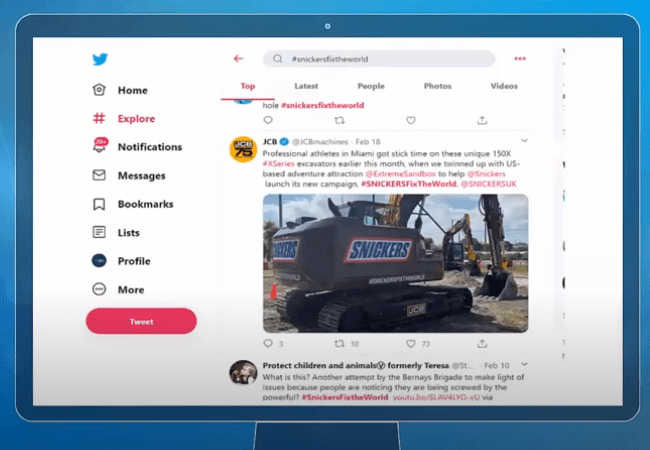
4. Content Hashtag: As you can see people post pictures of their food and put the hashtag #Food but it’s not relevant to their brand or profile.
If you click on this hashtag, you will see the reach it gives to your post. It places your post in a community where people who are interested in the same topic will start noticing you.
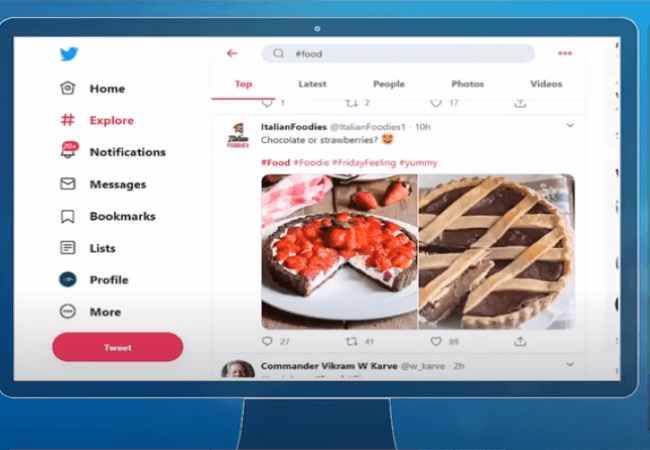
Conclusion
Twitter Hashtags helps you to promote your brand and business niche wisely. By using brand hashtags, it gives people awareness of what your brand and business are all about.
With this kind of hashtag anyone who will use your products or services and loves your brand, will use your brand hashtag with their post. That helps you create a community for your brand and business.
Interactive hashtags will give your brand or business more reach and attention from different kinds of people. It will allow interacting with people more deeply.
With content hashtags, people will easily get updated with your business, products, or services that you offer.
Hope this topic is useful. We will now proceed to the next topic. Put Twitter Follow Button on Your Blog
The follow button allows people to follow your account directly from your homepage or any website where the button is installed.
If you have a website and you are continuously posting blogs, your content will be discovered by people who are searching for the topics that you have in your blog.
They might use search engines like Google to find a topic and stumble upon your website.
How to add a follow button to your blog
- Log in to your Twitter account.
- Go to publish.twitter.com
- Scroll down until you see this
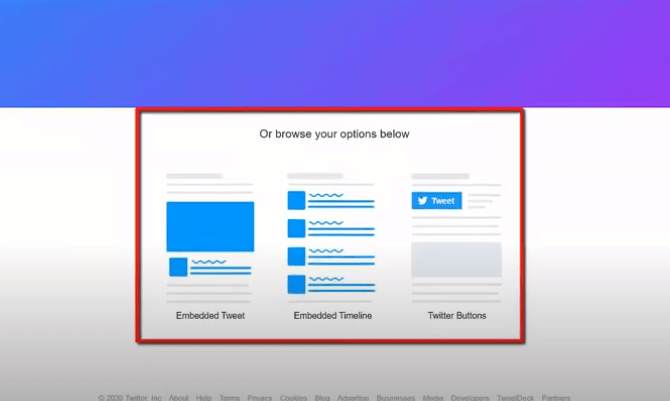
- Click on the twitter button option.
- You will see a Pop-up window with multiple options
- You will have the following options :
- Share Button
- Follow Button
- Mention Button
- Hashtag Button
- Message Button
- Click the Follow Button
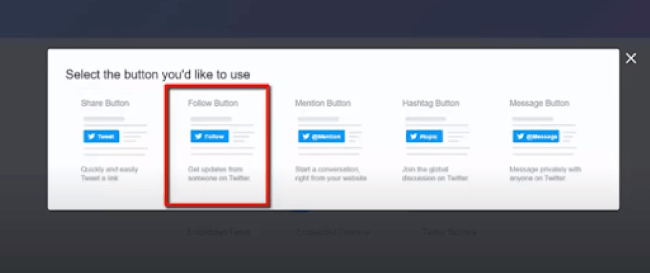
- Paste a profile URL or Username.
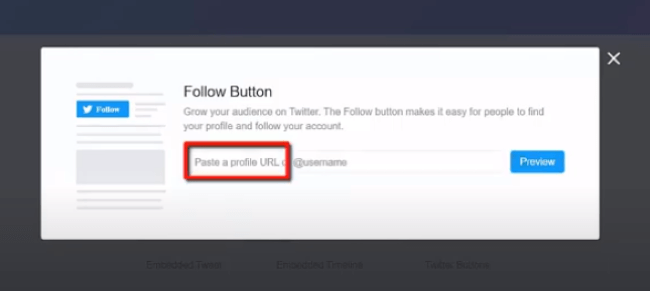
- Go to your twitter profile and copy your URL and Username.
- Paste the URL or username and click Preview.
- On the following page you can see the preview of your Twitter Button.
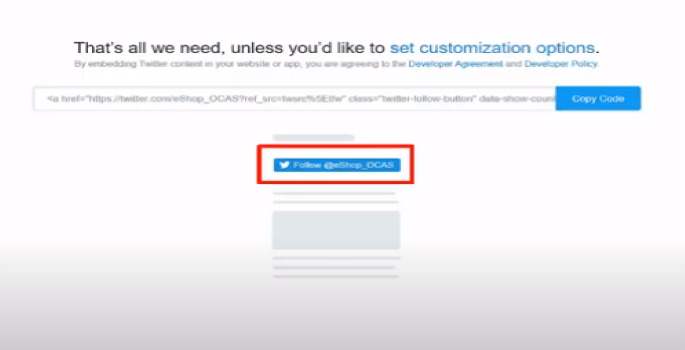
- People who visit your blog will see the exactly follow button.
- Copy the code and embed it into your blog.
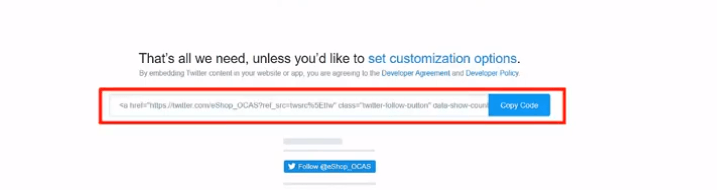
Once you have copied the HTML code. You can paste the code anywhere you like in your WordPress theme, website, or blog.
In this example, we are going to use WordPress.
- Click the Plus icon on the block area or the top of the editor.
- Choose the Custom HTMLicon under the Formatting.
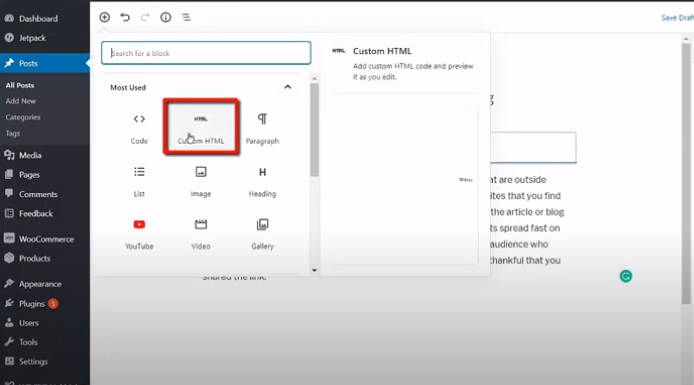
- You can now paste the custom HTML link on your post.
- Click Preview
- The twitter button is now added to your post.
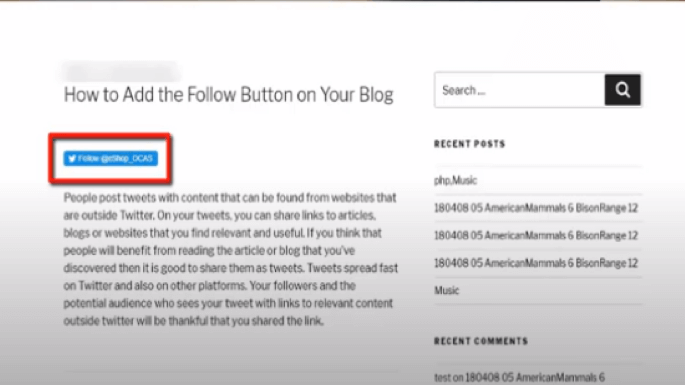
You can place the twitter follow button anywhere on your post. It is recommended to place it near your name or the heading. To grab attention!
Now when you click on the follow button. You will see a twitter pop up window.
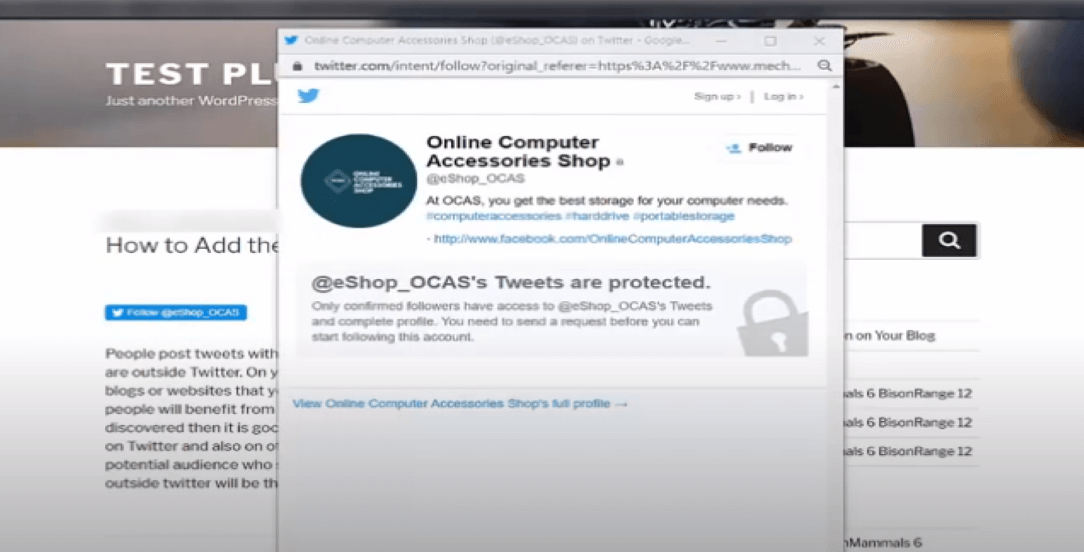
Where you can follow this Twitter user. If you are not logged in to your twitter account, you will be directed to the login page.
If the account is private, you need to send a follow request.
Key Points to Remember
When placing a twitter follow button on your blog, be sure to make it visible as the page loads.
Place it near your name or below your blog title. This way people will see the Twitter follow button right away since they will first check out your blog title before anything else.
If they start glancing at the content of your blog and they liked it, people want to view more of your content so they would want to click the Follow button that you’ve placed in your blog.
People don’t like to do much effort in finding you on twitter.
It will be easier for them to click on a button to follow you. They won’t waste any time to search for you.
They can be updated with your latest content once they follow you on Twitter. So it’s important to place your follow button where your audience can easily see.
Hope this topic is useful. We will now proceed to the next topic i.e, Growing your Twitter by Engaging Others

People on Twitter want to grow their followers to make their profiles stand out from millions of users on Twitter.
Before people click on the follow button next to your name, first they will check out your profile. They will see the number of followers you have on your twitter profile.
People want to see how many people are interested in your tweets. The bigger the number of your followers, the more it will confirm that your tweets are liked by many people and they will see you as a brand they can trust.
Study your potential audience
First, you need to search for people who can be your target audience.
You can find these people once you have determined what are the hashtags that your target audience use.
Then use Twitter’s search box to find tweets from relevant users or you can even use the people tab to view a list of Twitter users related to your hashtag or keyword search.
By taking note of relevant hashtags that these people would include in their tweets, you will easily find tweets from people who can be your target audience.
Check out their Profile
See if their profile has a photo, includes a good bio, and browse their tweets. Check if they fit the requirements to be your target audience.
Do they tweet their content or do they retweet a lot? Also, make sure they don't rant too much on their tweets.
Check if they have created Twitter Lists
These lists might give you an idea of what interests this user has, what brands do they follow, and monitor tweets from.
Engage with other Twitter users posts
Doing this will make them notice you. They will see that you liked their tweets. They will be obliged to check out your profile, browse your tweets, and eventually follow you.
You can even retweet their content and they will know this by checking out their notification. People will appreciate it if other twitter users retweet their tweets.
Retweeting content shows the author of the tweet how their post made an impact on people as it is being shared by other people.
Remember Folks, sharing another twitter user’s posts can be the start of building relationships with your potential customers. They will notice you and eventually follow you.
Join in the conversation
While you are browsing the tweets from the search results that you get from using hashtags.
Find tweets that have threads look at the topic and the ongoing conversation with people to see how they react with the tweet.
If this is a topic that is relevant to your industry and you think that these people are your target audience, then it is good to join in the conversation.
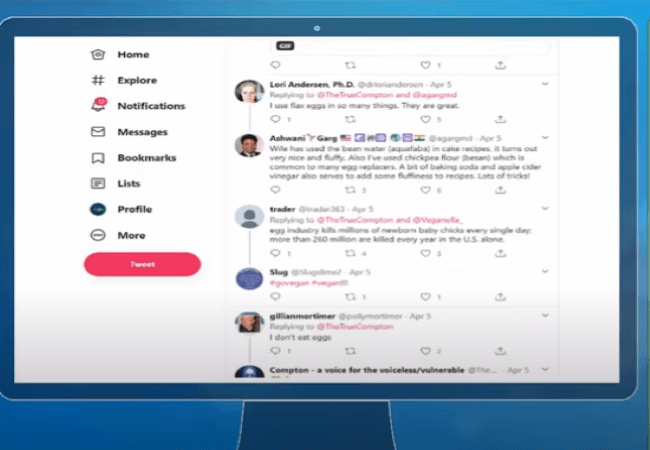
Voice out your opinion
If there is a topic where you are an expert, you can give your opinion and mention the name of the twitter user you are replying to.
This will make people aware that you are replying to their tweet as they will receive a notification that somebody replied or mentioned their username.
People who are replying inside the thread will notice you, check your profile, and will eventually follow you. Increasing your Twitter Followers.
Hope this topic is useful. Let’s proceed to the next topic.
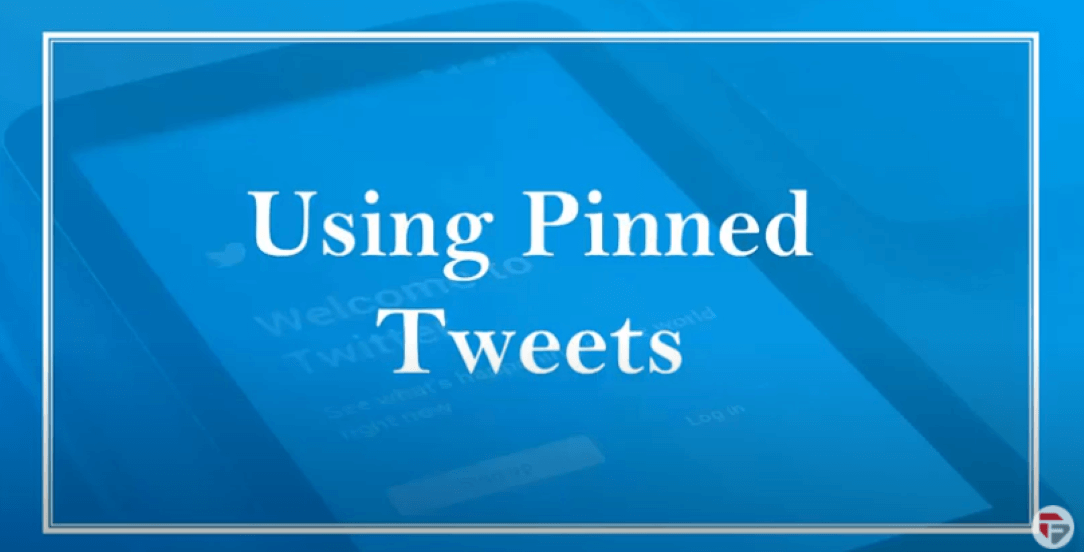
What is a Pinned Tweet?
Pinned Tweets are tweets that stay at the top of your profile.
When people visit your profile, it’s the first thing they see regardless of when you tweeted it. It can be a normal tweet, a product, an offer, a promotion of your recent work, or anything relevant to your niche.
Using pinned tweets is a small scale action but it gives you a lot of benefits to having more engagements.
Pinning tweets is one example of optimizing your profile.
How to Pin a Tweet?
- Open your Twitter profile
- On the top left-hand corner of your screen, tap your profile photo to reveal a list of options, then tap "Profile."
- Scroll through your tweets until you find the one you wish to pin to the top of your page.
-Tap the downward-pointing arrow, then tap "Pin to your profile."
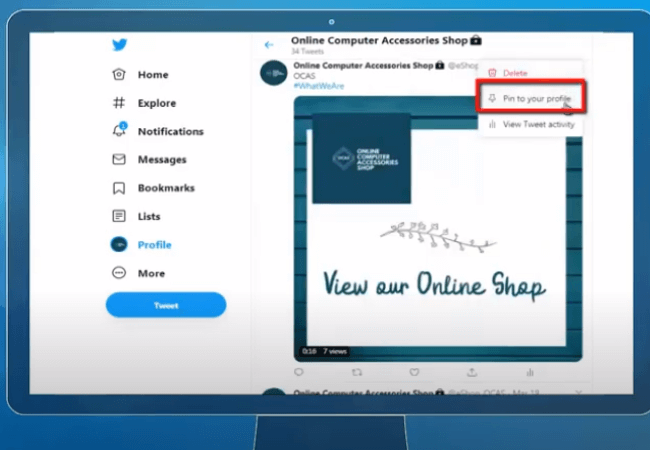
Tap "Pin" from the pop-up confirmation that appears and the tweet will be moved and pinned to the top of your Twitter profile page.
Benefits of using Pinned Tweets
It gives a great impression to your new followers or people who have just discovered your profile or brand.
It gives the new visitors a short introduction of who you are and what you do. It is sort of an enhanced bio for your profile.
Pinned tweets help you to establish what your brand is all about because a pinned tweet is the first tweet a person sees when they check out your profile.
This means that whatever is written on your pinned tweet has more weight than the rest of the tweets.
Pinned tweets help you to promote content for free. The content in your pinned tweet promotes whatever you choose and you can promote it for free.
You can pin a tweet with your latest blog post, an ebook, a coupon, a free offer, or a new product.
Tweets with the most interaction will be highlighted when pinned and it also gives you more engagement. You can take advantage of trends and promote them as pinned tweets.
If people in your niche have a particular trend or a product they like that is trending, then you can make a certain topic around that trend.
Conclusion
Pinned tweets have tons of benefits with little time and effort. It allows you to establish your brand on the first impression, promote your latest content for new visitors.
Helps you sell an offer and maximize your tweet with most engagements.
Hope this topic is useful. We will now proceed to a new chapter.
Chapter 11 : Getting Retweets & Sharing Your Content - Twitter Marketing Tricks See More