Getting Retweets & Sharing Your Content - Twitter Marketing Tricks
Hello Folks, welcome to the eleventh chapter of Twitter Marketing. Today we will discuss Getting retweets & sharing your content.
When you share good content on Twitter, the kind your audience loves, it’s easier to build a strong community. If you want to get clicks to your site, the best way to do so is to put links in your Tweets.
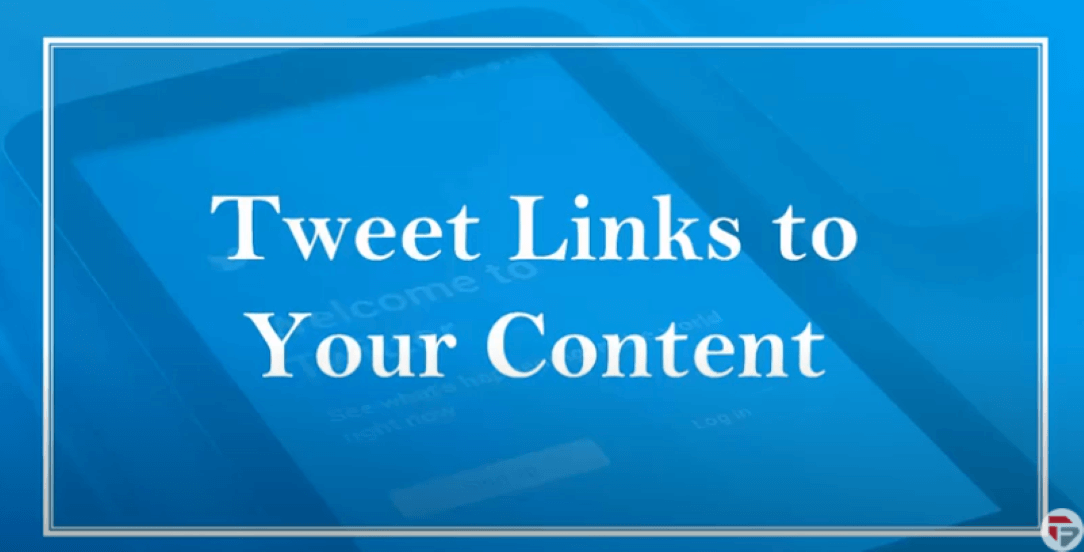
People post tweets with content that can be found from websites that are outside twitter. On your tweets, you can share links to articles, blogs, or websites that you find relevant and useful.
If you think people will benefit from reading the article or blog that you’ve discovered then it is good to share them as tweets.
Sharing links that you find valuable—and that isn’t your own—can encourage users to pay more attention to what you’re posting.
Even better, it can build relationships between you and your users and other industry leaders whose content you’re sharing, and they might later share your content in return.
This can help increase engagement and send more traffic and new visitors to your site as a bonus.
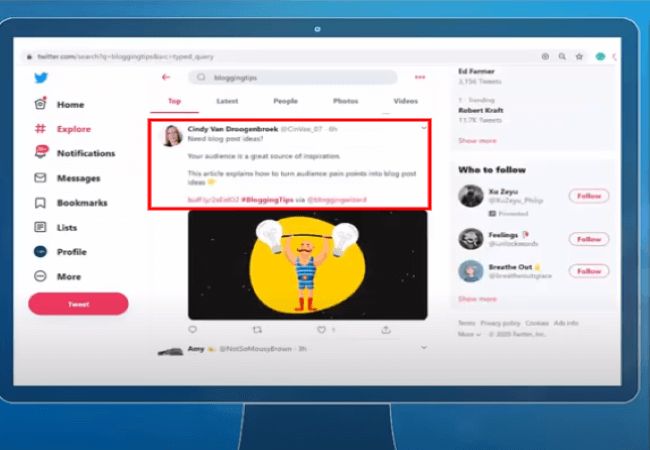
Most people use Twitter to network with other people who may be interested in similar activities or to promote your business or organization, so the more opportunities you give people to connect with you, the better.
If you have a website and you want to increase your website traffic, you can share tweets with a link to your webpage.
If your Website URL is long you can’t tweet it since it will take up much of the characters in your tweets. It will leave you with few characters for text.
You can use Bit.ly to shorten your link
Bit.ly is a powerful yet simple online service that lets you shorten URLs, and easily save and share your favorite links from around the internet via multiple channels including social media.
Go to Bitly.com and create an account or you can even log in through your Google, Twitter, or Facebook account.
- Once you are logged in, you will see the create button here
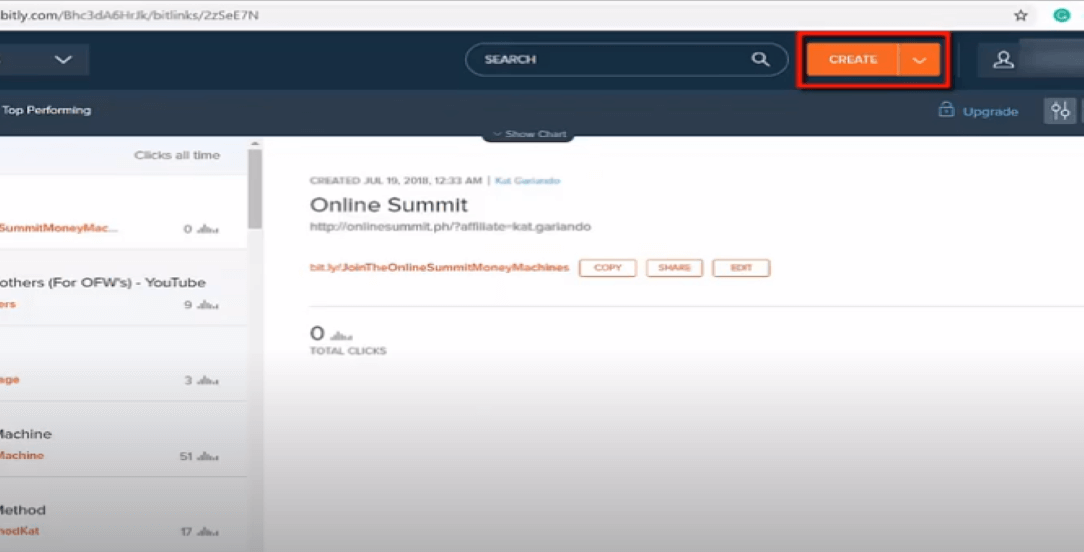
- You will see a pop-up window where you have to paste the long URL.
- The URL will be customized with Alphabets and Numeric characters
- You can change it into a short and readable link
- Click save and copy the link
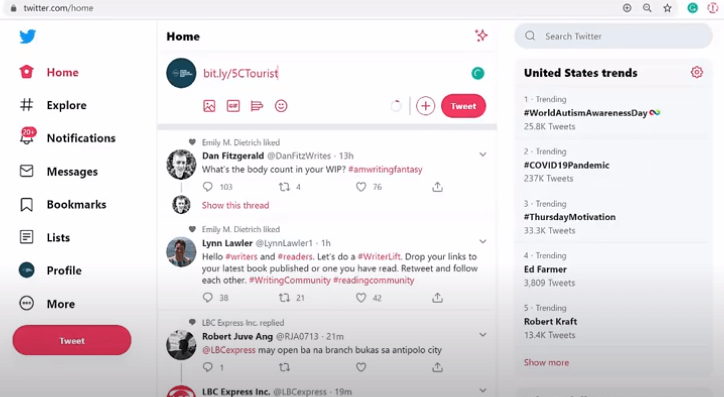
Paste the link on your tweet. Add text, emojis, photos, and hashtags to make your tweet searchable.
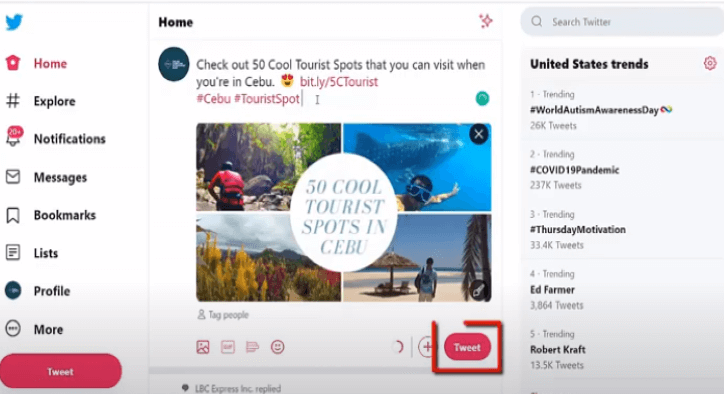
When people click on the link they will be redirected to your website easily.
As you have included Hashtag in your tweet, it can be searchable.
Educational Content
Twitter proves to be an extremely helpful little educational tool. By using Twitter in education, you can post only a few short sentences, but that is exactly enough to transmit the essence of your message.
Educational content is one of the best content that you can share as your tweets. People love reading How-to articles and blogs.
They know that these can help them improve in some way and they will learn something out of reading the content.
In the below example the user has crafted a message about studying a blog that can change your life. The link to the article is placed after the text.
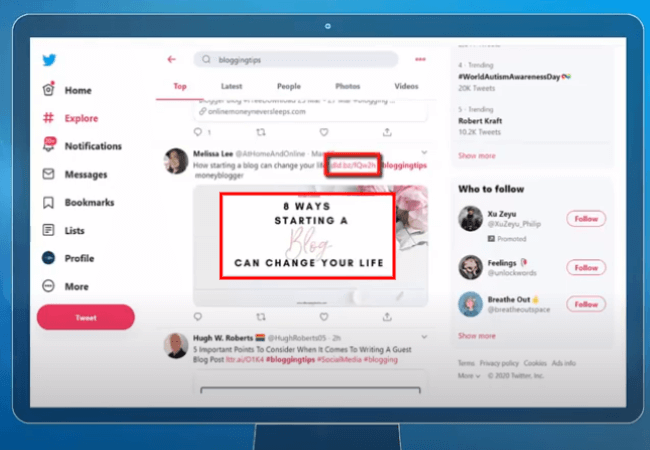
When you click the link, you will see the t.co domain.
t.co is Twitter’s official link service, which shortens all links posted through the website as well as guards users against unsafe or spam links.
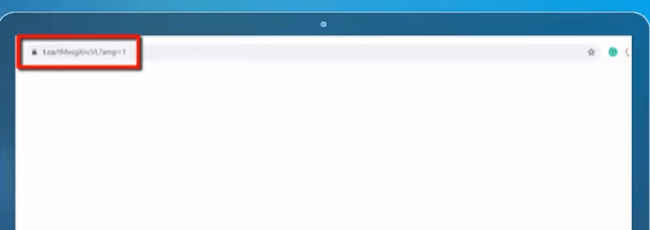
So is t.co a URL shortener?
Not exactly. t.co does shorten links, but it’s a URL wrapper—a kind of way station for links.
Twitter’s goal is to use t.co behind the scenes to
1) protect users
2) get more accurate data on link clicks and shares—metrics that will presumably be rolled out to users shortly.
Commonly used URL shorteners are bitly, buffly, and owly. You may notice that when you click on each shortened URL, you will see the t.co domain URL used by Twitter for outside links shared on Tweets.
You may notice that the URL of most blogs and articles shared on tweets have a long URL. URL shorteners are helpful in tweets.
Sharing valuable content on Twitter is great for attracting more people to follow you and check out your tweets.
Tweets allow you to post a limited number of characters which are only 280 characters.
If you share links to your tweet, the number of characters in the link that you are sharing will also consume the tweet limit.
Even if twitter shortens the link with the domain t.co, your original URL link will still consume 280 characters on your tweets.
It’s best to make use of third party websites that offer people to shorten and customize long URL links.
Doing this will lessen the characters that your link will consume in your tweet and giving way to important text in your tweet.
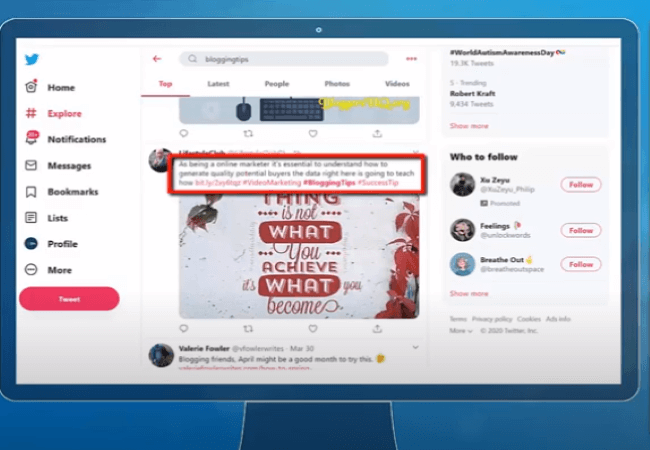
Remember Folks, you can still share links to relevant content in your tweet.
Hope this topic was useful to you. We will now proceed to the next topic which is Making Retweetable Content
Twitter has a feature where people can share their tweets. As a marketer, you want to promote your content to reach your potential audience and convert them into customers.
You want your tweets to reach more people, generate more retweets and engagement.
People can see your content on twitter and retweet them if your posts are searchable having hashtags or the people that they are following retweet your posts.
You have to craft your tweet properly so that your tweets can generate more retweets and increase your audience reach.
Most twitter users browse the platform to look for current news that’s happening in their location or worldwide.
You can craft a tweet that you can relate your business to the current news today. Or craft a tweet to support a cause like in this example tweet “World Autism Awareness Day”
People who will see your tweet will appreciate your post and retweet them. You may notice in this tweet, it generated over 200 retweets and 400 people liked this tweet.
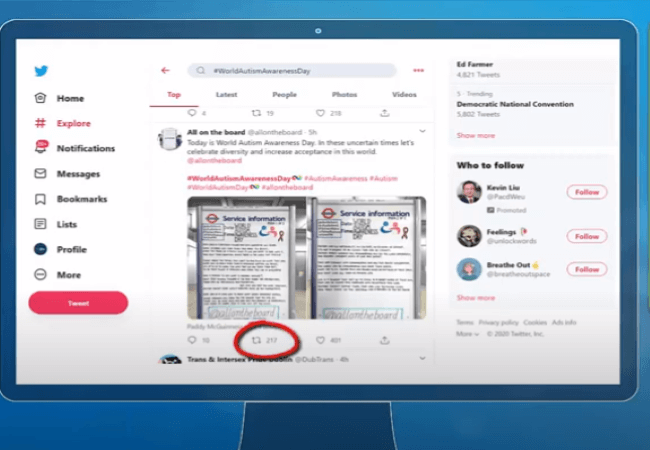
You can set aside your business promotion and just promote the awareness of a cause. You’ll be surprised how many people will retweet your content, increasing your audience reach and these people might also follow you.
Here’s another tweet that catches one’s attention, supports the cause and you may notice that it has over 300 retweets and 500 likes by people.
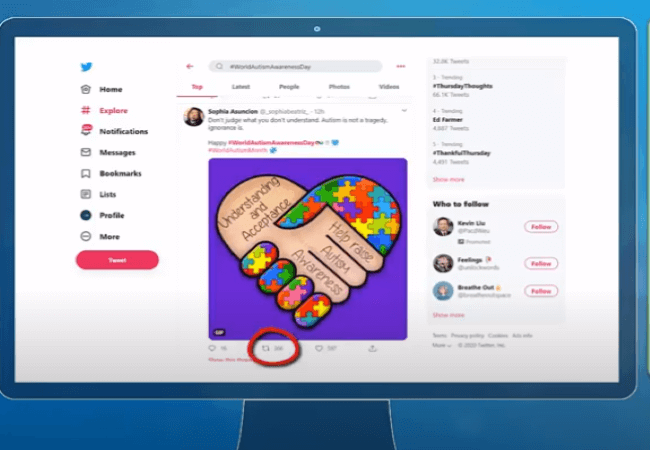
People are even sending replies to this tweet creating a thread. Not only this tweet generated more retweets, but it also started people interacting in this thread.
With the world Autism Awareness Day, this tweet 5 ways to support your child with autism is educational content that parents will find useful, valuable, and worth sharing.
As you can see it generated many retweets
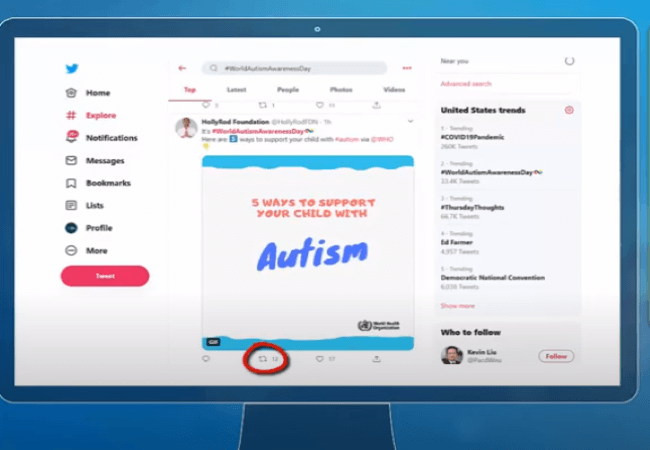
If you’re using Twitter for business as a way to promote your brand, products, or services, it’s even more important that you write retweetable tweets. “Me, me, me” never works.
People care about how you can provide value, how can you be interesting or provocative, and stand out in the increasingly cluttered Twittersphere.
Sharing here some points to write retweetable tweets:
Don’t use up all the 280 characters
This is a trick that the Pros use. Make your tweet short so that people who want to retweet your content will still have a few characters left to add their comments aside from the characters used in your tweets.
As you can see in this example tweet, the retweeted tweet is short. The user retweeted this tweet still has more characters to use to add their comment here.
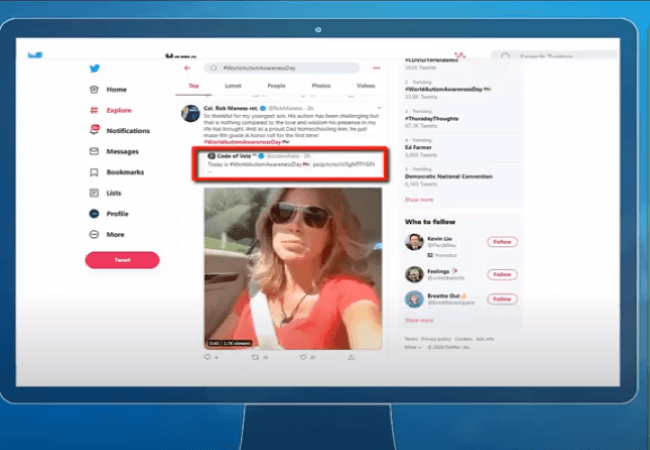
So, it’s best to make your tweet short to make room for additional comments from users to retweet your post.
Always include a link
Link to a blog post, a news article, a video, or a photo – something that expands on what you’re saying.
In other words, learn to tell the whole story by pointing with a link to an important missing piece. You’ll want to use a URL shortener like bit.ly or ow.ly so you don’t use up too many characters.
This increases your website traffic and helps your business gain more potential customers.
Retweet other People’s tweet
Doing this will make these people aware that they are sharing their content. In return, they will be willing to retweet your posts as well.
You can almost always pare down someone else’s tweet to add your observation or qualification before the retweet.
This makes you look smart, which in turn makes other people want to retweet you — either now or in the future. And by putting your words in front of the tweet, you get credit for saying something yourself.
However, while it’s a good thing to retweet others, you don’t want to be known only as a retweeter. It's always better to add to the conversation.
Build Credibility With Your Bio and URL
Just as the "About Me" page on a blog is key to establishing a blogger’s credibility, the tiny space you get on your Twitter profile page is equally important.
First, be sure to spell out your first and last name (even if your Twitter handle is @PRO_tweeter), then insert a link to somewhere that will build your credibility.
If you don’t have a website or blog, use your LinkedIn page. You must provide a link that visitors can click on to instantly check out your bona fide.
Combine the Personal With the Professional
It’s too much to expect any of us to write haiku every time we tweet, but it is possible to articulate a snippet from your daily life that offers a tantalizing glimpse of who you are and what you care about.
Conclusion
Increasing your reach on Twitter will require you to follow some steps that you should follow consistently to achieve your goal.
Your tweets can reach a different audience beyond your followers as you take into account the tips that I’ve shown you.
People retweet posts on Twitter to get updated with news that is happening in their area or they want to share educational content where people can learn something from.
Tweeting quotes that give motivation will also attract more audiences who can relate to the quote you shared.
And more people are likely to retweet your content.
Hope this lesson was useful. We will now proceed to the 12th chapter of Twitter Marketing.
Chapter 12 : Twitter Growth Strategies - 2 Tips & Tricks to grow your twitter following See More