How To Use Twitter Analytics To Spot Opportunities & Trends
Hello, Folks welcome to the Fifteenth chapter of Twitter Marketing. In this lesson, we will guide you on How to use Twitter Analytics to spot opportunities and trends.
According to Twitter, “Twitter’s analytics help you understand how the content you share on Twitter grows your business.”

Twitter is an excellent platform to engage with friends and follow your favorite industry experts.
But if you want to use it to promote your business or your brand, you have to do more than just broadcast tweets every once in a while. It’s not enough to blindly share your new blog posts and product updates, either.
A great Twitter strategy requires in-depth Twitter analytics to understand what’s working and what isn’t.
Are your posts generating any clicks? Is there any content format that’s performing better than others? Which topics do your followers love the most? At what time of day are your followers most active?
Analyzing all these aspects of your Twitter performance is essential to measure your social ROI, so you know you’re not just wasting your time on tweets that don’t deliver.
As a marketer, it’s good to know the important insights about your Twitter account. This will help you as a marketer to improve your marketing and promotions.
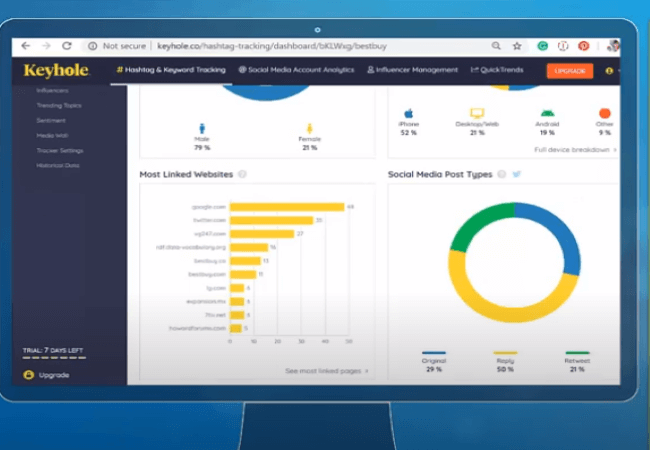
Let’s see what are the things you need to look for in choosing the best Twitter analytics tool for your business.
- Determine the goal that you want to achieve. Are you trying to determine the age group that your products attract? Or are you trying to boost your brand awareness?

- You have to know the demographics of your potential and target audience. This way you can craft your tweets according to the age group, interest, location, and possibly their buying attitude.
- Your content must attract people to engage with your tweet and the twitter analytics tool will help you determine which content gets more engagement on Twitter.
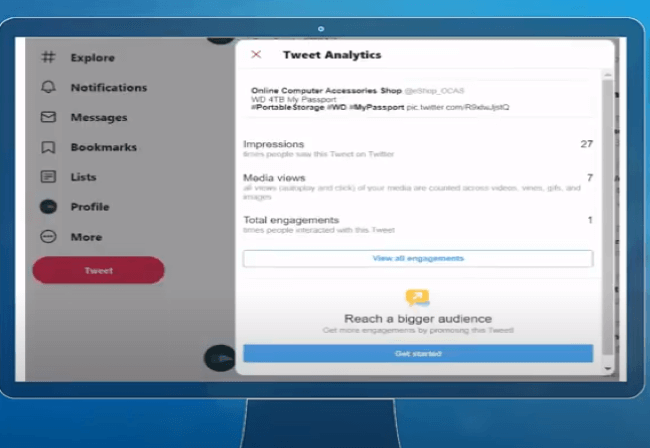
- You need to know what time your audience react to your tweets. You can determine this by posting frequently per day.
In this chapter, we’ve put together some of the best tools to analyze your Twitter efforts. Some of these tools will also help you identify trends and keep track of how your competitors are performing.
All of this gives you a better idea of how to improve your Twitter strategy for sustainable growth.
Native Twitter Analytics
This tool is best used if you want to know what demographics does your tweet or business attracts. It gives you data like their interests, occupations, or buying style.
It’s one of the best free Twitter analytics tools available, making it an excellent option for those who aren’t yet ready to invest in a premium solution.
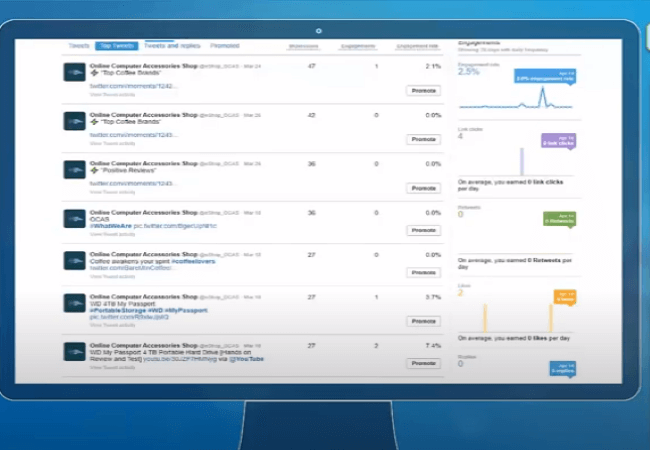
As beginner marketers, you can use this tool if you want to make use of a free platform for getting metrics for your tweets.
It gives you all the basic analytics data to understand how your tweets are performing. This includes an overview of how many impressions you garnered within a certain timeframe.
So you’ll be able to keep track of when there were any spikes or drops in performance and what could have led to those changes.
This dashboard also lets you keep track of other performance metrics like the number of mentions and profile visits from this dashboard.
Make the most of the audience demographics data to understand your community on a deeper level.
This tool allows you to determine the top-performing Tweets and will show you how much impressions it generated. It also helps you identify which is the best time to post your tweet.
Union Metrics
Union Metrics helps you visualize your social data through colorful graphics that are easy to understand even for novice marketers.
It’s an analytics-only service that offers a comprehensive social analytics solution, including Twitter account analysis.
You get to monitor your Twitter activity in real-time and receive the latest performance reports to stay up to date. Its Twitter analytics offerings also include keyword listening, campaign reporting, and competitor analysis.
These features let you audit your overall performance on the platform and optimize it if necessary.
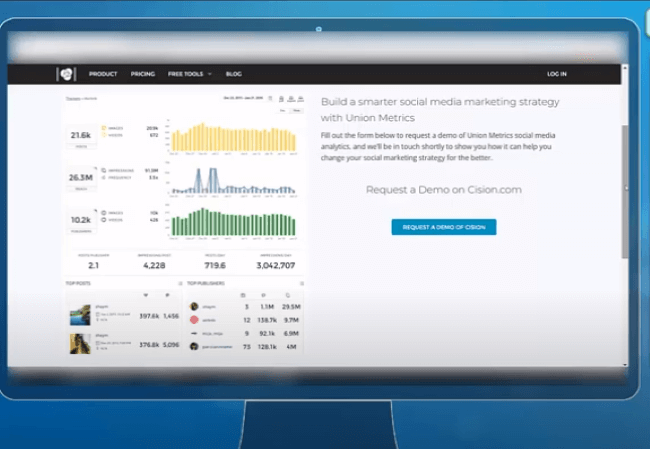
Besides its paid analytics tool, the company also offers a few free Twitter tools including the Twitter Snapshot Report.
This gives you an overview of your brand performance on Twitter—perfect if you ever need a quick report for audits and presentations.
There’s also the Twitter Assistant tool, which provides you with recommendations customized according to your account for free.
You’ll be able to discover the best time to tweet, the best types of content to post, and which hashtags drive the most impressions.
This tool is an excellent addition to your social media marketing toolset if you’re using a free publishing service that doesn’t offer much in terms of analytics.
Mentionmapp
Mentionmapp is a useful app for Twitter that provides users a visual map of a specific network. You can see your network connections, or search for another Twitter user and view their network.
You can also search hashtags and see the users that are tweeting them. You can even save tweets and download them into PDF files.
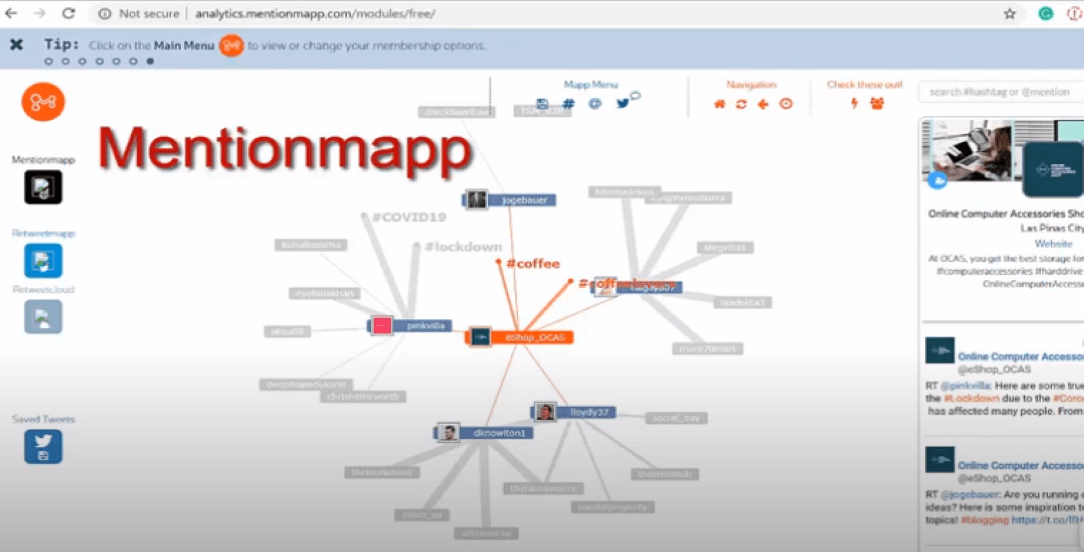
Aside from the initial network, a secondary network will also be shown as gray, showing the network of the Twitter users using the hashtags (if you searched for a hashtag) or the network of the primary connection (if you searched for a Twitter user).
Mentionmapp also presents the search results in a news feed style. Mentionmapp collects personally identifiable information such as your name, email address, phone number, and business details when you sign up with its service or subscribe to the newsletter.
These details are used to provide a personalized experience on its website, send periodic promotional emails, and address reported concerns or issues.
Mentionmapp does not disclose this data to third parties, but it could hand over non-personally identifiable information to third parties for advertising and marketing purposes.
Keyhole
Another analytics-only service, Keyhole lets you track conversations and understand audience sentiments around them.
Get a better idea of how people on Twitter feel about your brand or your competitors by tracking keywords and hashtags.
You can use this Twitter analytics app to discover actionable insights that will help you optimize your performance. It helps you learn how to craft more engaging tweets and when you should share them to get the most engagement.
You won’t even have to manually track your top-performing content and what time you posted them. This tool automatically recommends an Optimal Post Time for your account using visuals that are easy to process and understand.
Keyhole also simplifies the process of deciphering your competitors’ Twitter strategies.
It helps you keep track of their account growth rate and activity, as well as their engagement data. You’ll then be able to use these insights to identify which tactics are most effective in your niche and which ones you should avoid.
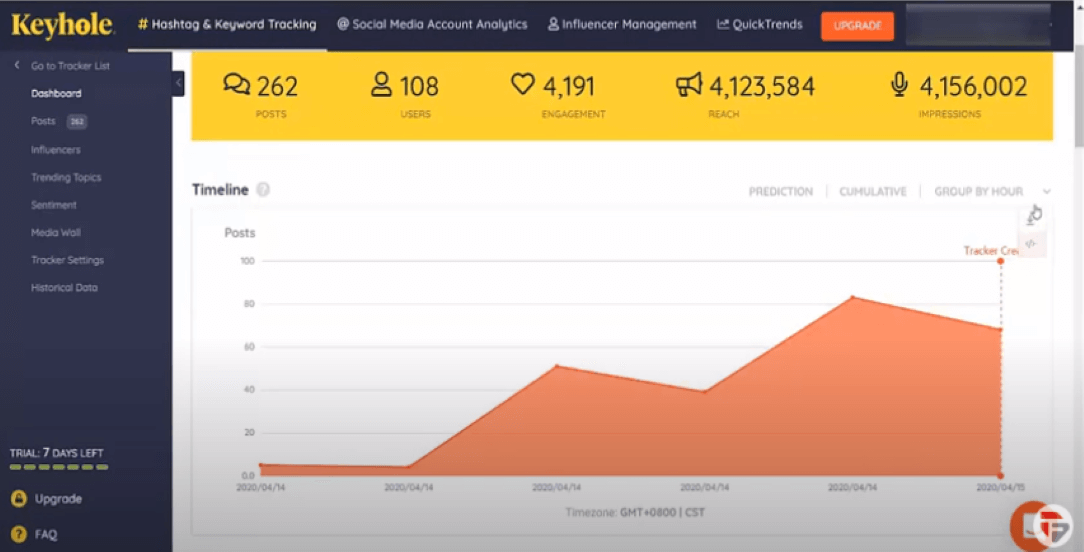
Conclusion
To achieve success with Twitter marketing, you need to closely measure the impact created so far. This lets you change your tactic accordingly to maximize the opportunities.
By knowing a few analytics tools for twitter that you can make use for your marketing, you can experiment on what feature each platform offers. You can decide which platform you think is good for your business.
Each platform can help you monitor your tweets by showing you the engagement and the reach of your tweets. The twitter metrics will help you find Twitter users who mention your brand.
Anyone with an interest in how their Twitter account is performing should use Twitter analytics. It can also help you discover which Hashtags in your niche are trending.
Hope this chapter was useful. We will now proceed to the next chapter.
Chapter 16: Tools That Will Help You Grow Your Twitter Faster See More