How To Market On Whatsapp Using Videos And Build A Powerful List

People’s attention span is getting shorter every day. They do not want to read long messages on WhatsApp even though the message might contain information that could be highly beneficial to them. Reading long messages takes a lot of time, and most people would instead leave it unread. To cope with this and make people consume the information via formats other than plain text, marketers and businesses have begun shifting to creating video content to engage with more audience. For a simple reason, if given a choice between reading a text, no matter how intriguing and watching a video, people would choose the latter.
Social media has changed the way we communicate with our friends, family, colleagues, etc. For businesses, it has been far more revolutionary.
The exponential growth of social media across the world, except few countries, has been a boon to online businesses. Many businesses have made use of this growth to multiply their sales by taking their business online. A decade has passed since the introduction of WhatsApp. It is no longer just a messaging app and allows videos, photos, etc. to be shared on this app. With these changes, businesses have taken an adaptive approach to the market, i.e., marketing using videos.
People love to watch exciting videos. At any instant, watching a video is preferred over reading text by most of them. However, with so many videos everywhere and so much content to watch, people have become extremely selective in even glancing at the video. So with their chats on WhatsApp getting flooded with more and more videos, people only choose the ones that are engaging, creative and highly knowledgeable.
Marketers do need to keep up with the ongoing trends in the market and implement marketing strategies that are in fashion. They are switching to videos for effective marketing. Be it a promotion, giveaway, brand awareness, and creative videos produced and shared with people to grow their followers.
As a marketer, one must capitalize on creating video content to build more customers and more sales. Using short videos to send out your message increases the chances of getting people to watch your content, and thus engage with you. On top of that, if the content is excellent and can entertain a large number of people, it would get viral and do enough marketing that you could not even achieve by spending huge amounts. All it takes is one viral video.
We have said enough about video marketing and its wonders. Let us see how it is actually done, and how you can do it without being an expert in marketing.
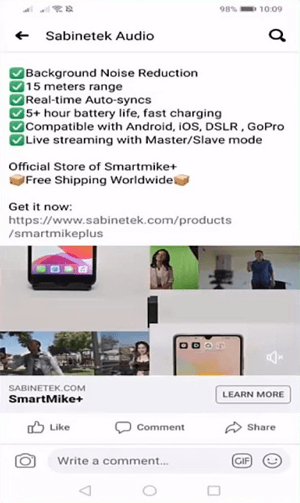
Across all social media platforms, video marketing is the best way to promote your products or services. A 30 seconds long video can do better promotions than a 2 paragraph long text. It is a convenient method to
capture your audience’s attention and is a proven way to attract potential customers.
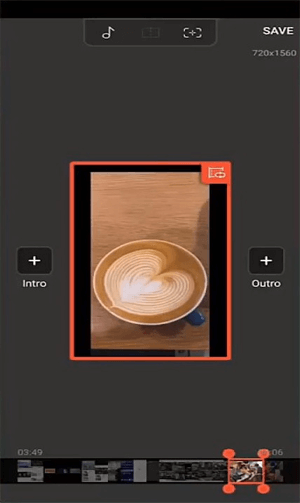
On WhatsApp, you can create videos that are less than 100 mb in size. Produce the videos having a duration between 30 seconds and 90 seconds to ensure that people are not bored.
People usually engage more with shorter videos, hence we advise you to create shorter and appealing videos. While watching longer videos, they may get easily distracted and may not pay attention, defeating the whole purpose of it.
People love to hear stories. If you can tell an exciting story to your customers through your videos, there is a high probability that they might associate themselves with your story. They will desire to engage with you and want to learn more about your business and how your services will help them. Eventually, you can use this increased attention to promote your products or services and subtly persuade them to buy your products and services. If you can deliver your message correctly, your video can go viral just like that. Creating a viral video is not an arduous task. All it takes is good story-telling and simple video-editing. Remember, keep your videos short and crisp.
Once you create an engaging video, share it with your contacts and groups in your WhatsApp. Before sharing a video, make sure that you can share the video to prevent copyright infringement. Otherwise, you may risk getting kicked out of the groups.
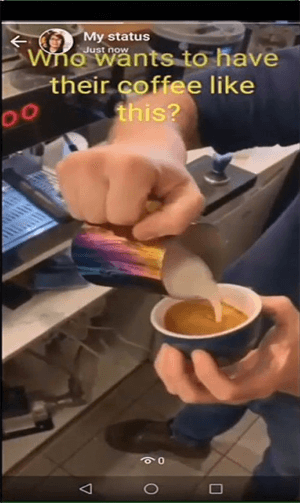
Another way to share your videos is by adding them to your status update in WhatsApp. People will be able to watch the video by clicking on your status. This status will disappear automatically after 24 hours of being uploaded.
Let us show you how to add a video status update. Open WhatsApp app.
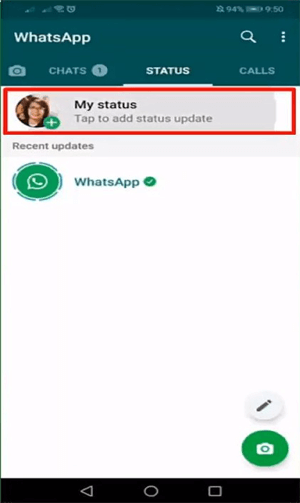
Under the Status tab, tap on My Status.
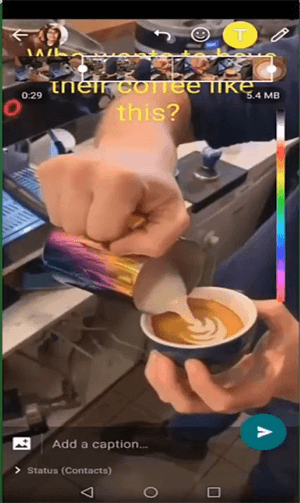
Record the video by holding the capture button.
You can add text, stickers, and drawing to the video. Add a short caption to it. After making all the changes, click on the send button.
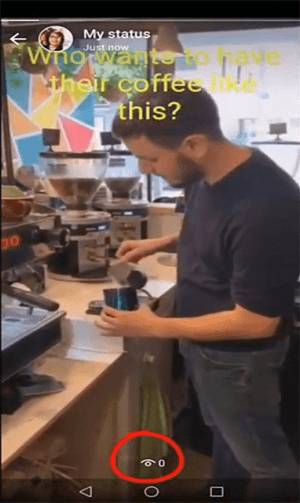
You can get an insight into how many people have viewed your status update by clicking on the eye icon. The number next to the icon displays how many people have watched your story. You can swipe up the eye icon to know the people who have viewed your story. Remember that if you have turned the Read Receipts off on your WhatsApp settings, you will not be able to know who in your contacts list has watched your story. Neither your contacts will be able to know if you have watched their status when you turn the Read Receipts off.
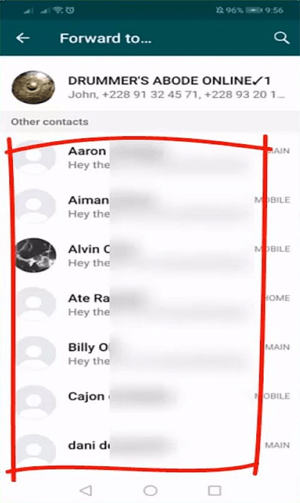
Besides adding the promotional video as your status update, you can also forward this video to all your contacts. Doing so will ensure that your audience does not miss watching your videos since status updates disappear after 24 hours of being uploaded. Sending video in personal chats encourages people to watch the video and respond to it.
Let us show you how to send videos to your customers. Open WhatsApp.
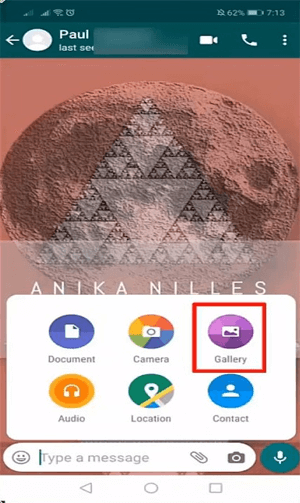
Open the chat-window of your recipient. Tap on Gallery.
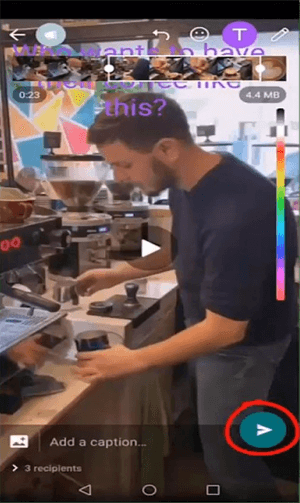
Choose the video from your phone’s gallery. You can view the video's size at the top of the screen that you are sending to your contacts. Further, if you would not like your recipient to see any part of the video, you can trim it using the trim feature. Simply drag and resize the box to trim off the undesired portion of the video.
Add a caption to the video to describe what the video is about. You can add text, stickers, and draw over the video.
Tap on the stickers icon, and WhatsApp will display several stickers that you can use on your video. Tap on any of the stickers to use it. Pinch the sticker to change the size, and drag it to reposition it to a particular area of the video.
Tap on the T to add text to the video. You can change the colour of the text by sliding up or down the colour palette.
To remove any text or stickers that you might have added indeliberately, long-press that text/sticker and drag it over to the trash icon. The text/sticker will be deleted.
You can add a drawing to the video as well. Tap on the pencil icon, choose the colour and start drawing. To remove any drawing, you can tap on the undo button.
Use these stickers, drawing, and text to add more meaning to your video's content and provide additional information that could not have been included in the video. After making all the changes, tap on the send button.
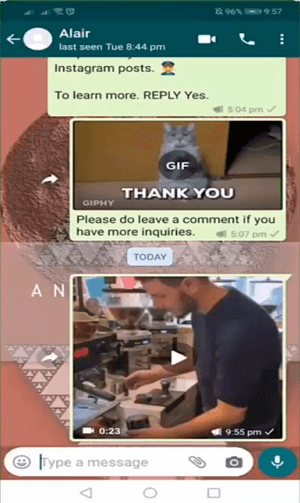
After tapping on the send button, your video will be successfully sent. The single tick mark at the bottom of the video shows that the video is sent. Sometimes instead of the tick mark, WhatsApp displays a clock sign, it would mean that the message is being sent. This probably happens when there is a weak internet connection or the file to be sent is large.
Sending videos directly to your customers will make them aware of your new products and services. Any significant changes to your business can also be conveyed to your customers via a simple video. This will build trust with your leads and convert them into your customers eventually. This is how easy marketing videos on WhatsApp gets.
Building WhatsApp Lists

Now that we have learned how to use videos for marketing on WhatsApp, let us now proceed to learn how to build WhatsApp Lists.
Building WhatsApp lists on WhatsApp is different from building Facebook followers. On your Facebook page, you can post your promotions and details of your products or services. Your followers can like and comment on your posts. However, these features are not available on WhatsApp. WhatsApp has only the features of a simple messaging app and if anyone wants to react to your content, they can only send you a message.
To share your content and send messages to someone, you need to save your customers' phone numbers on your phone. Your customers must also add you to their contacts list to receive your promotions, view your promotions, and be added to your WhatsApp broadcast list.
In physical stores, potential customers can walk in to look for the products they could buy or services they could avail of. When customers walk into your stores, you must talk to them and learn about their requirements and build rapport with your customers. Understand their concerns and the problems that they face.
Enquire about their problems and explain how using your products or services can help them get rid of their problems.
As you begin to gain their trust, offer them a huge first-time user discount and coupons. Explain to them the benefits of receiving exclusive discounts. People like to receive discounts. Discount and coupons prompt people to try your products/services.
Ask them for their WhatsApp contact number and add them to your contact list. Do not forget to mention your WhatsApp Business contact number in your visiting card as well. Be the first one to add your customers to your lists. Introduce yourself and your business to them. Request them to add you to their WhatsApp contact list.
Add them to your broadcast lists, and send them promotions and updates regularly. People like getting discounts. Adding people to your WhatsApp contact list and then offering them an exclusive discount will encourage them to buy your products or services. Send promotions of your new products, and show your products are different from others.
If you have a Facebook page, Instagram Business Page, a Twitter, or a LinkedIn account with many followers, you can use it to drive this traffic to your other platforms, including WhatsApp. Make it a practice to share your WhatsApp Business number on all of your posts to let your followers know that they can reach you via WhatsApp.
Another way to grow your business is to send emails to your customers inviting them to join your WhatsApp newsletter to get updated with the latest news, features, and promotions of your products.
That’s it, folks!!! We have successfully learned about video marketing and creating broadcast lists on WhatsApp. Hope you found the lesson helpful. In our next lesson, we will discuss how to build loyal customers using WhatsApp Groups. Stay tuned!!!